Cancel Assignments
This article will go over how to cancel assignments. This includes cancelling (deleting) a video assignment, form assignment, or Alert.
Go to app.tyfoom.com
1. Start on the Management Tab
Start by going to the management tab
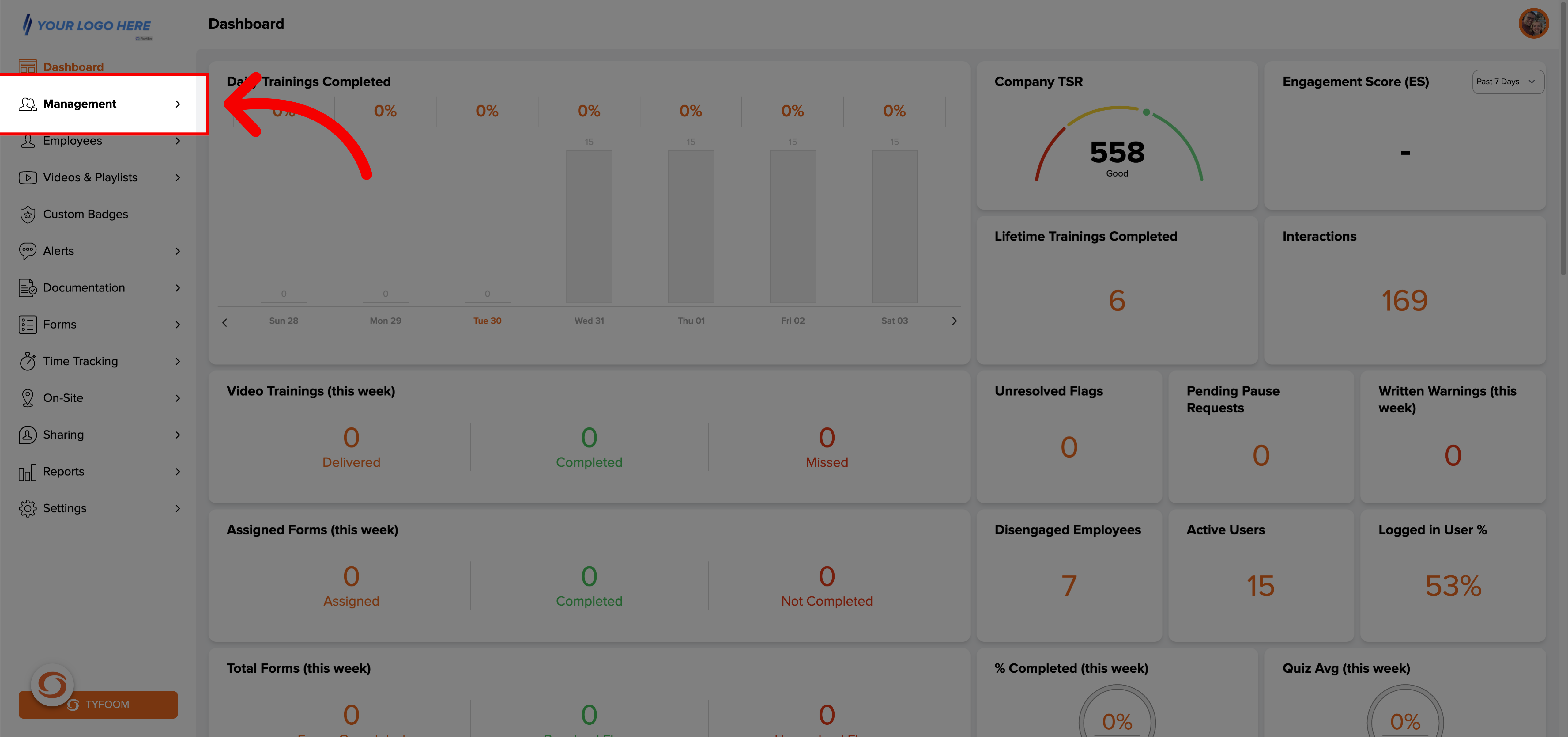
2. Click "Cancel Assignments"
Then click cancel assignments
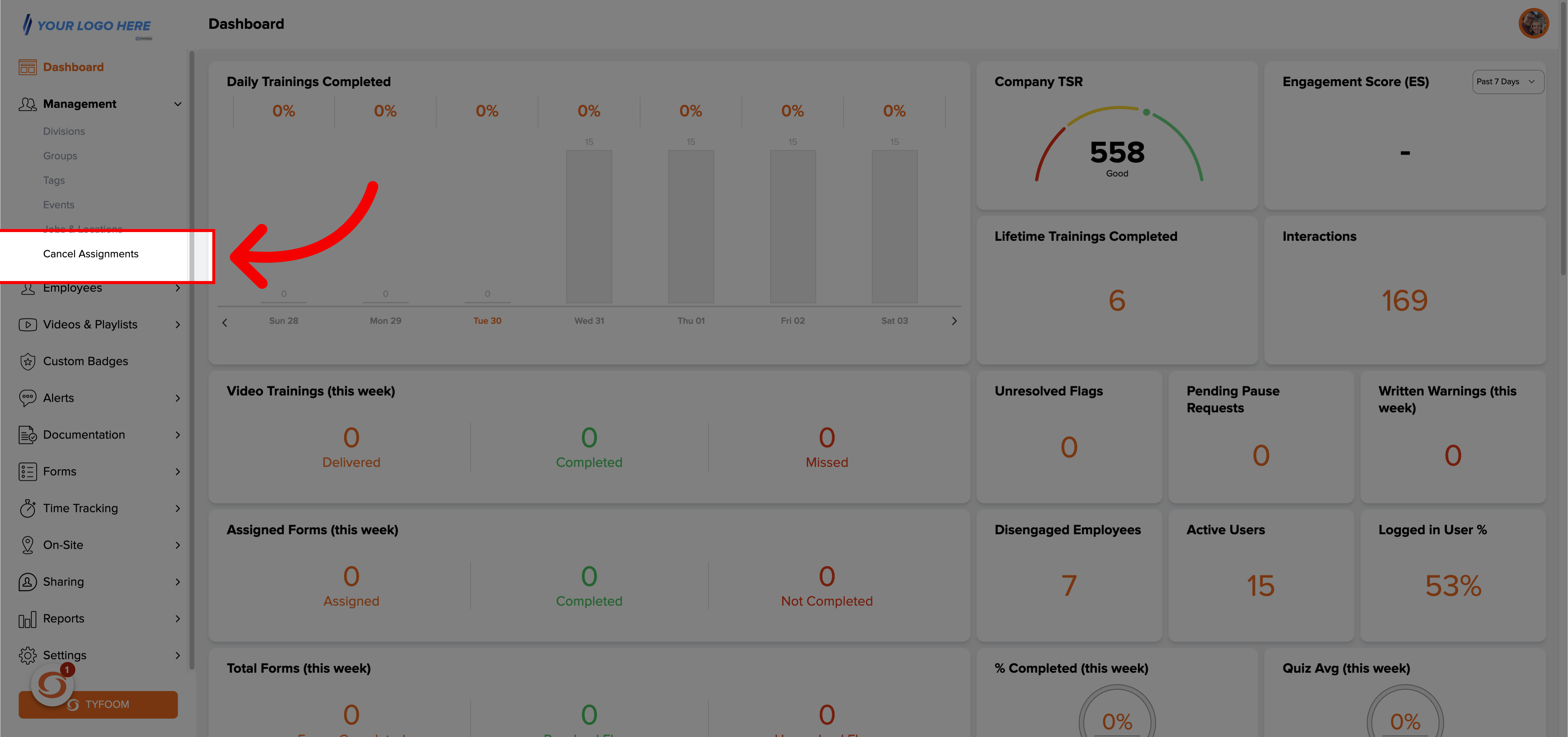
3. Select users
Select which users you need to cancel assignments for
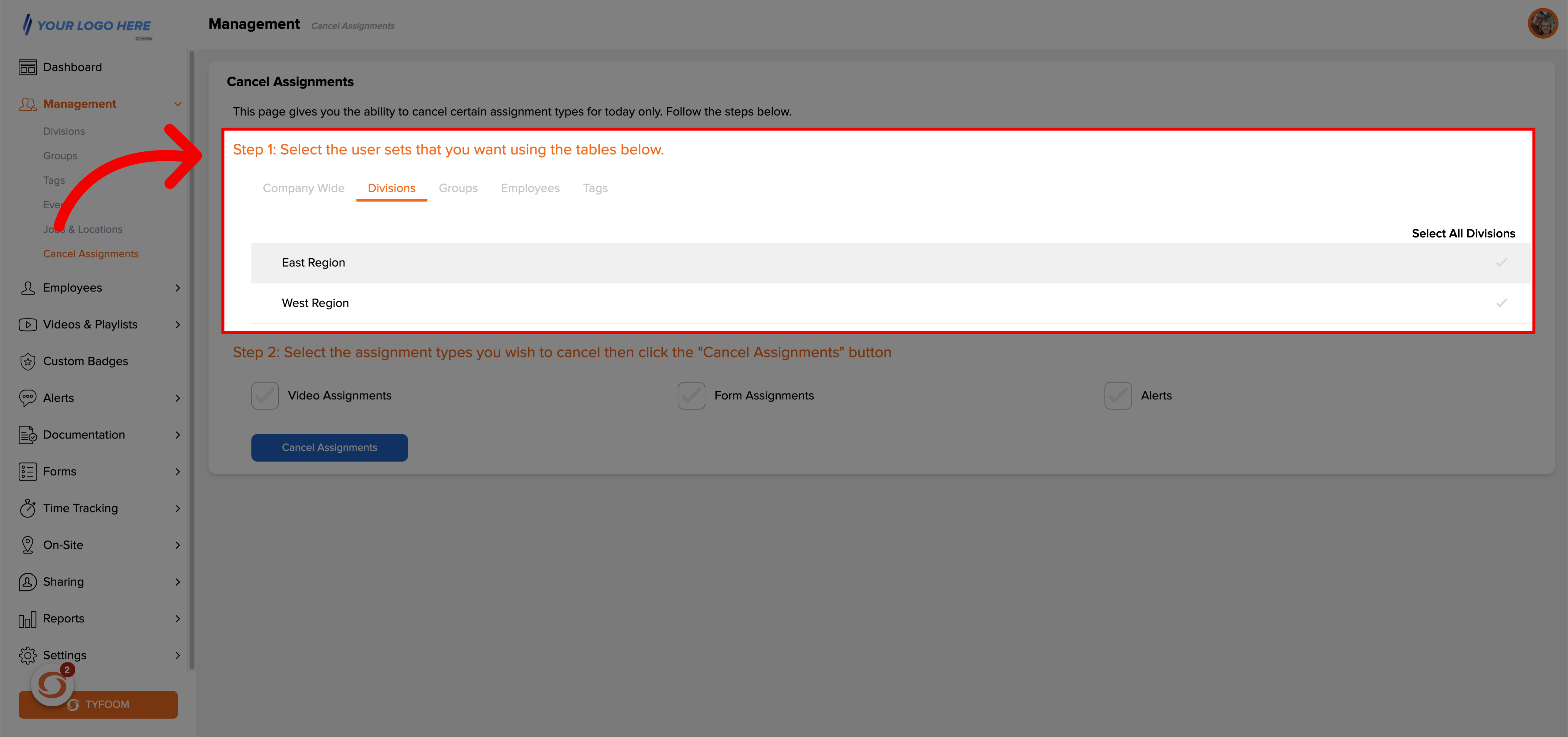
4. Choose Assignment Type
Choose which assignment types you need to cancel
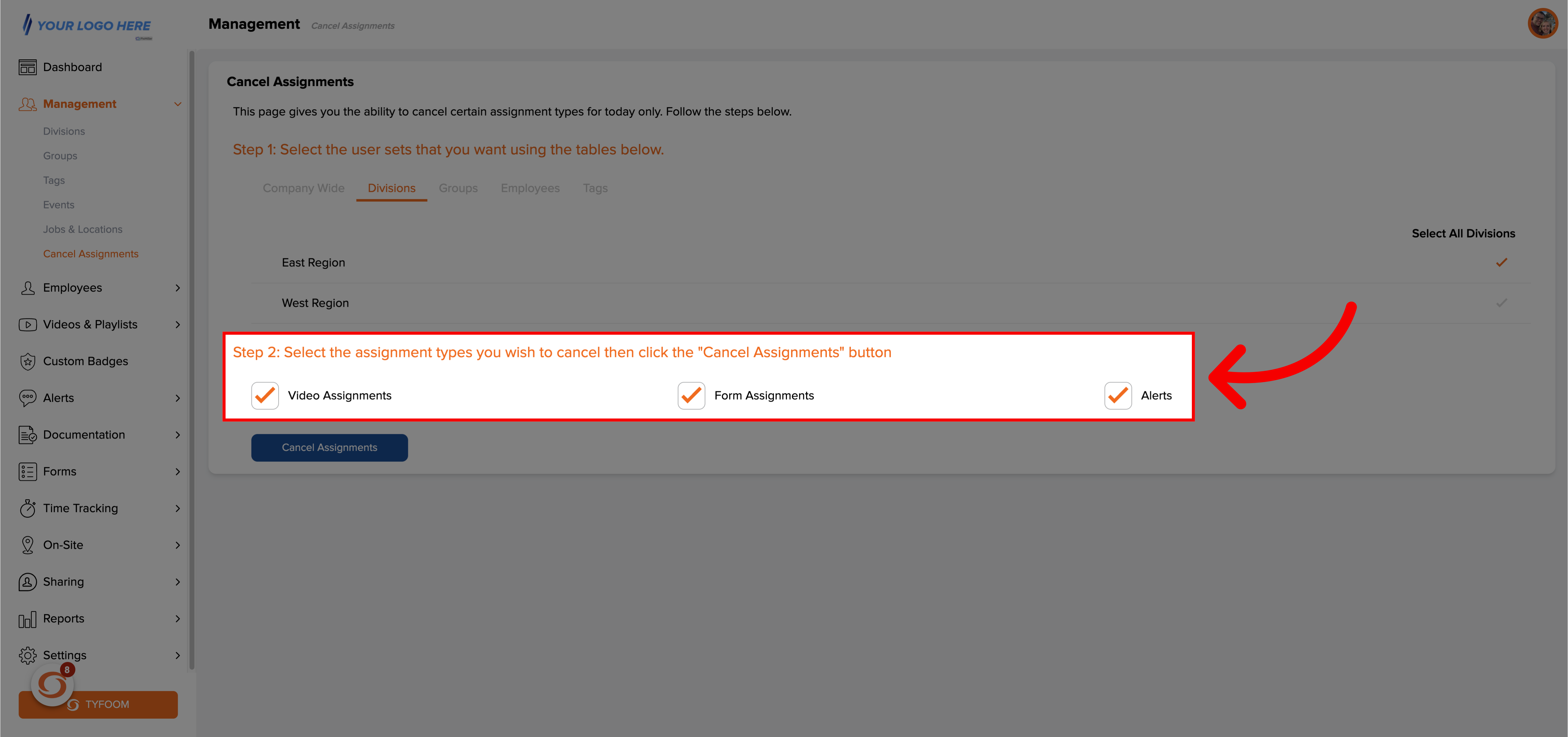
5. Click "Cancel Assignments"
And then click cancel assignments
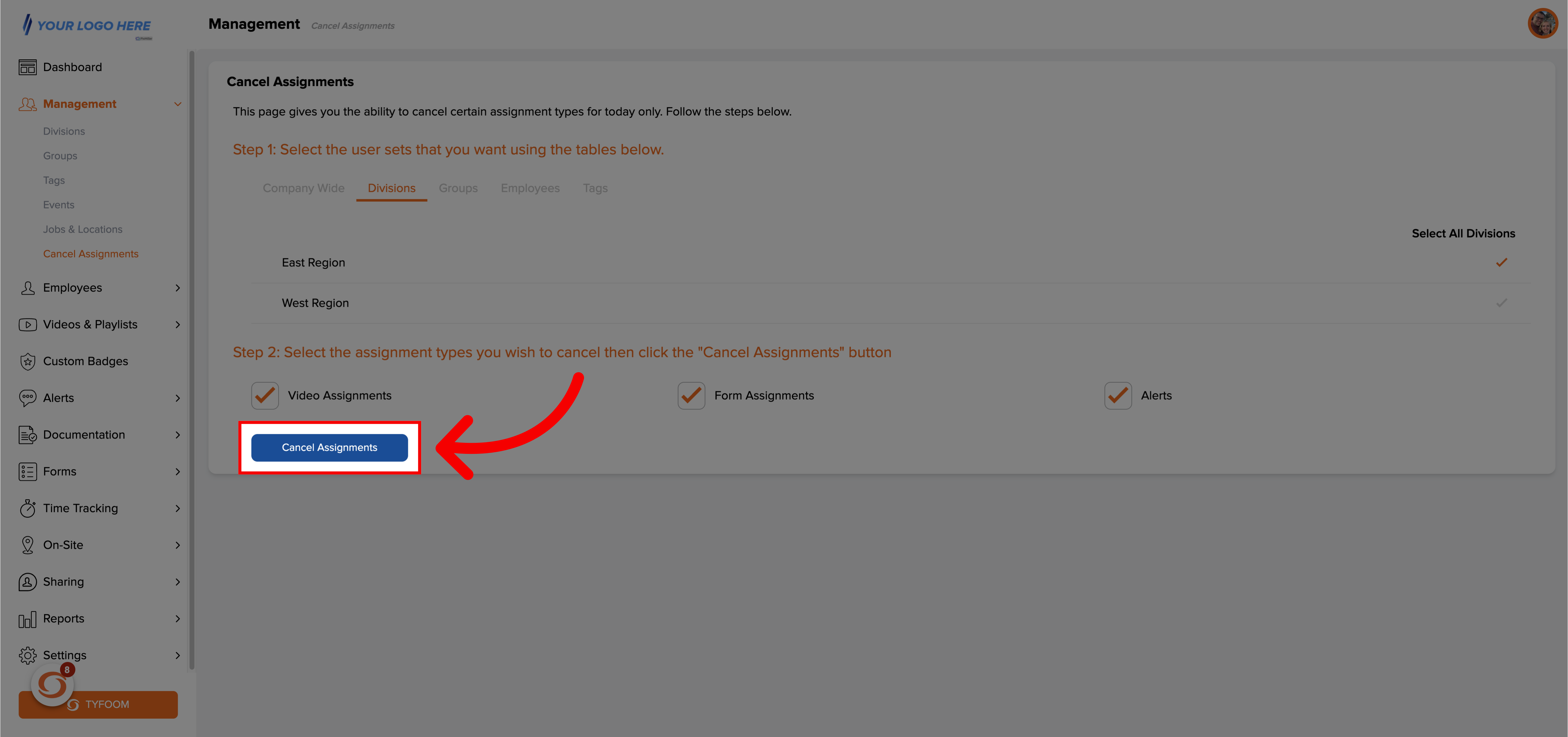
If you have any additional questions please reach out to us at customercare@tyfoom.com.
Related Articles
Disengaged Employees Report
Disengaged Employees Report When an employee has stopped watching their assigned video trainings, and has five uncompleted assignments, the employee is flagged and added to the "Disengaged Employees" report. This report is designed to help you ...Correction to the Tyfoom Success Rating (TSR)
Effective: May 28th, 2025 A correction is being made to how the Tyfoom Success Rating (TSR) is calculated to more accurately reflect each employee’s ongoing engagement with training. <br> What’s Being Corrected? Previously, the TSR did not ...Engagement Score
The Engagement Score (ES) measures if a user has completed everything assigned to them each day. To get the best ES, they need to complete everything on their Homepage (also shown on the Daily Task Progress bar) the day they are assigned. Here is an ...Tyfoom Forms: Setting Expiration Periods for Assigned Forms
Overview The Form Expiration Period feature in Tyfoom allows admins to define how long an assigned form remains active. This ensures tasks stay relevant and don’t linger indefinitely in the app. How It Works For Admins: Navigate to the Forms section ...