Editing a Form Submission - Employee View
Editing a Form Submission - Employee View
In this guide, we will go through the process of how an employee can make an edit to previously submitted forms, if an admin has turned on this ability.
1. Go to Forms
To get started. Go to the mobile app and then click on the library Tab, and then go to forms.
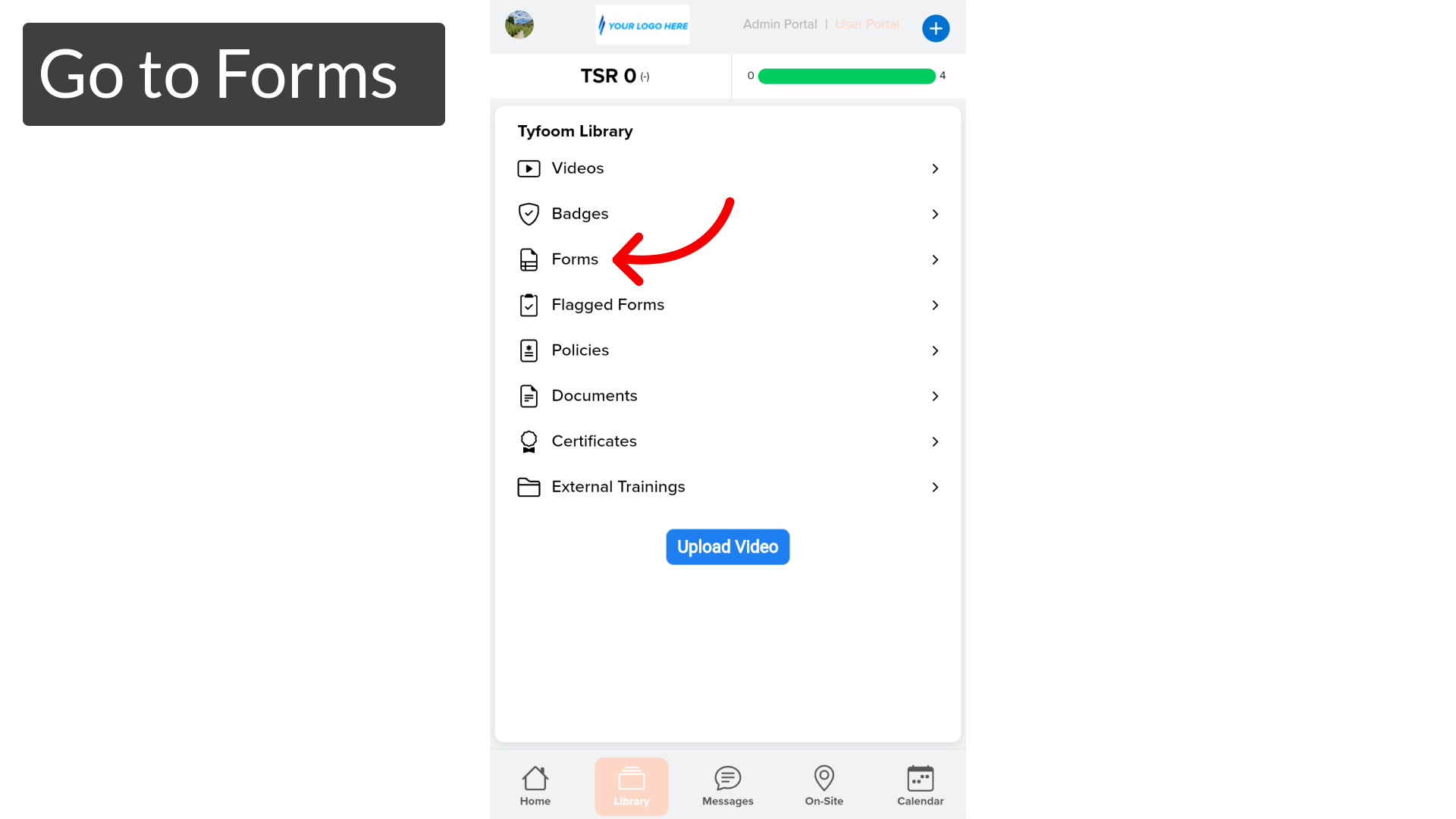
2. Tap "Completed"
From the forms page, tap on the completed section.
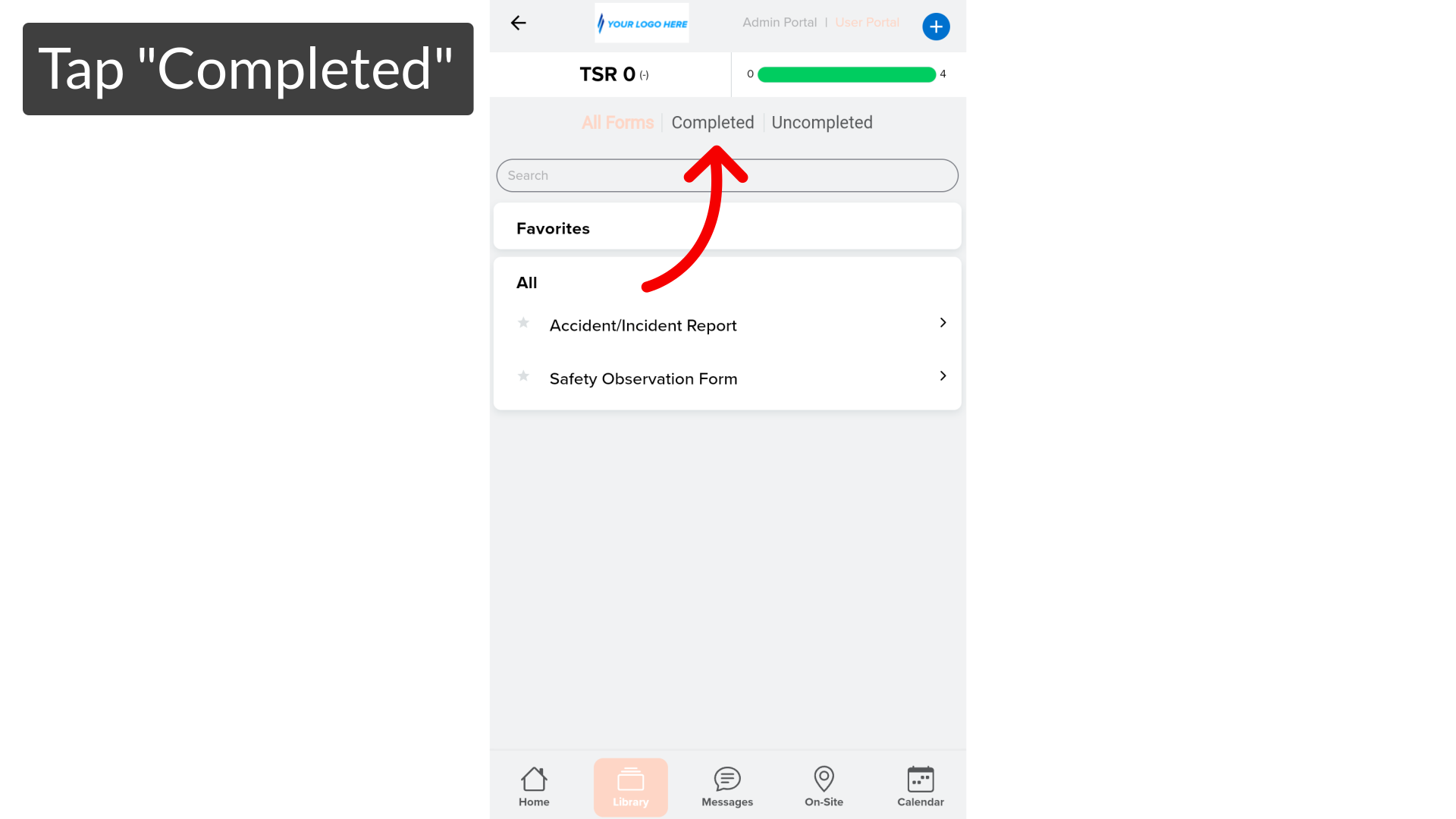
3. Select Form
And then tap on the form that you want to make an edit on.
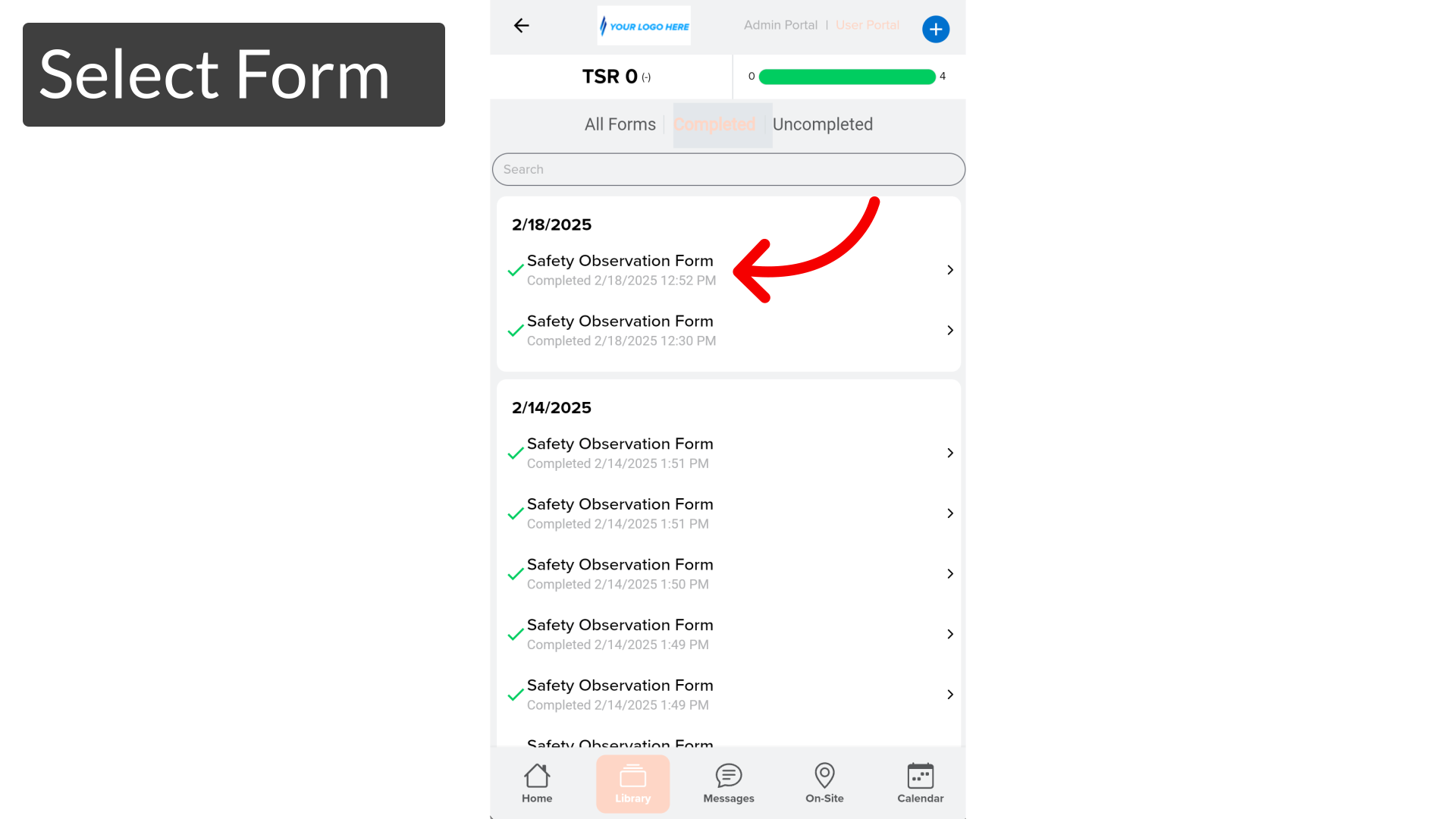
4. Tap Edit Icon
If the admin has allowed you to make edits to a form, you'll see this small little edit icon, go ahead and tap on that and then you'll be able to edit the form.
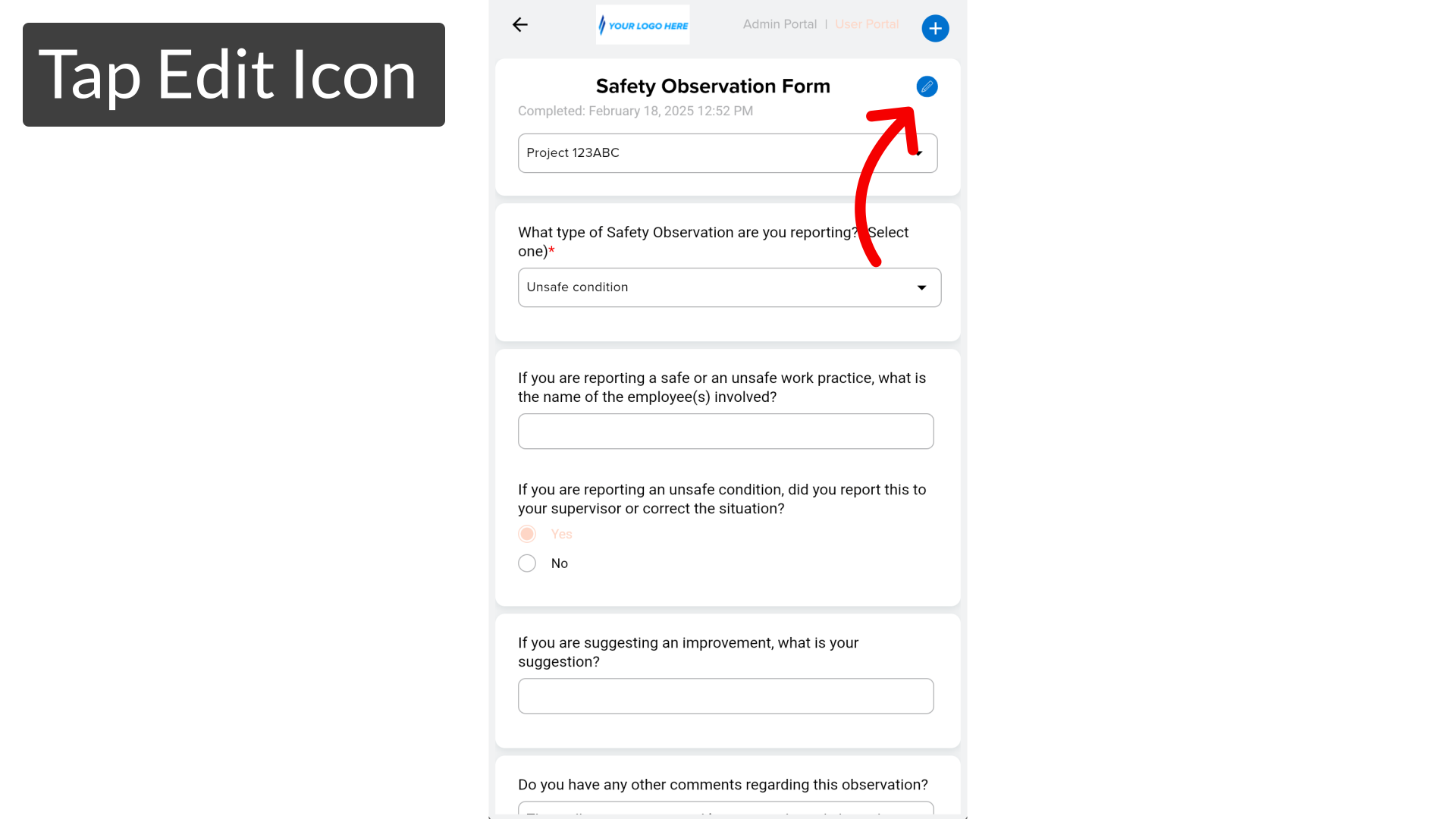
5. Make Edits
Go through the form and make any edits that you need to.
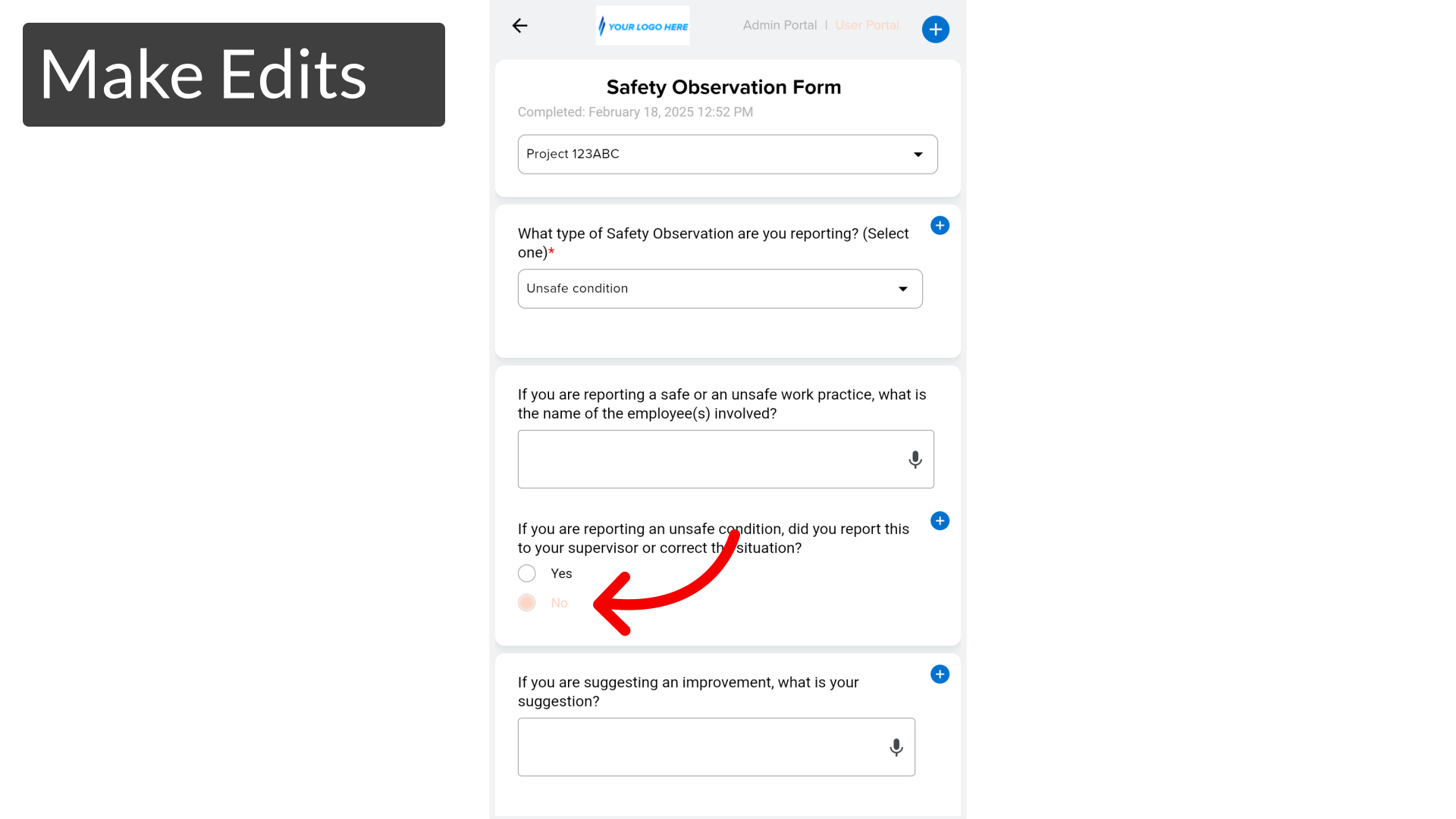
6. Tap "Update"
And then once you're done, scroll down to the bottom and click update.
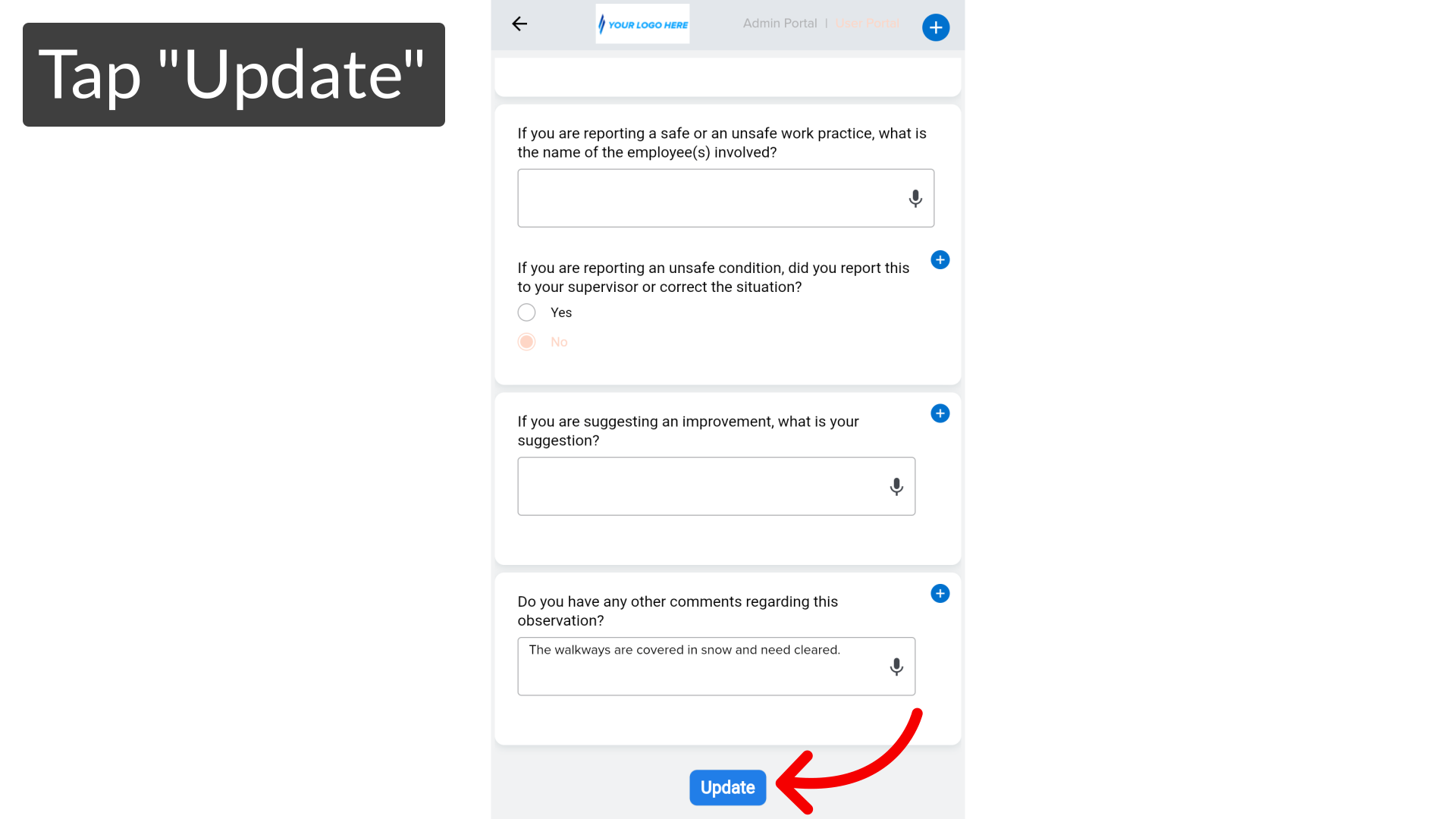
7. Form Updated
You'll then see a message saying that the form updates have been successful.
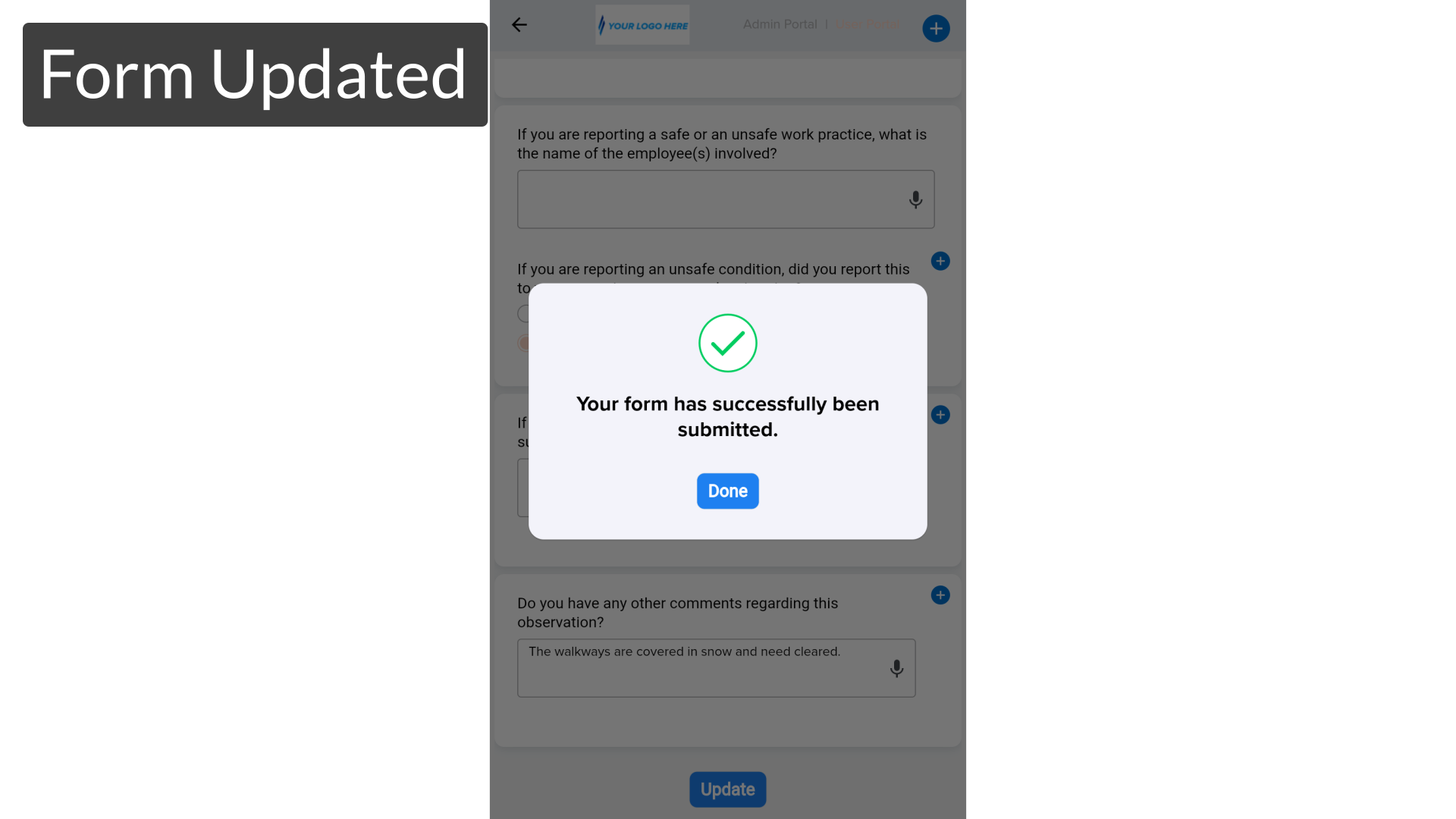
If you do have any questions on how to make edits to a form as an employee, please reach out to us at customercare@tyfoom.com.
Related Articles
Emailing a Single Form Submission
Learn how to efficiently email a form submission using Tyfoom. 1. Introduction This guide will walk you through how to email an individual form submission. 2. Getting Started Go to the Forms tab 3. Click "Submissions" Access the submission section. ...How to Edit Form Responses
This guide will go over how to edit an employee's responses to a form. 1. Getting Started To get started go to the forms tab. 2. Click "Submissions" 3. View all Submissions This page will show all form submissions. 4. Choose the Submission Click on ...Auto Email Form Submissions
Auto Email Form Submissions <br> In this guide, we'll go over how you can have a PDF copy of a form's submission automatically emailed to specific people based on which job/location is selected. Go to app.tyfoom.com 1. Start on the Manage Forms ...Form Collaborators
Adding Collaborators to form submissions Empower form fillers with the ability to add collaborators by following these straightforward instructions. Go to app.tyfoom.com 1. Click "Forms" Collaboration is needed to be turned on for each form. To get ...Form Question Types
This guide will assist you in navigating through various form question types within Tyfoom. From checkboxes to sliders, follow the precise instructions to efficiently utilize these features for employee training purposes. 1. Radio Button Gives your ...