Form Collaborators
Empower form fillers with the ability to add collaborators by following these straightforward instructions.
Go to app.tyfoom.com
1. Click "Forms"
Collaboration is needed to be turned on for each form. To get started click the "Forms" tab
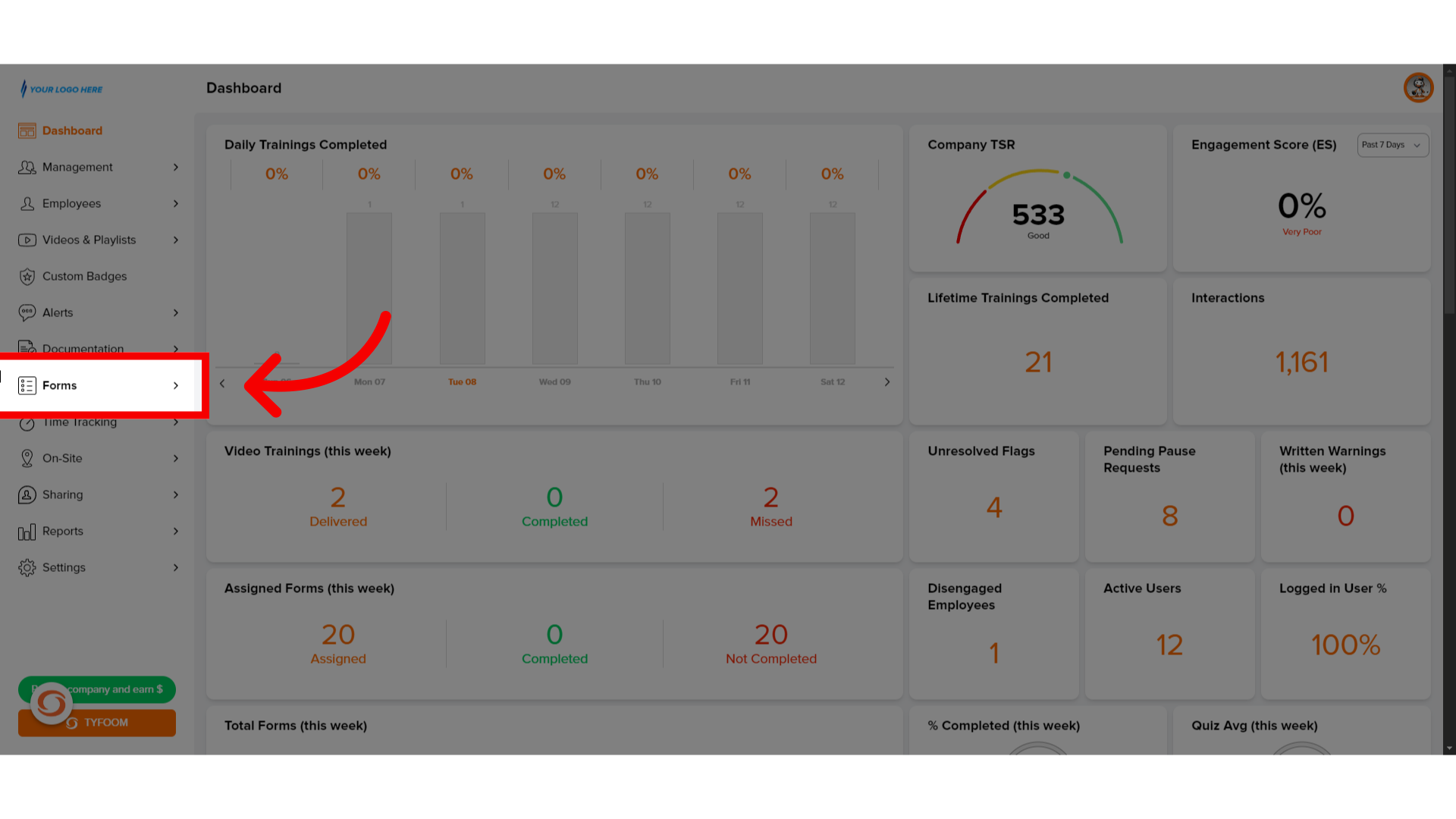
2. Click "Manage Forms"
Select "Manage Forms"
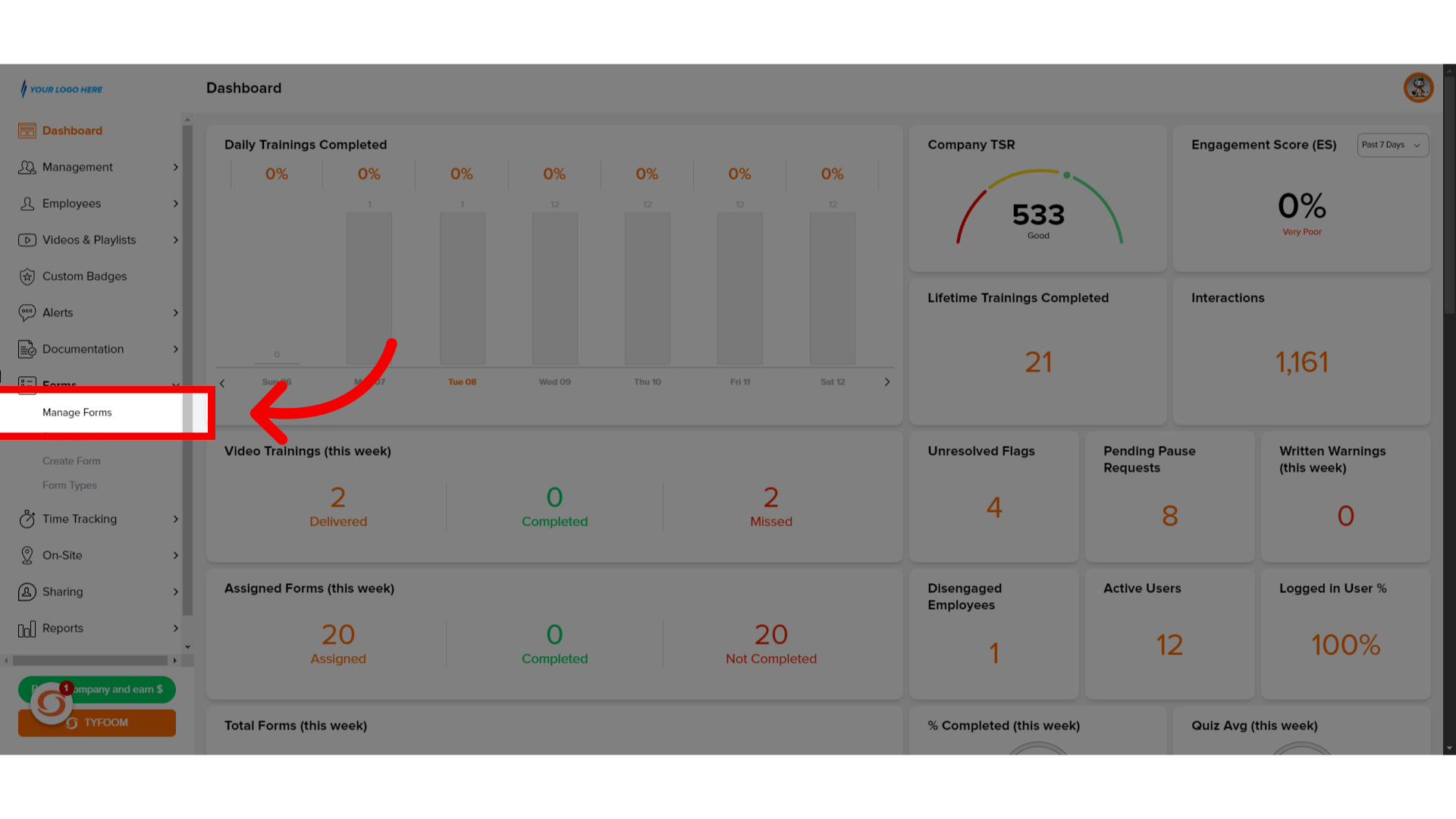
3. Select the Form
Choose the form you want to allow "Collaboration"
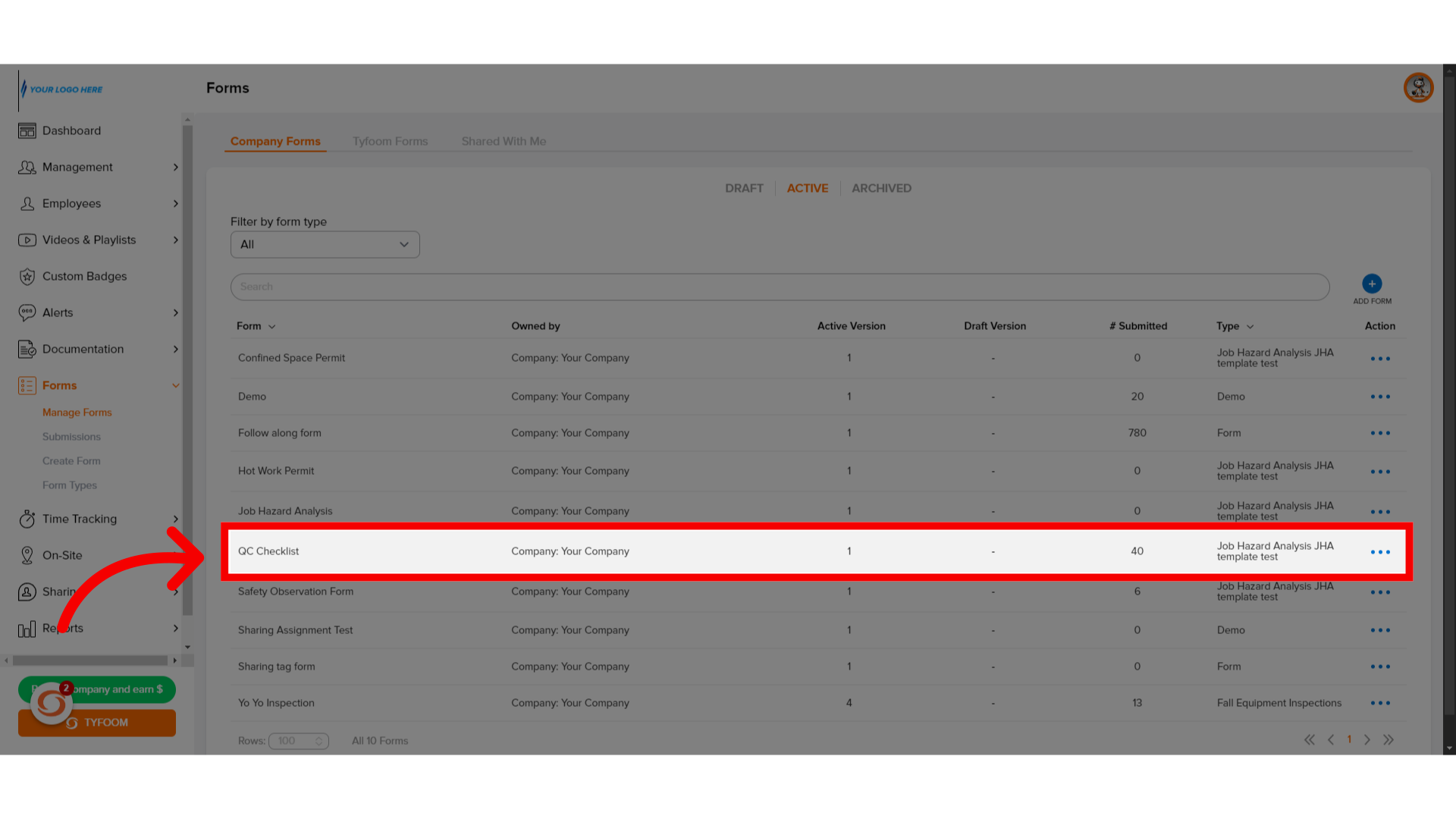
4. Open Form
Open the form and scroll to the bottom
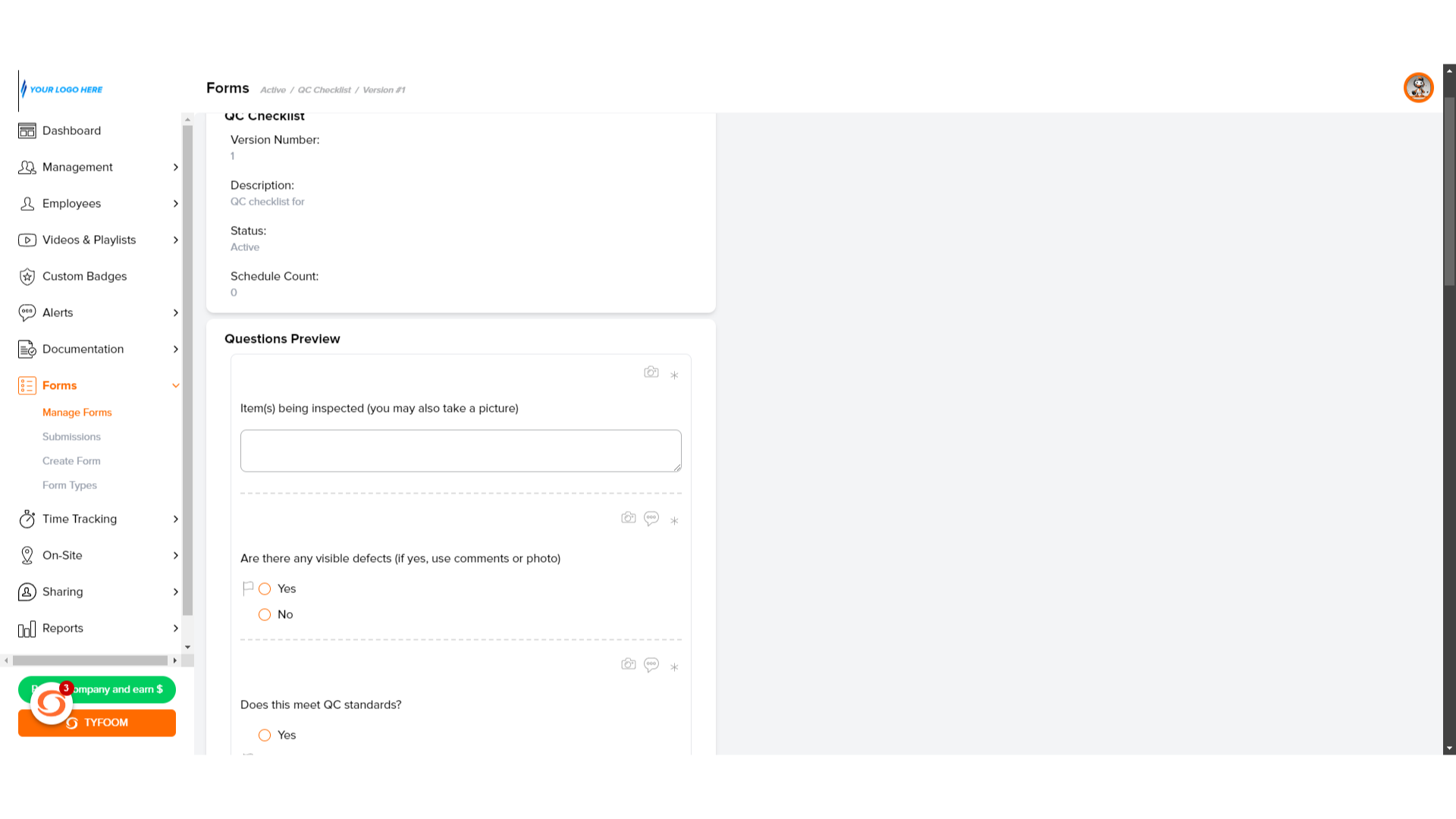
5. Select "Add Collaborators"
Check "Allow person filling out form to add collaborators"
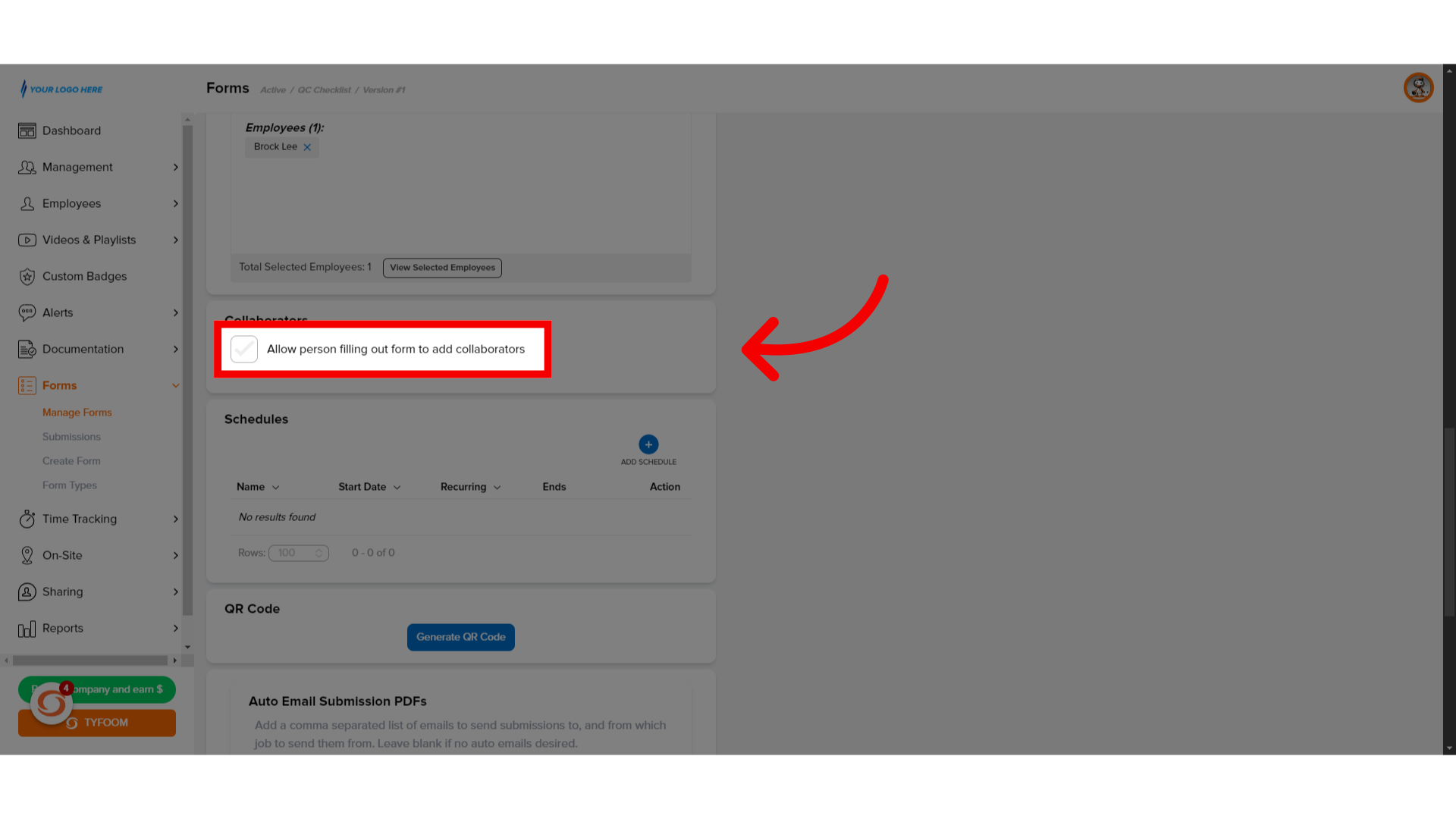
6. Click "Save Changes"
Scroll to the bottom of the form and click "Save Changes"
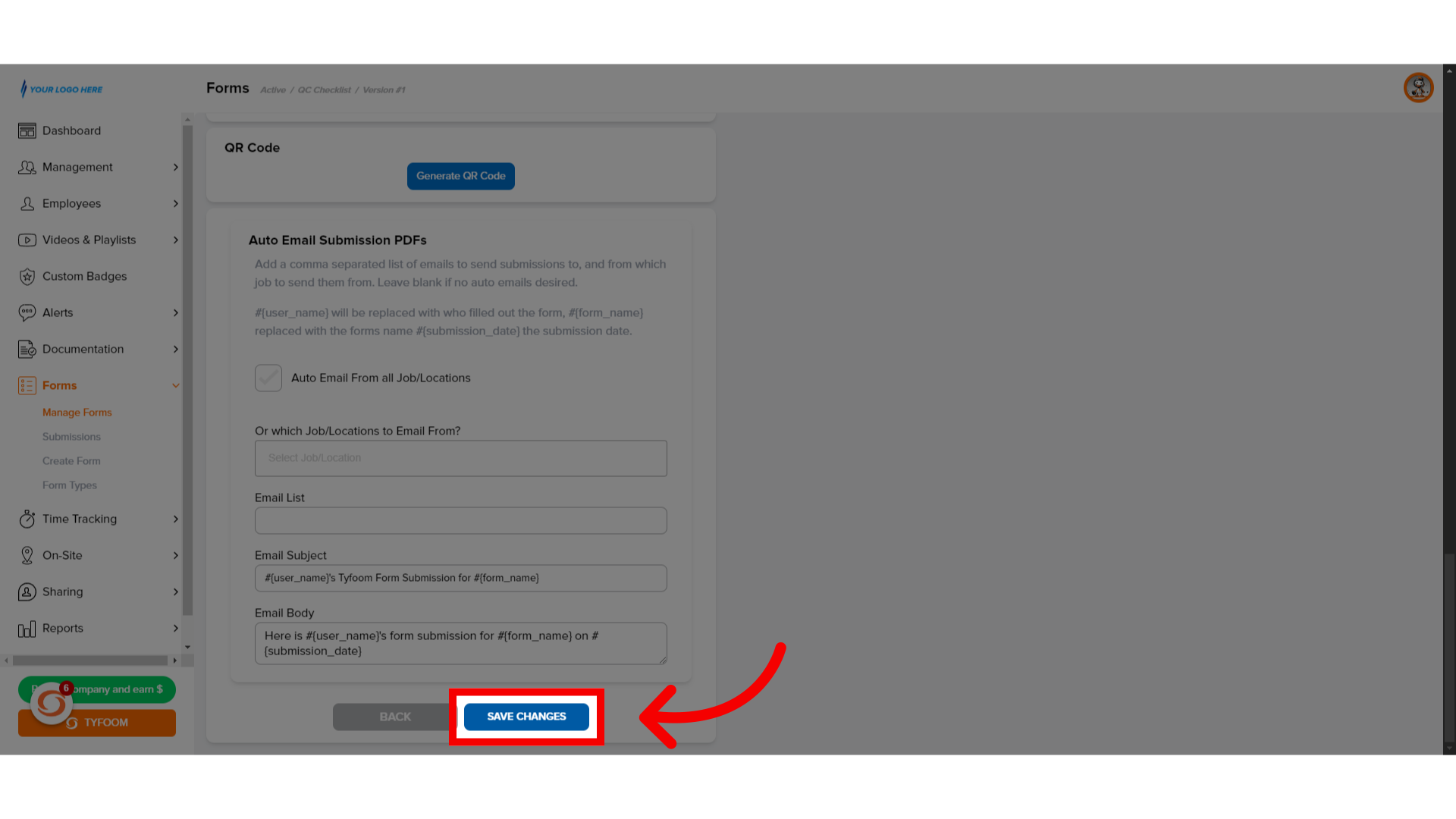
7. Open the Tyfoom App
Open up Tyfoom app to access the form
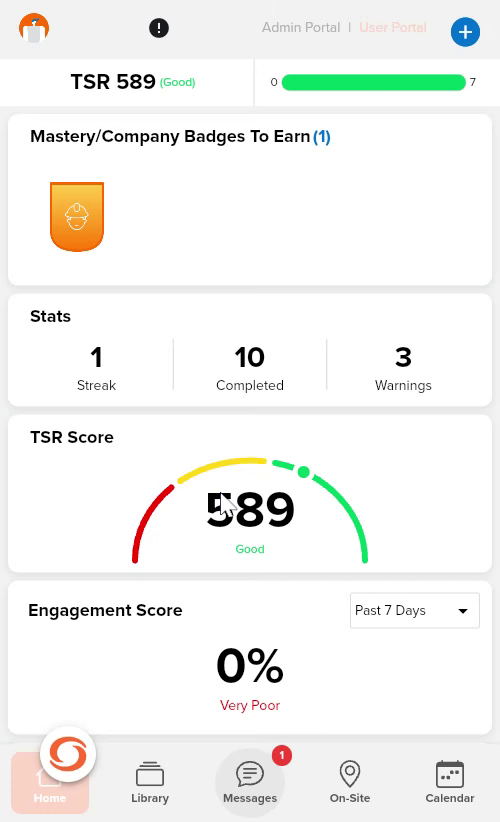
8. Click Library
Click on "Library"
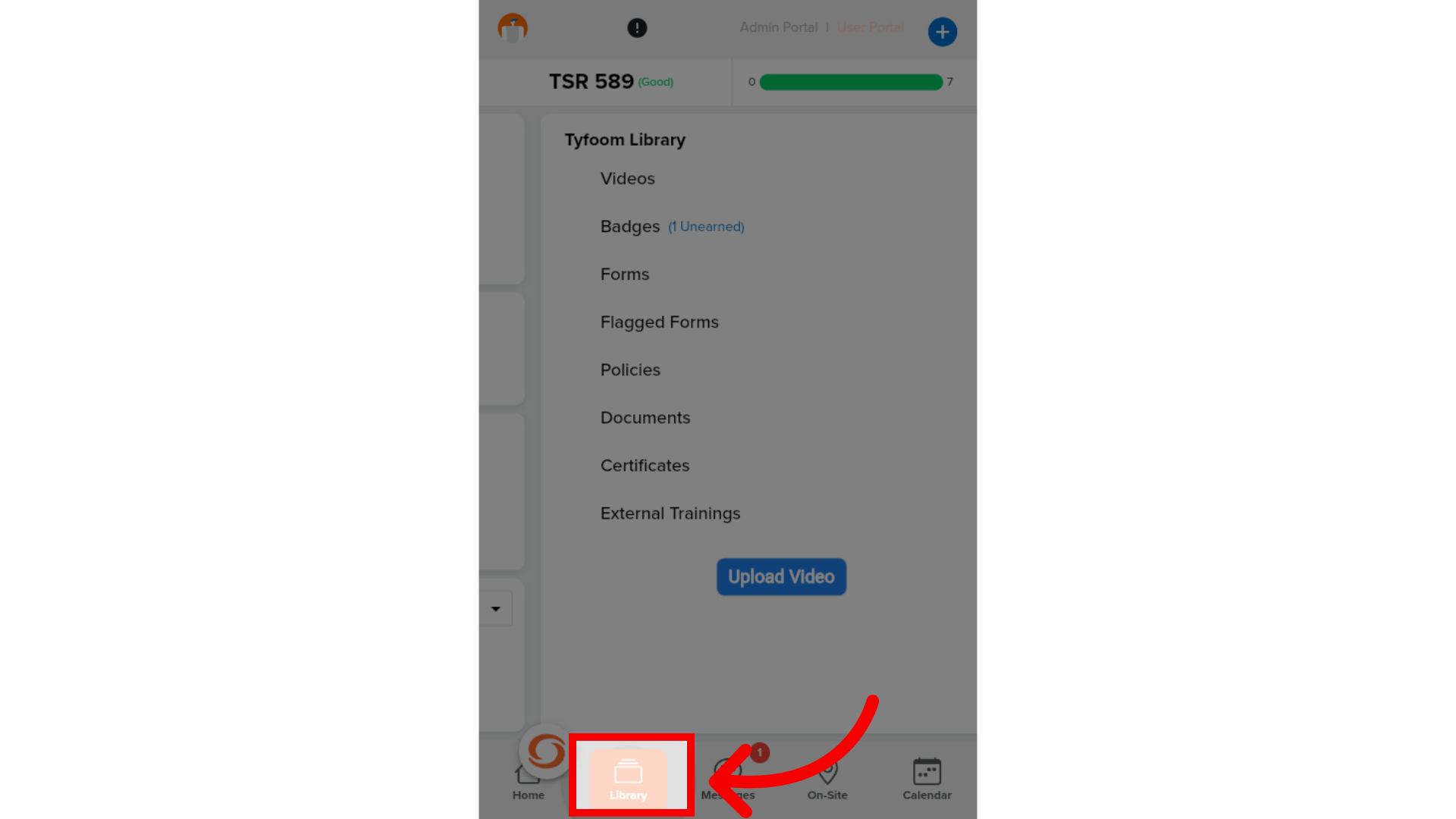
9. Select "Forms"
Tap on "Forms"
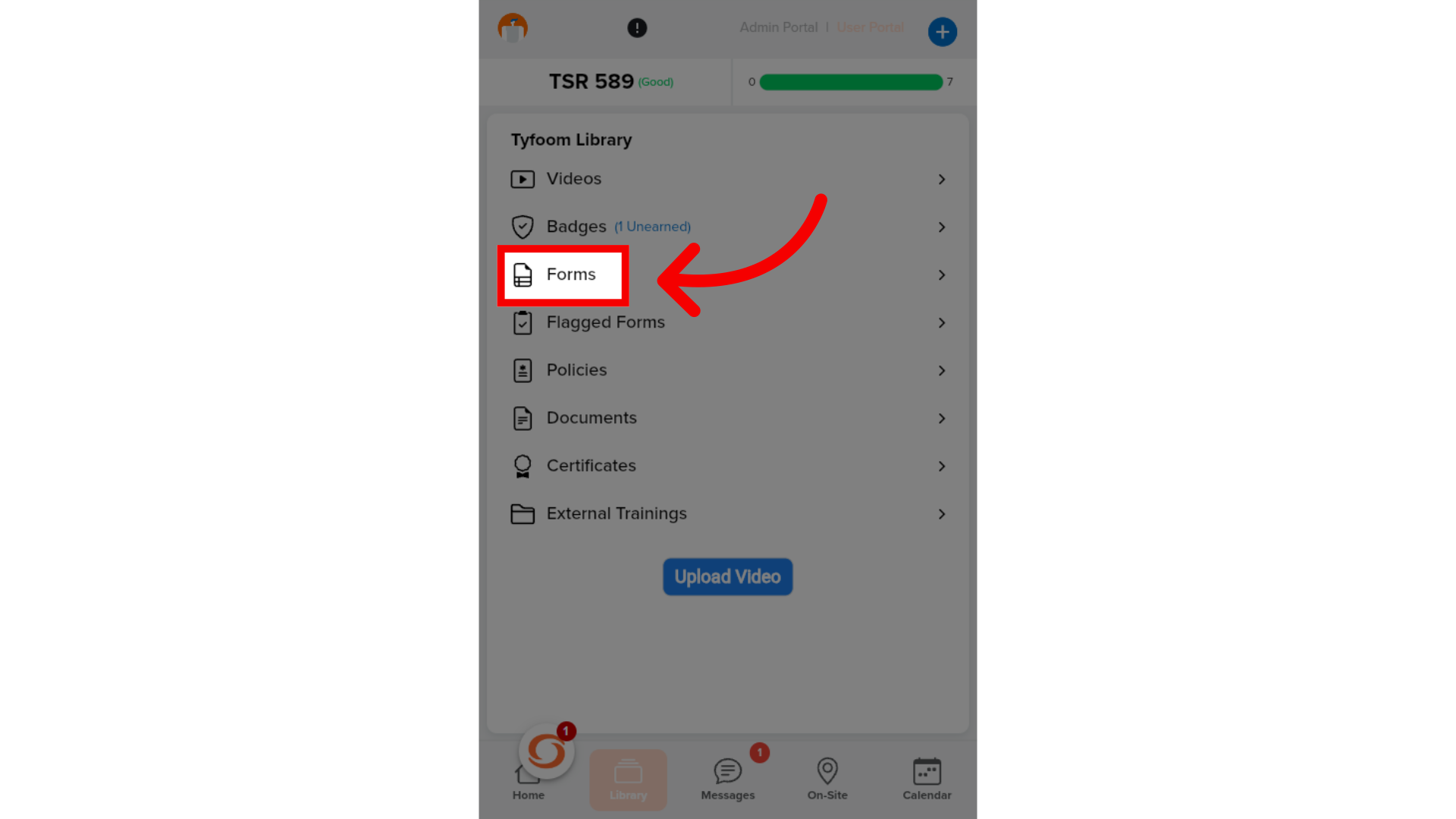
10. Choose "Form"
Choose the form that allows "collaboration" to be filled out
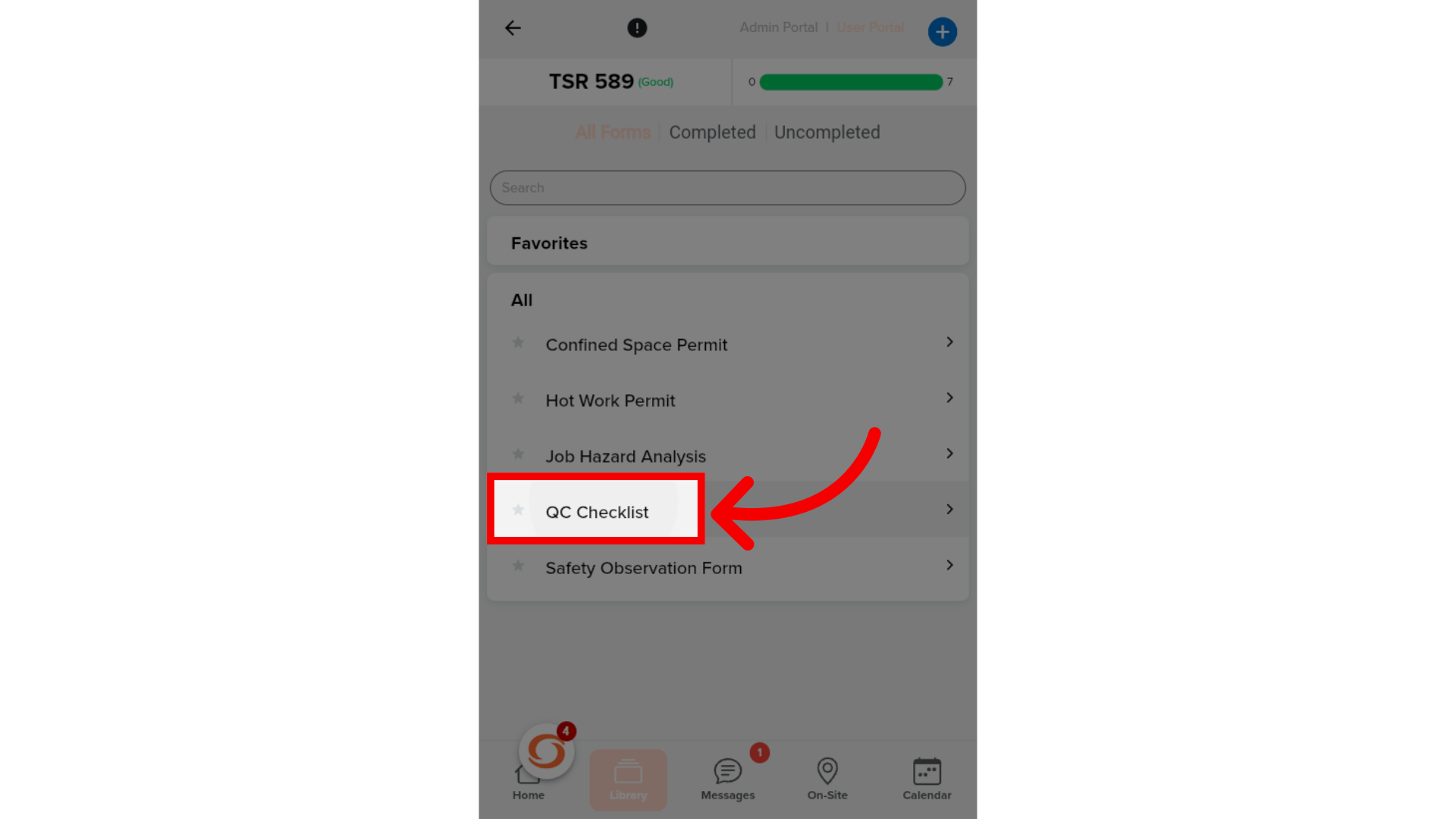
11. Fill Out Form
Fill out the form to completion.
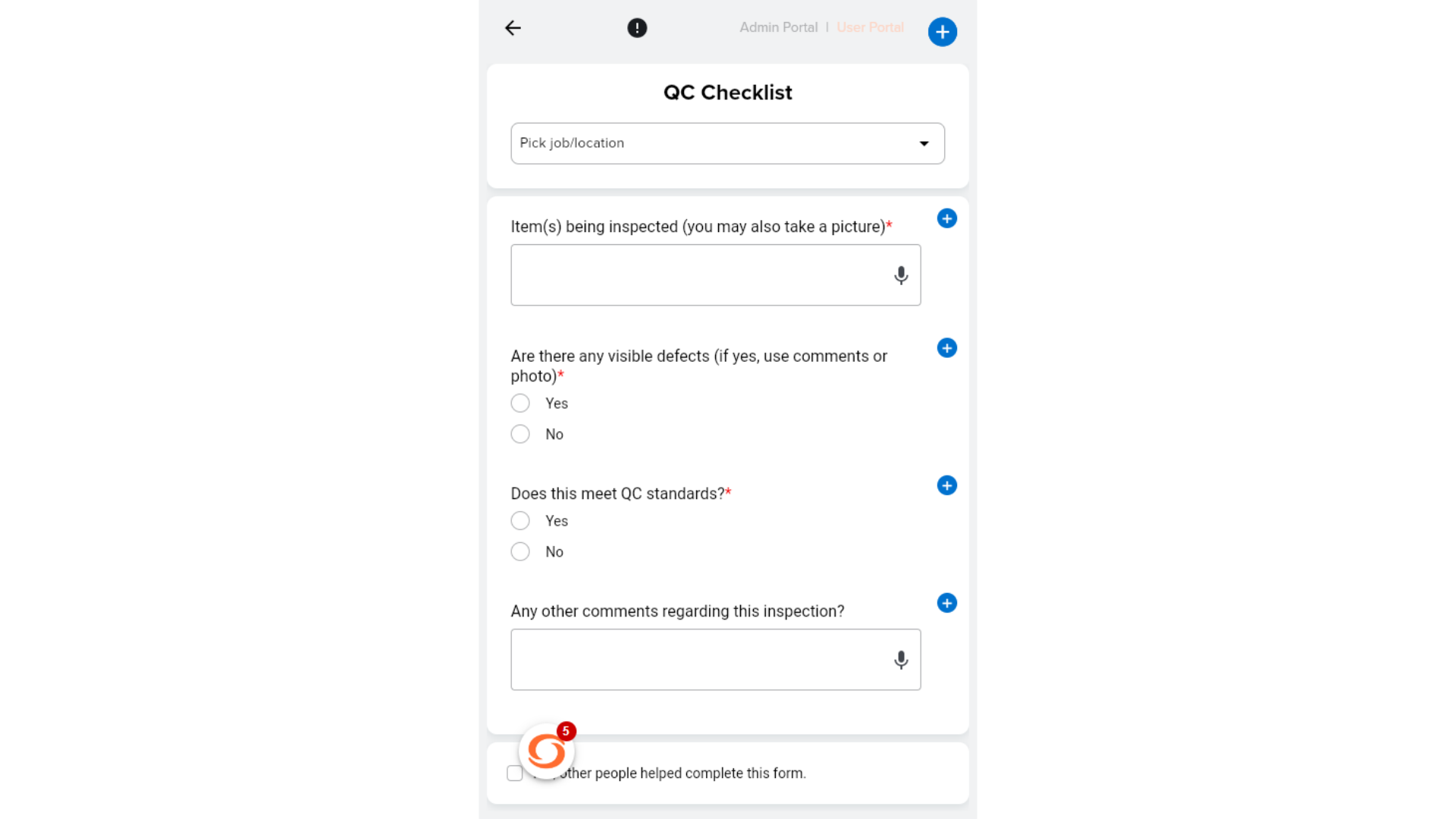
12. Select "Yes"
If you wish to collaborators to the form, check the box.
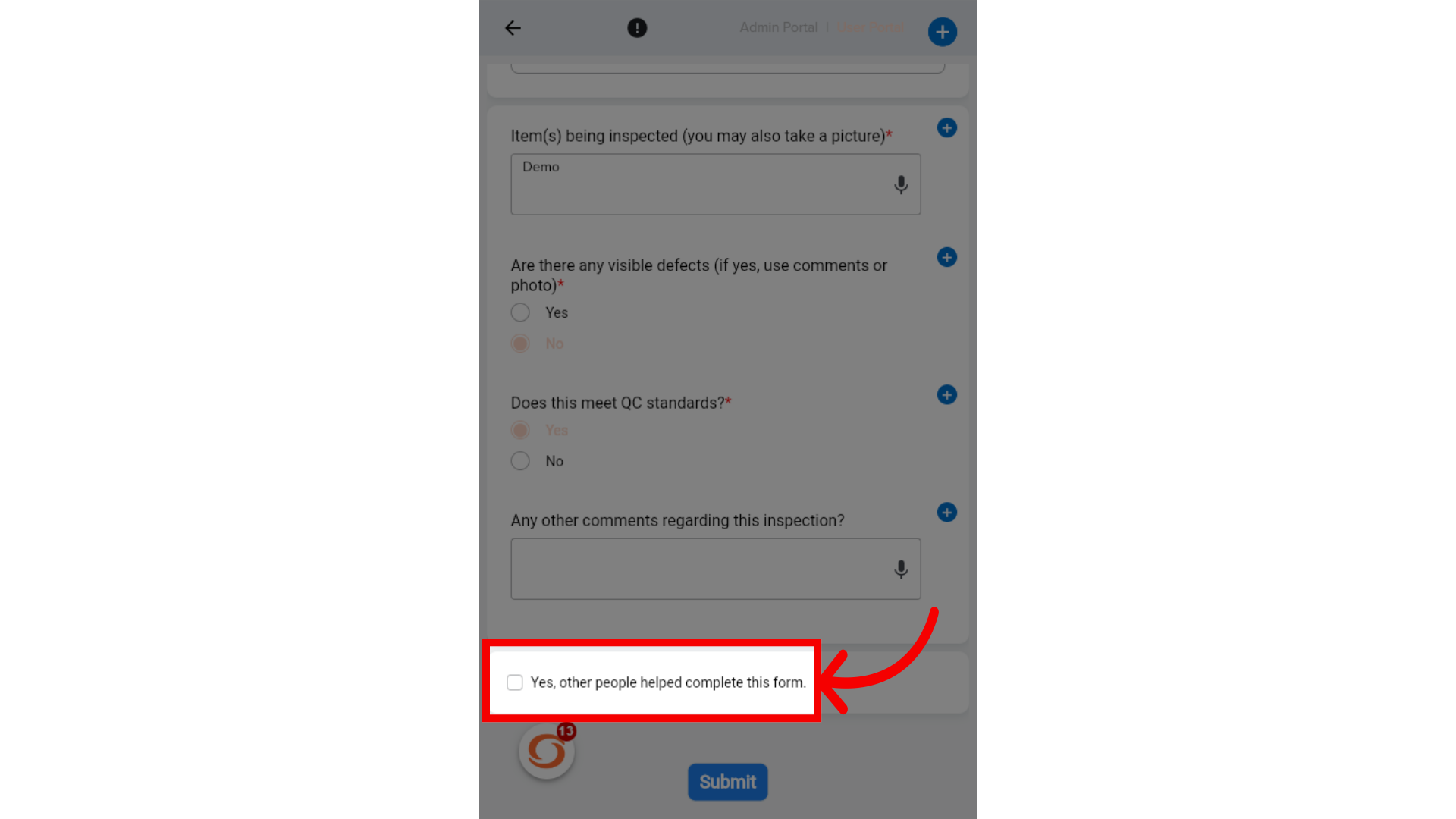
13. Tap "Submit"
Once the form is filled out completely tap "Submit"
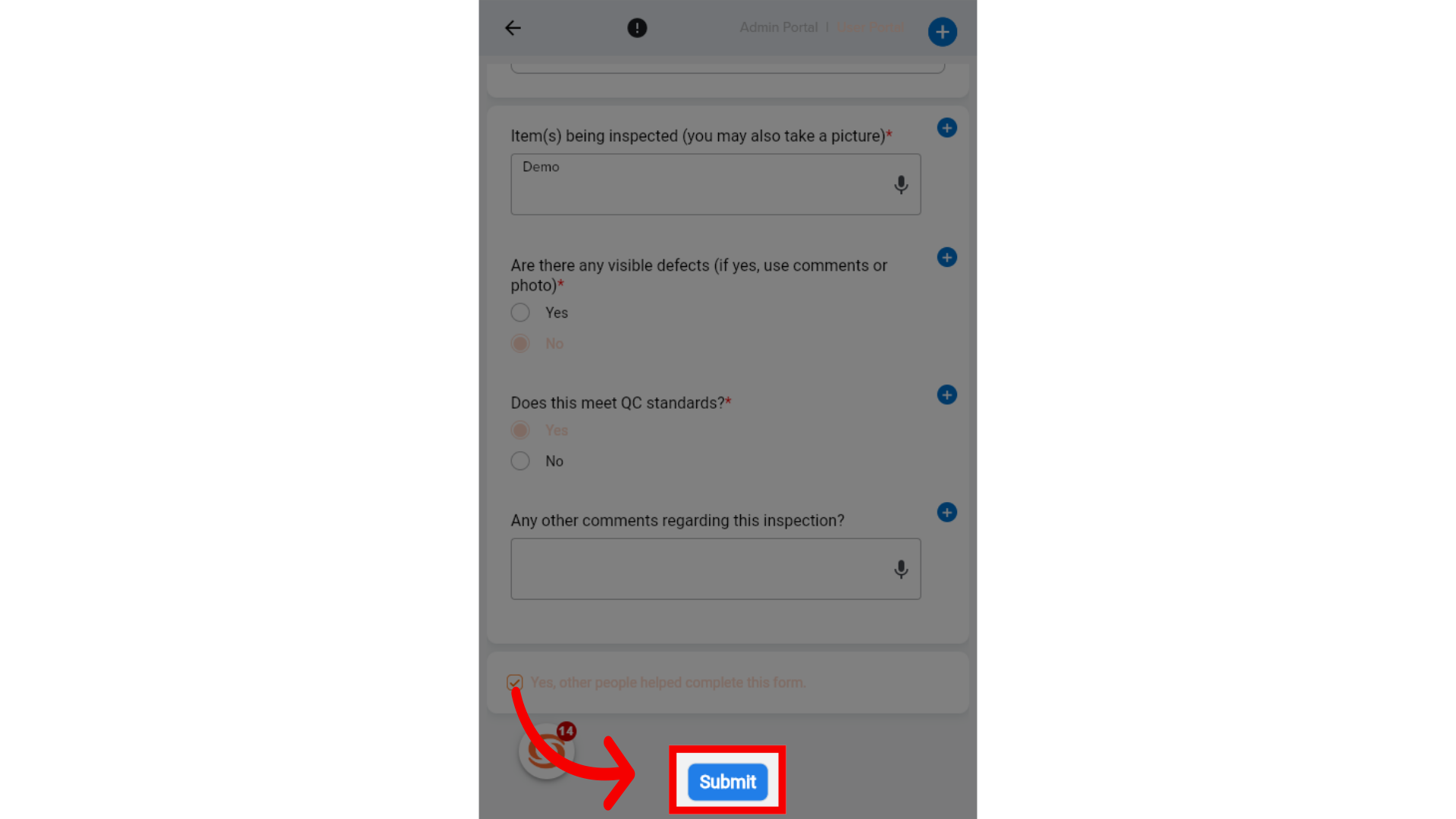
14. Select Employee
You will be directed to a page that allows you to select the employees that helped fill out the form. To get started tap "Select Employees"
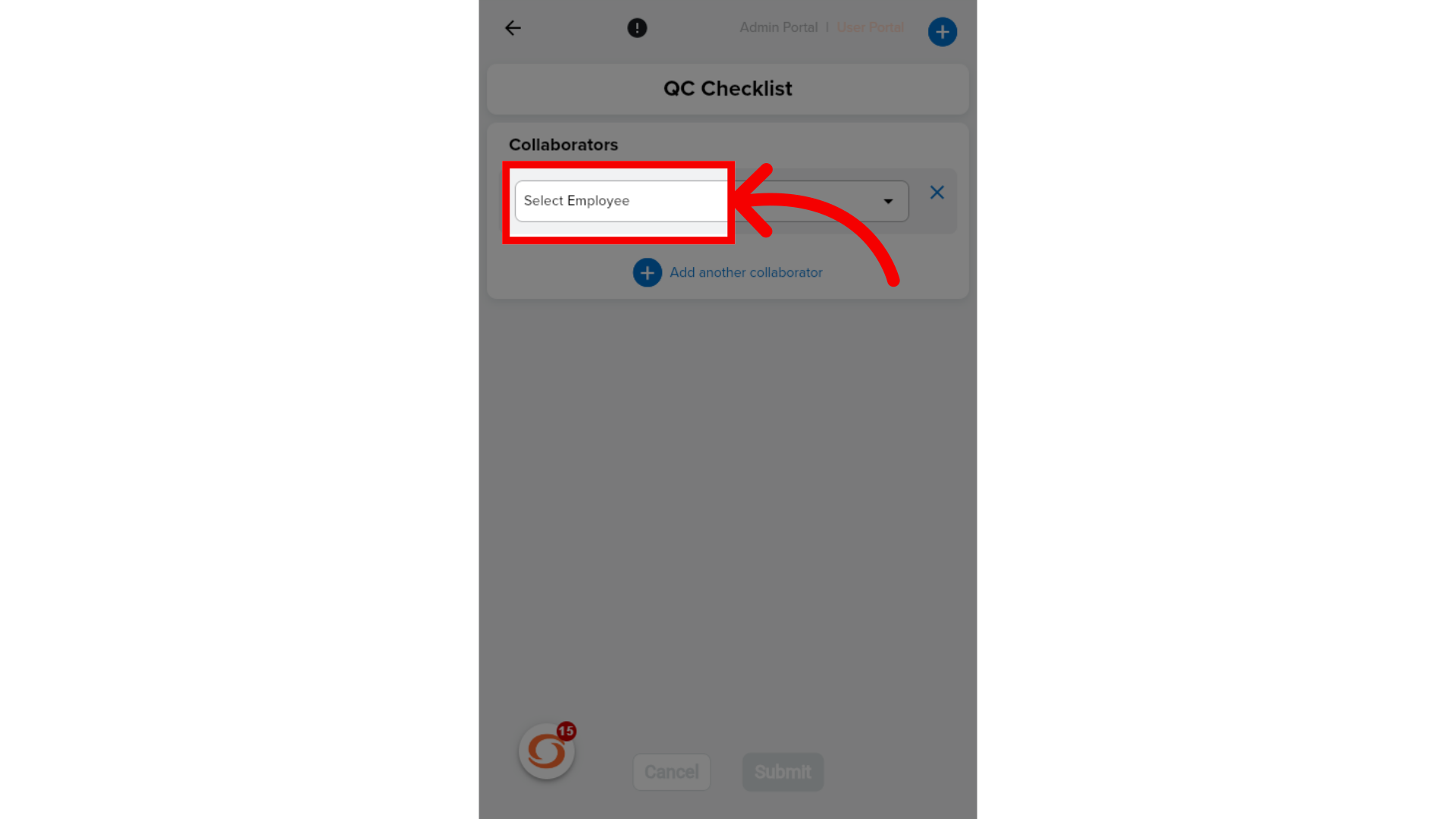
15. Choose Employee
Choose the employee you wish to have added to the form
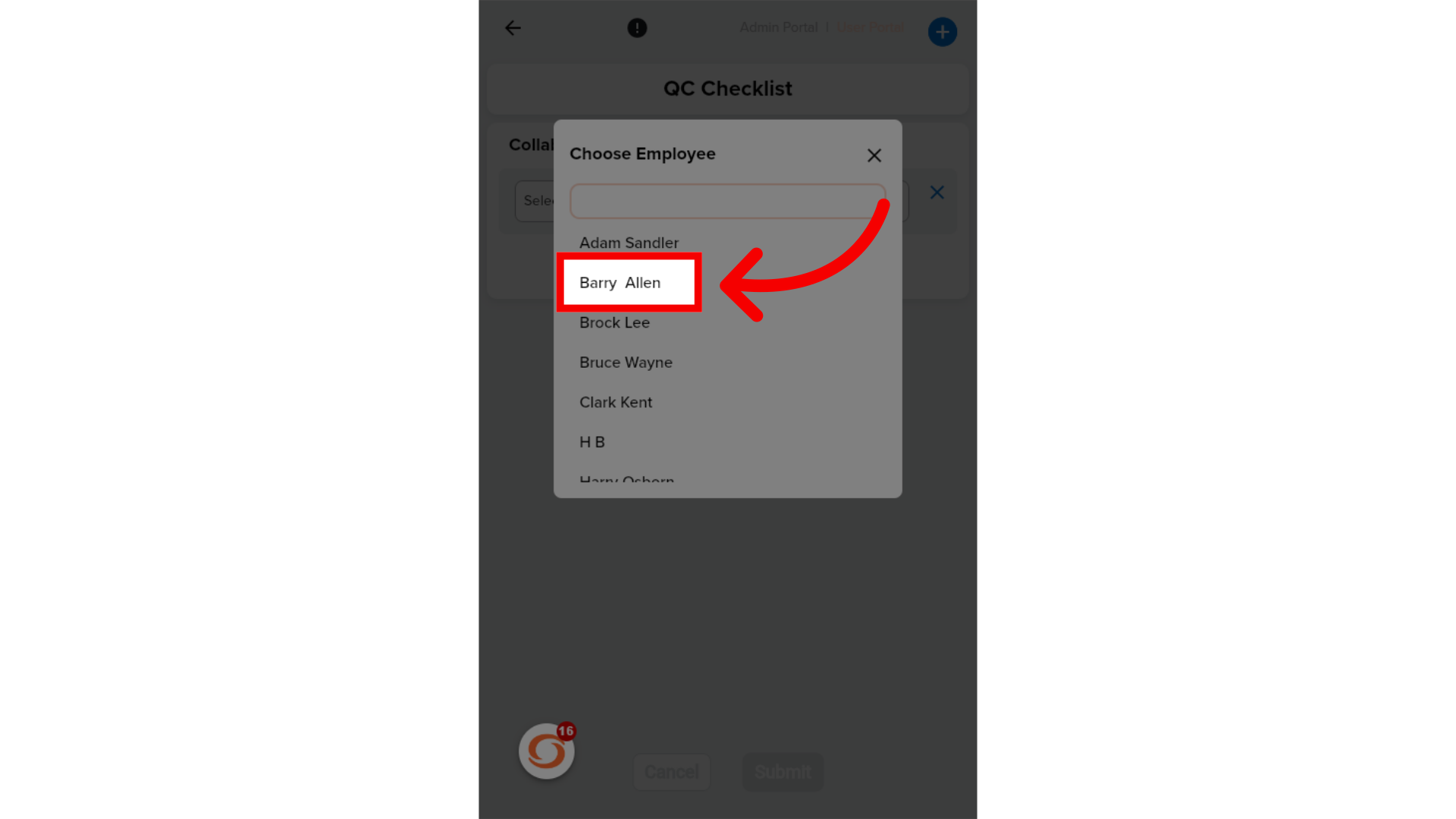
16. Add Signature
You could then add a signature by tapping the signature box.
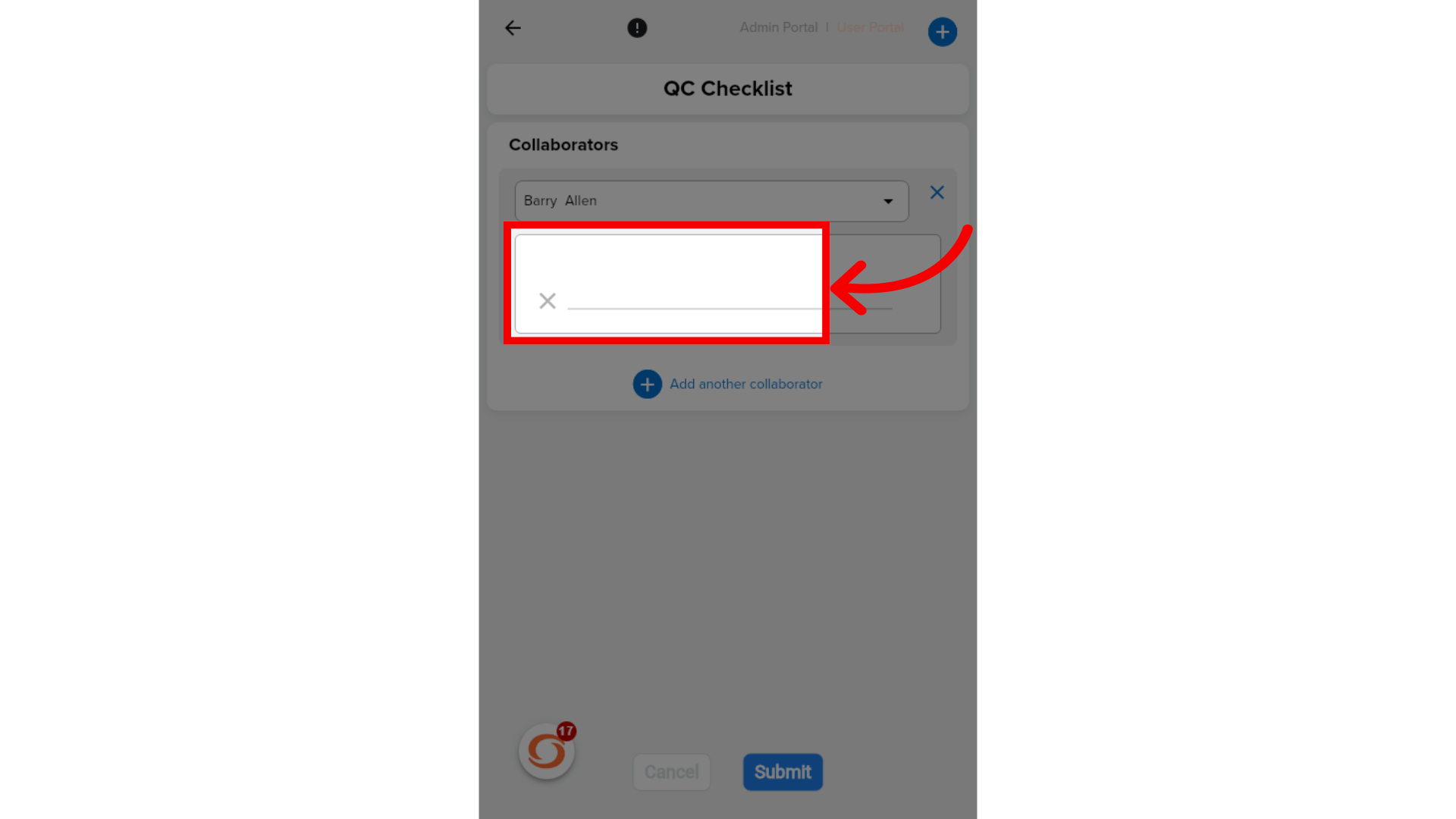
17. Write Signature
You can then have the collaborator write their signature. Once that's done tap outside the box to save.
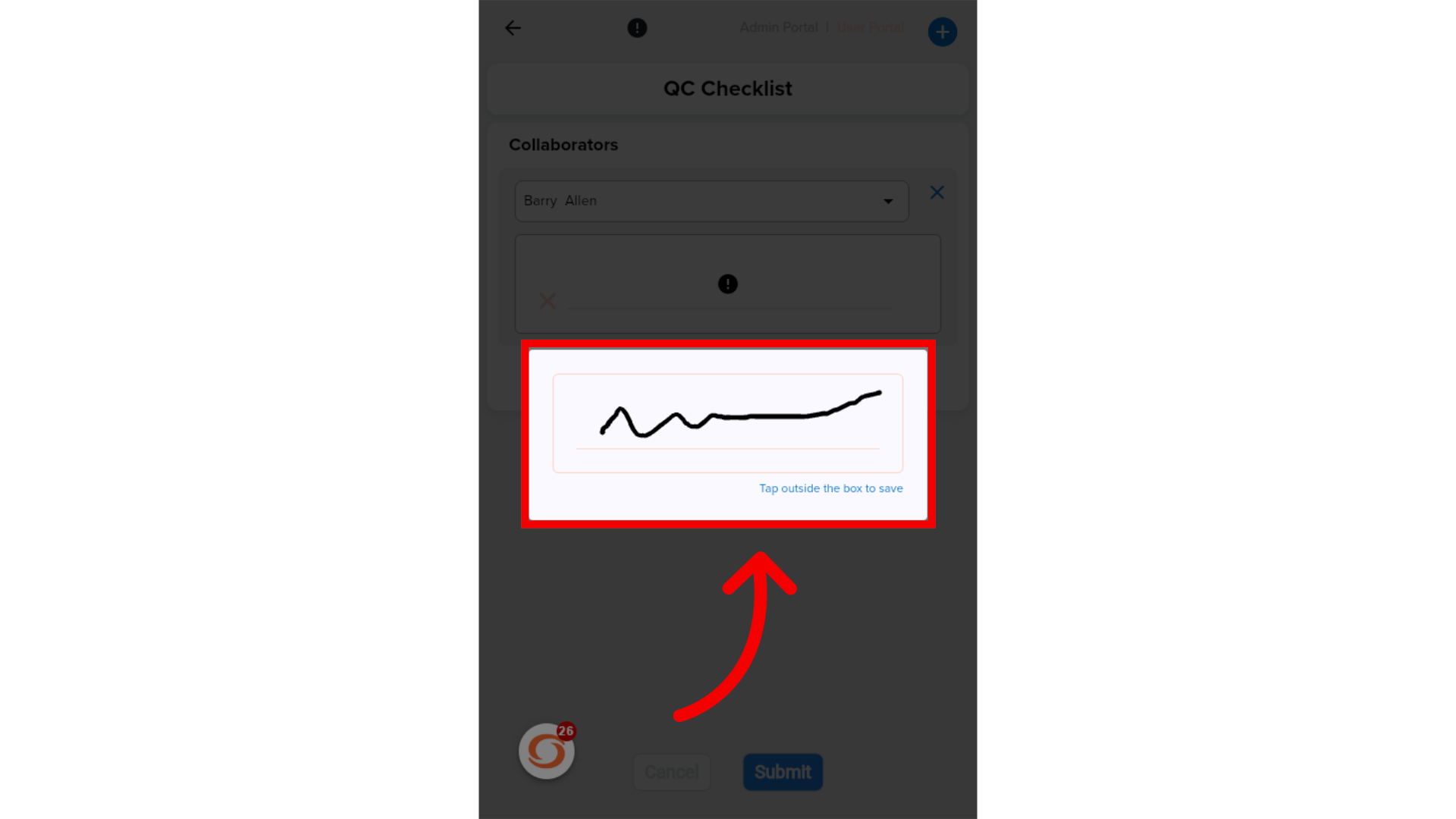
If you have any additional questions, please contact us at customercare@tyfoom.com
Related Articles
Auto Email Form Submissions
Auto Email Form Submissions <br> In this guide, we'll go over how you can have a PDF copy of a form's submission automatically emailed to specific people based on which job/location is selected. Go to app.tyfoom.com 1. Start on the Manage Forms ...Form Question Types
This guide will assist you in navigating through various form question types within Tyfoom. From checkboxes to sliders, follow the precise instructions to efficiently utilize these features for employee training purposes. 1. Radio Button Gives your ...Form Job/Location Setting
Form Job/Location Setting Go to app.tyfoom.com 1. "Require Job/Location Question" Enable the "Job/Location question requirement for submissions" 2. Require "Location Services" Enable "location services and store location requirement for submissions" ...How to Dismiss a Form
1. Open the Tyfoom app on your mobile device. 2. Tap on the library tab. 3. In the Tyfoom library select "Forms". 4. Tap on "Uncompleted" in the top right of your screen. 5. Find the form you want to dismiss 6. Swipe left on the form to dismiss it. ...Emailing a Single Form Submission
Learn how to efficiently email a form submission using Tyfoom. 1. Introduction This guide will walk you through how to email an individual form submission. 2. Getting Started Go to the Forms tab 3. Click "Submissions" Access the submission section. ...