Form Question Types
1. Radio Button
Gives your users the ability to select a single option out of a group of answers. Recommend for multiple choice questions.
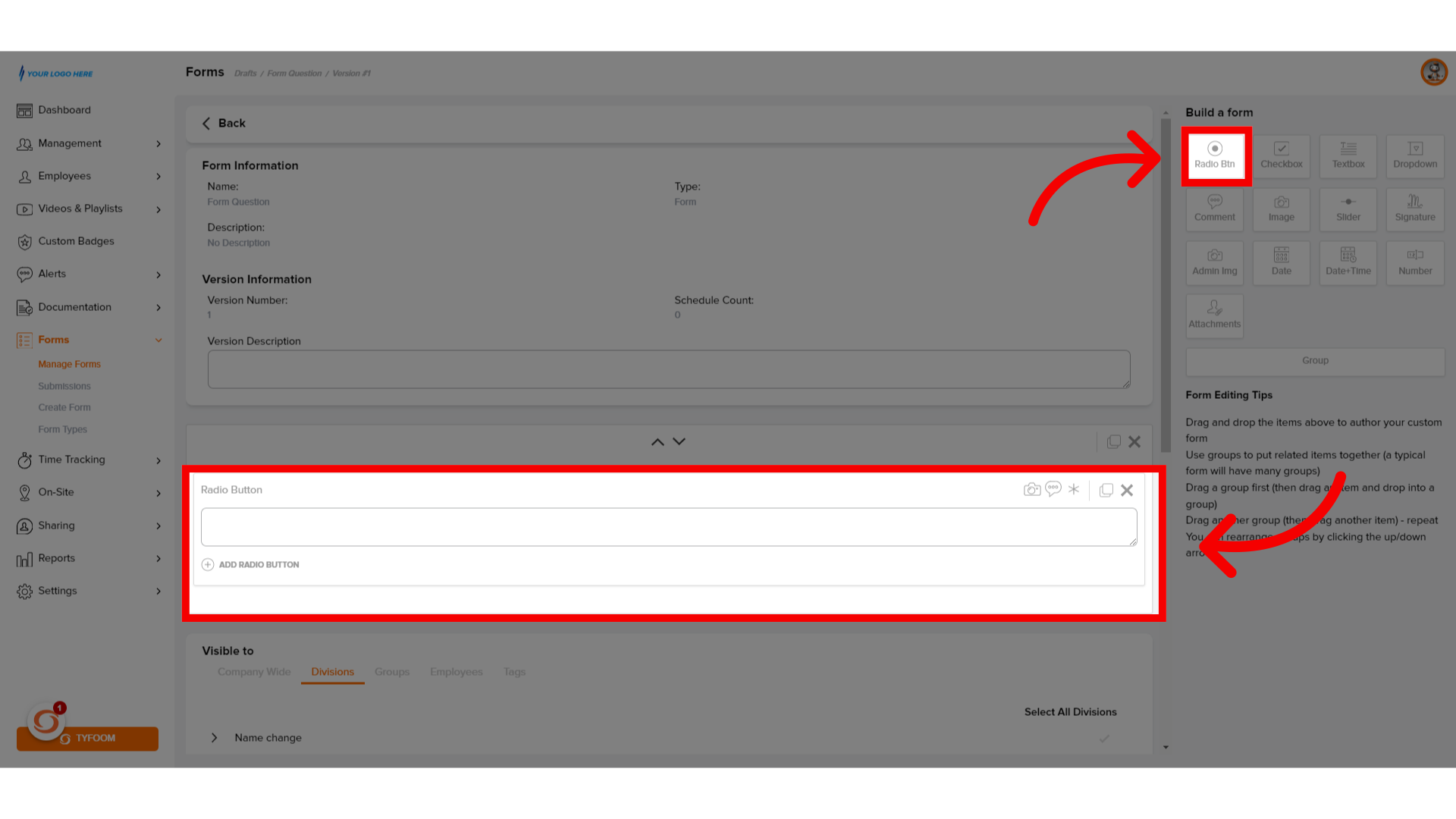
2. Checkbox
Creates a box for your users to select when needed.
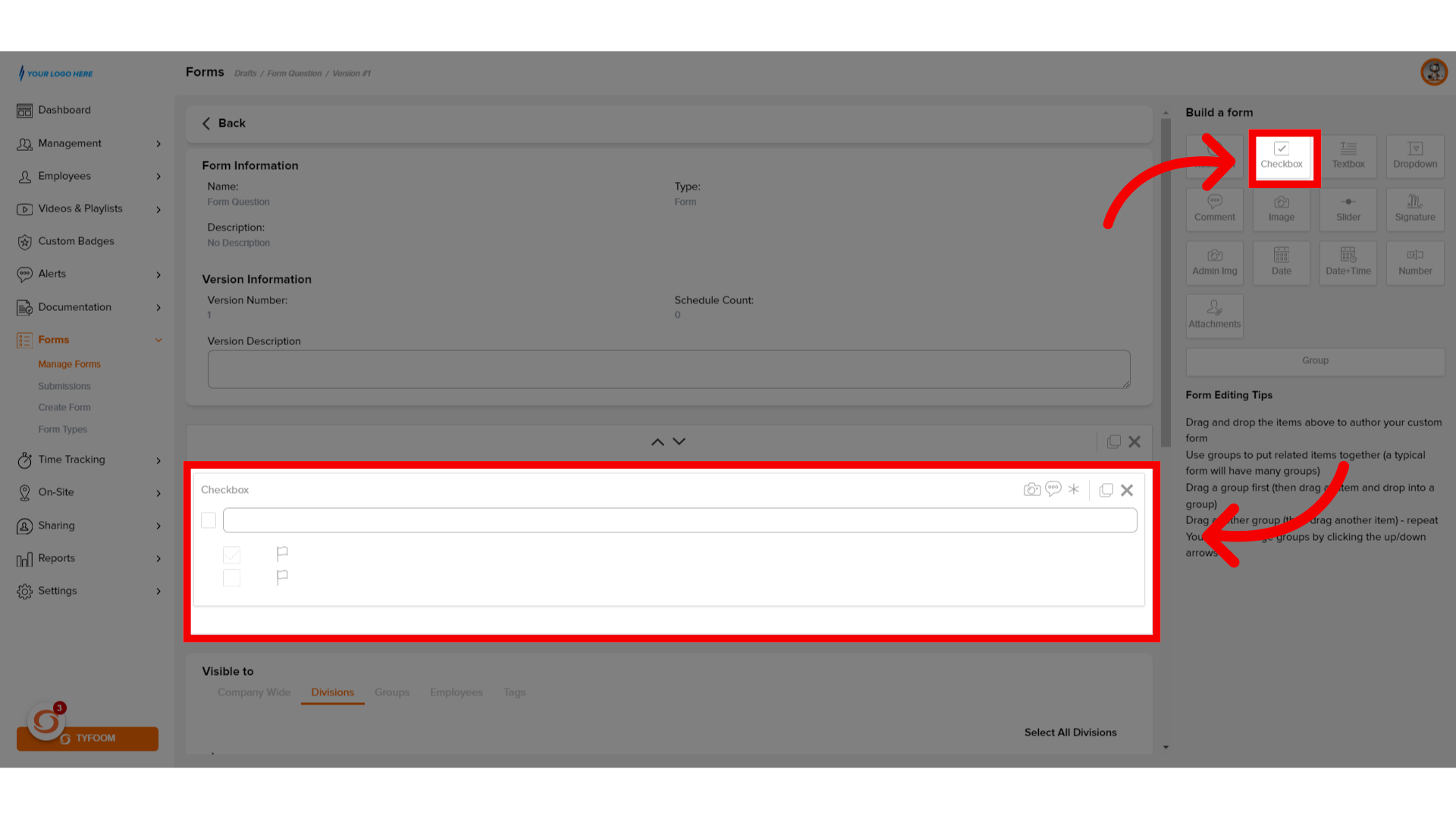
3. Textbox
A box that admins can create unique messages for their employees to read. These can be used as "Titles" for sections of a form, or for specific instructions.
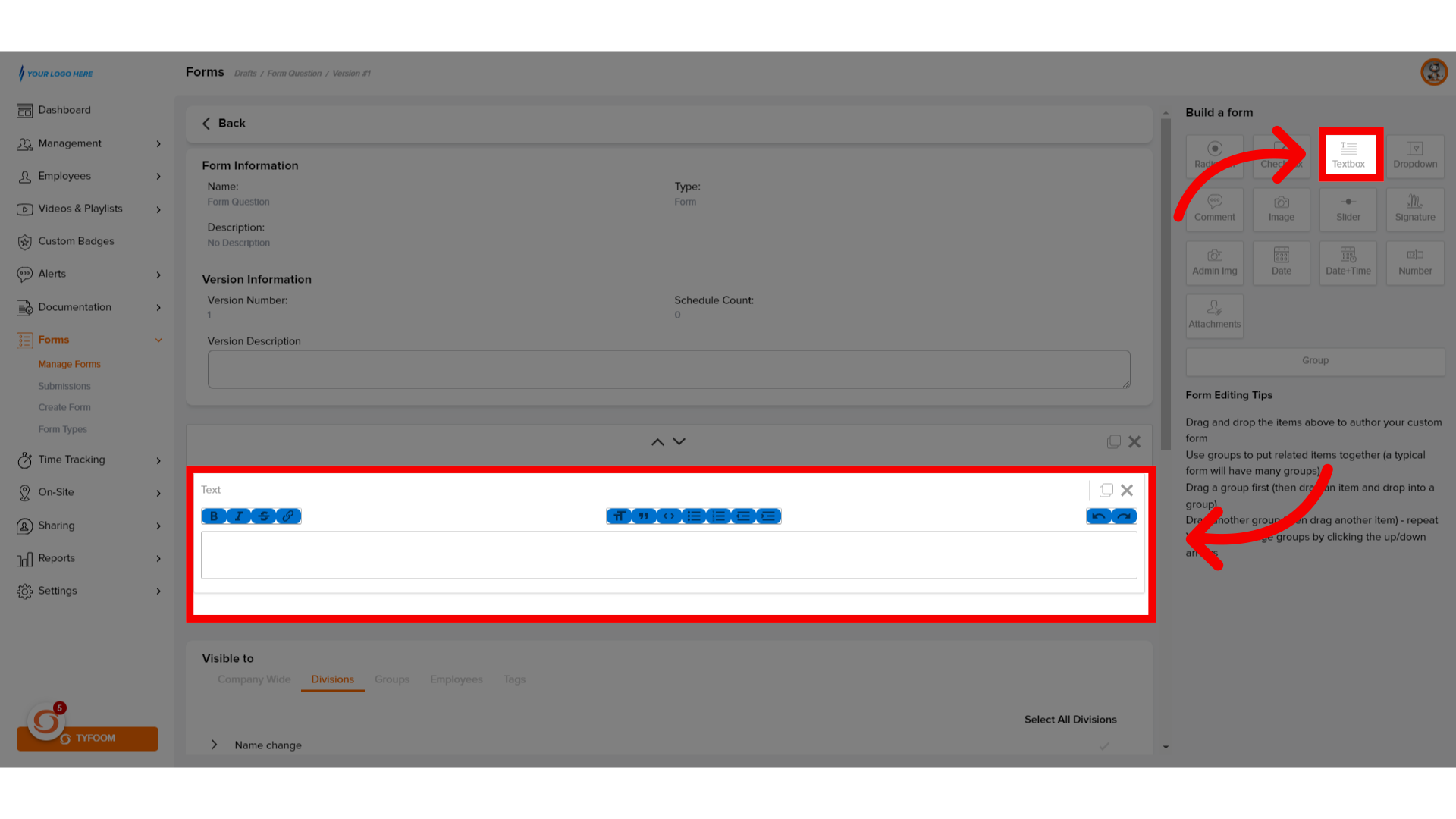
4. Dropdown
Similar to a radio button, this option gives the user multiple options to select a single answer. Recommended if there are more than 5 choices.
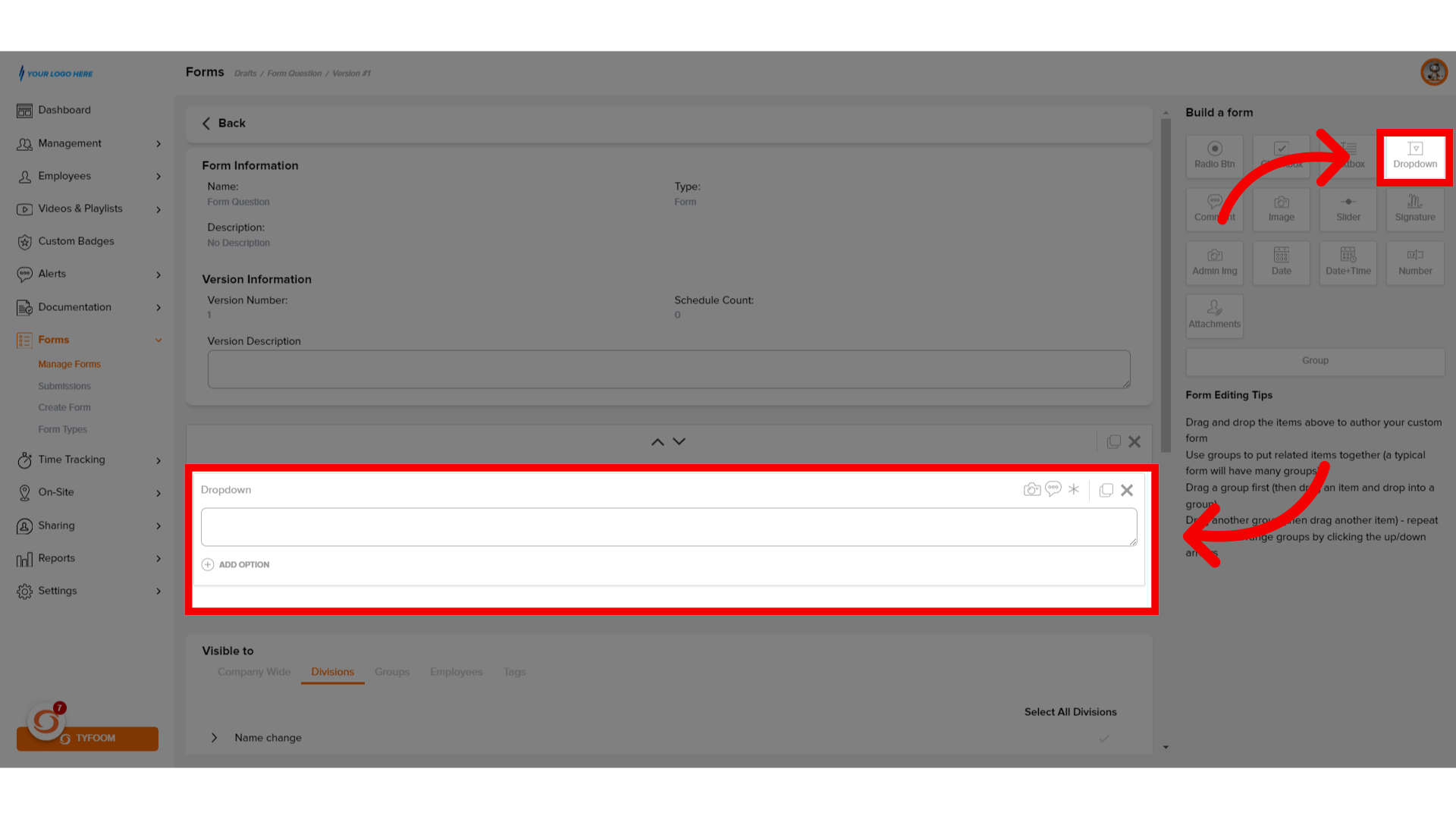
5. Comment
This option allows the user to write an open-ended response to the question at hand.
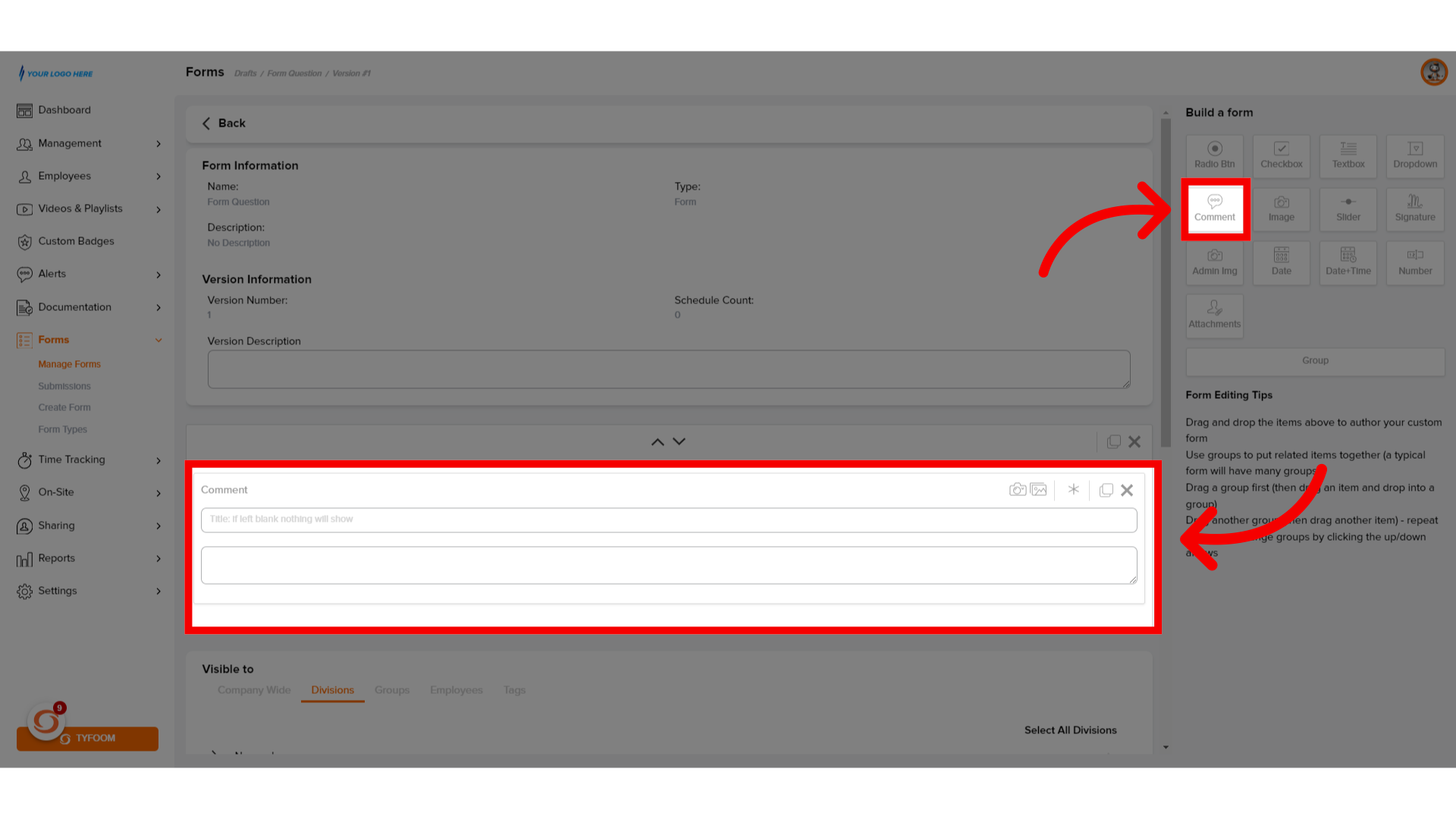
6. Image
Allow the user to take a picture, or pictures, on their phone to attach to the form
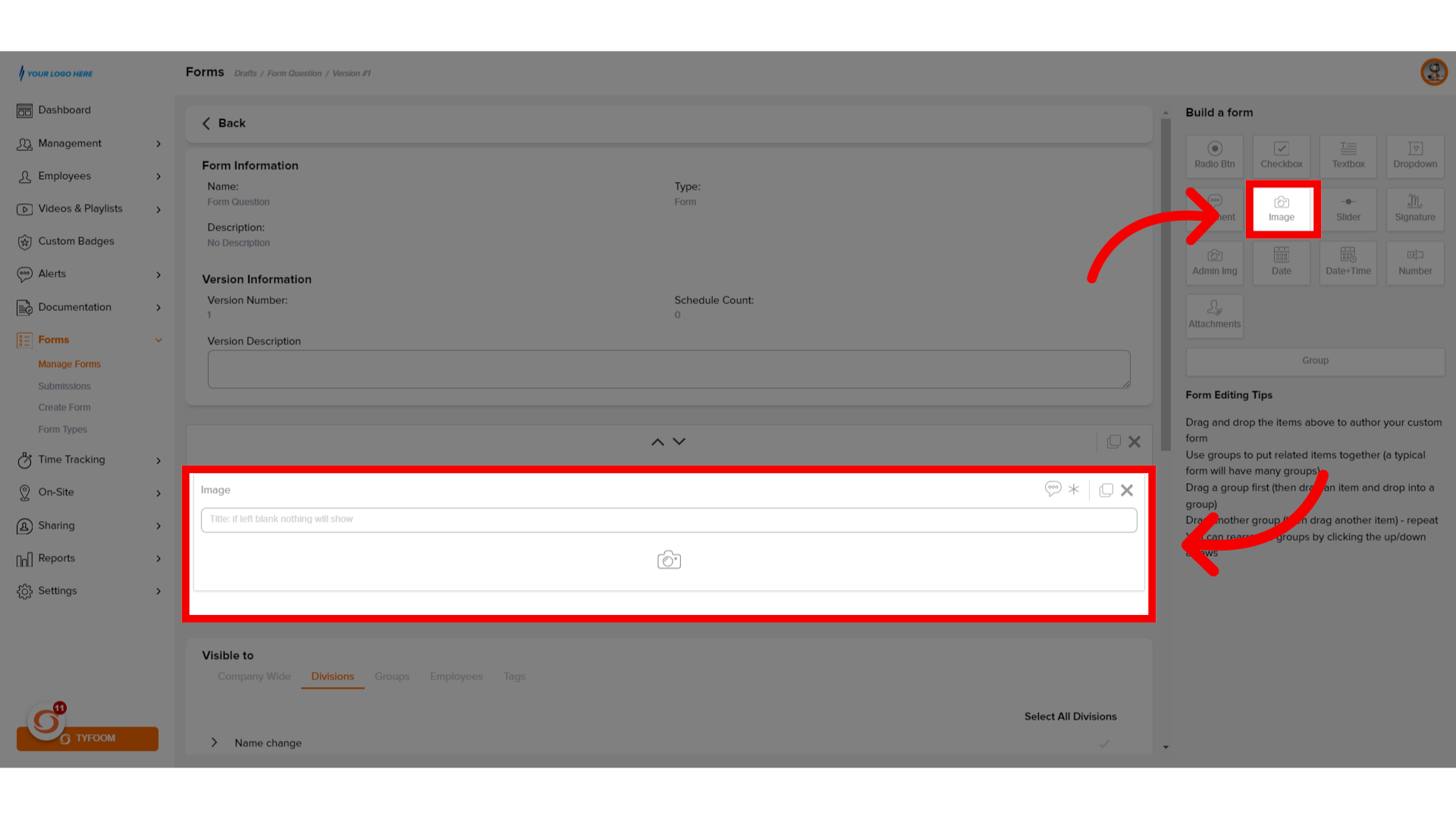
7. Slider
Commonly used for surveys, you can provide a range of numbers that the user can select.
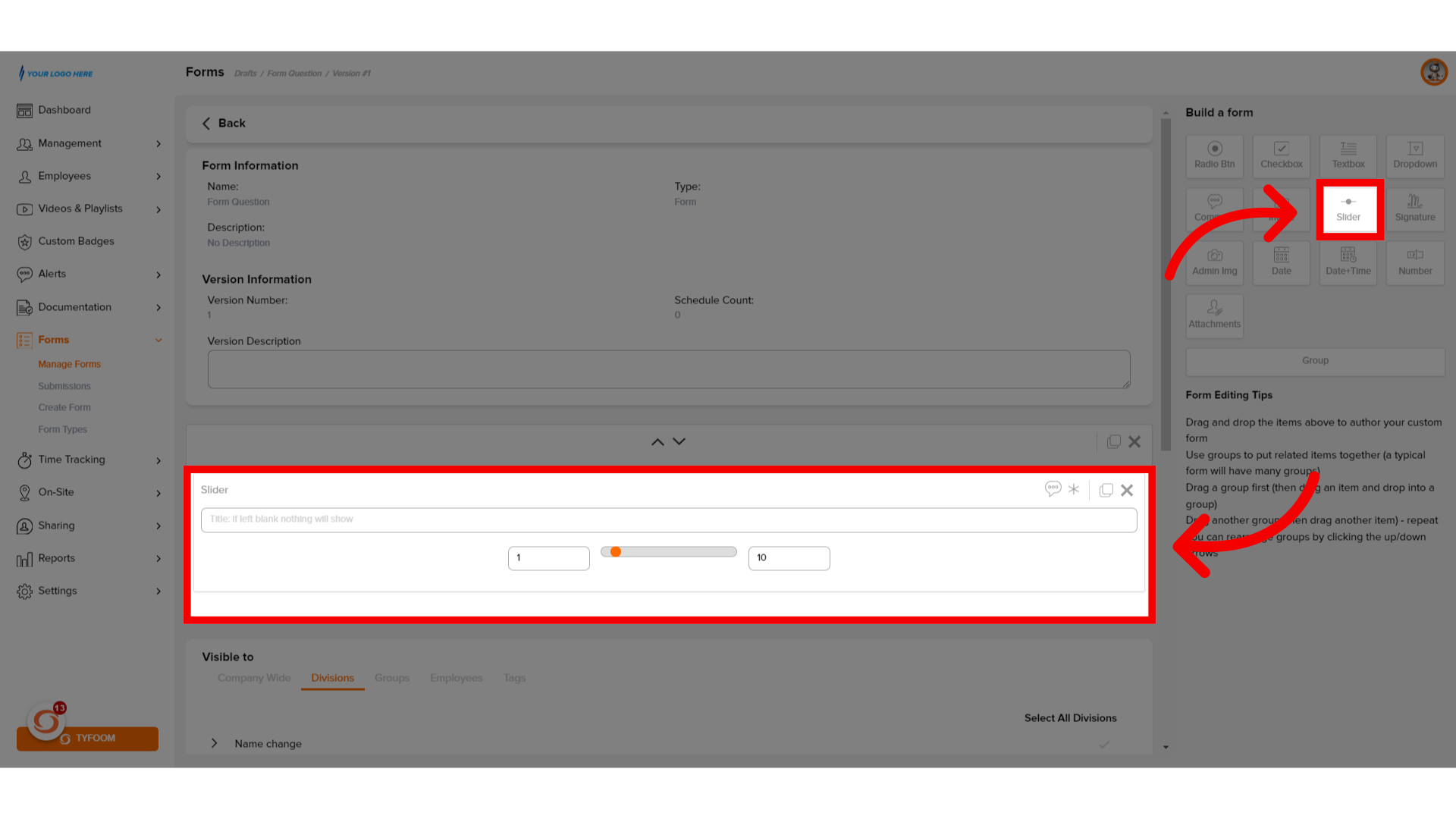
8. Signature
Allows up to a single signature of someone completing the form.
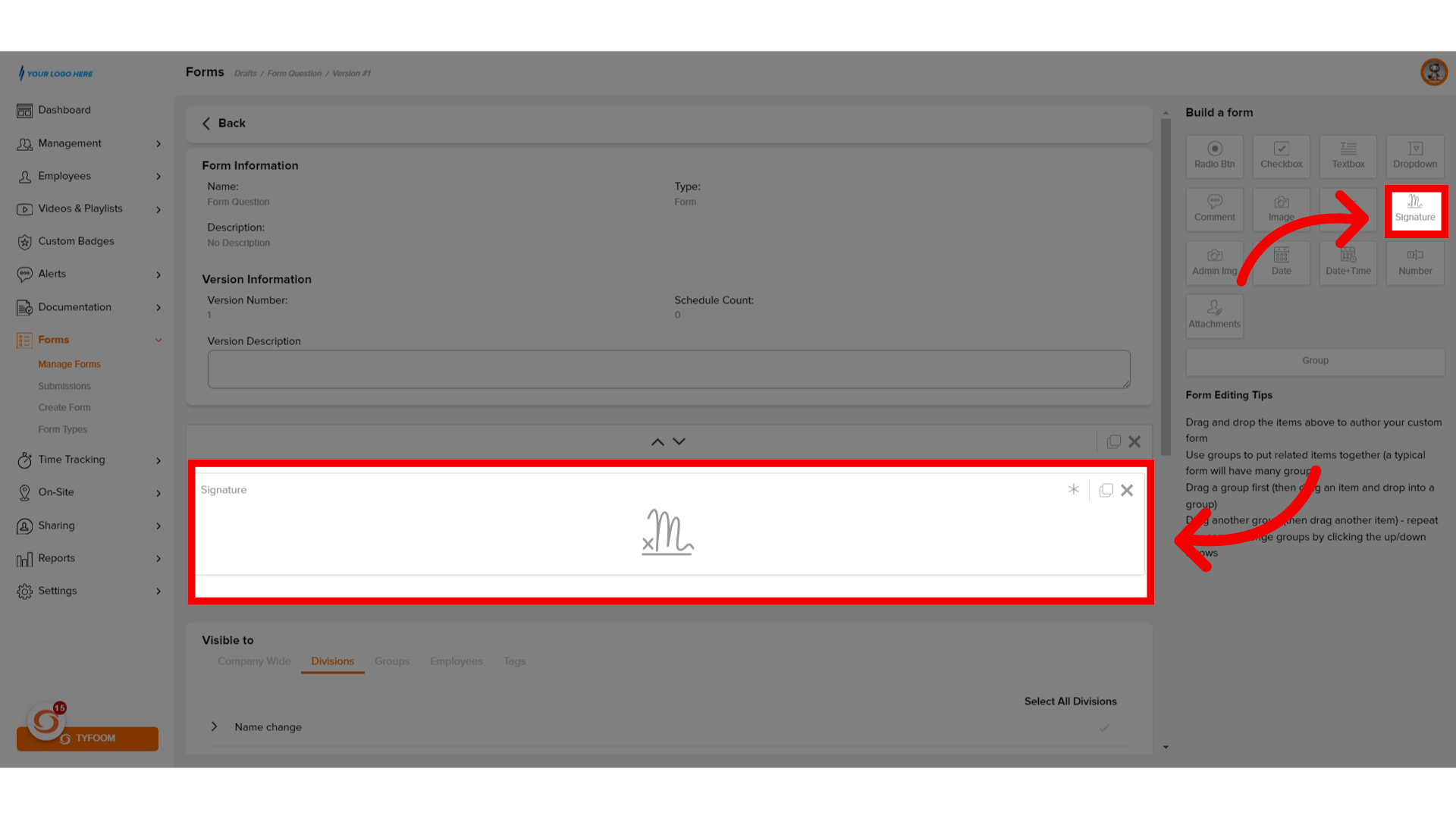
9. Admin Image
Allows the person creating the form to attach an image for people to see when they fill it out. Common examples of this would be to show a reference image for an inspection.
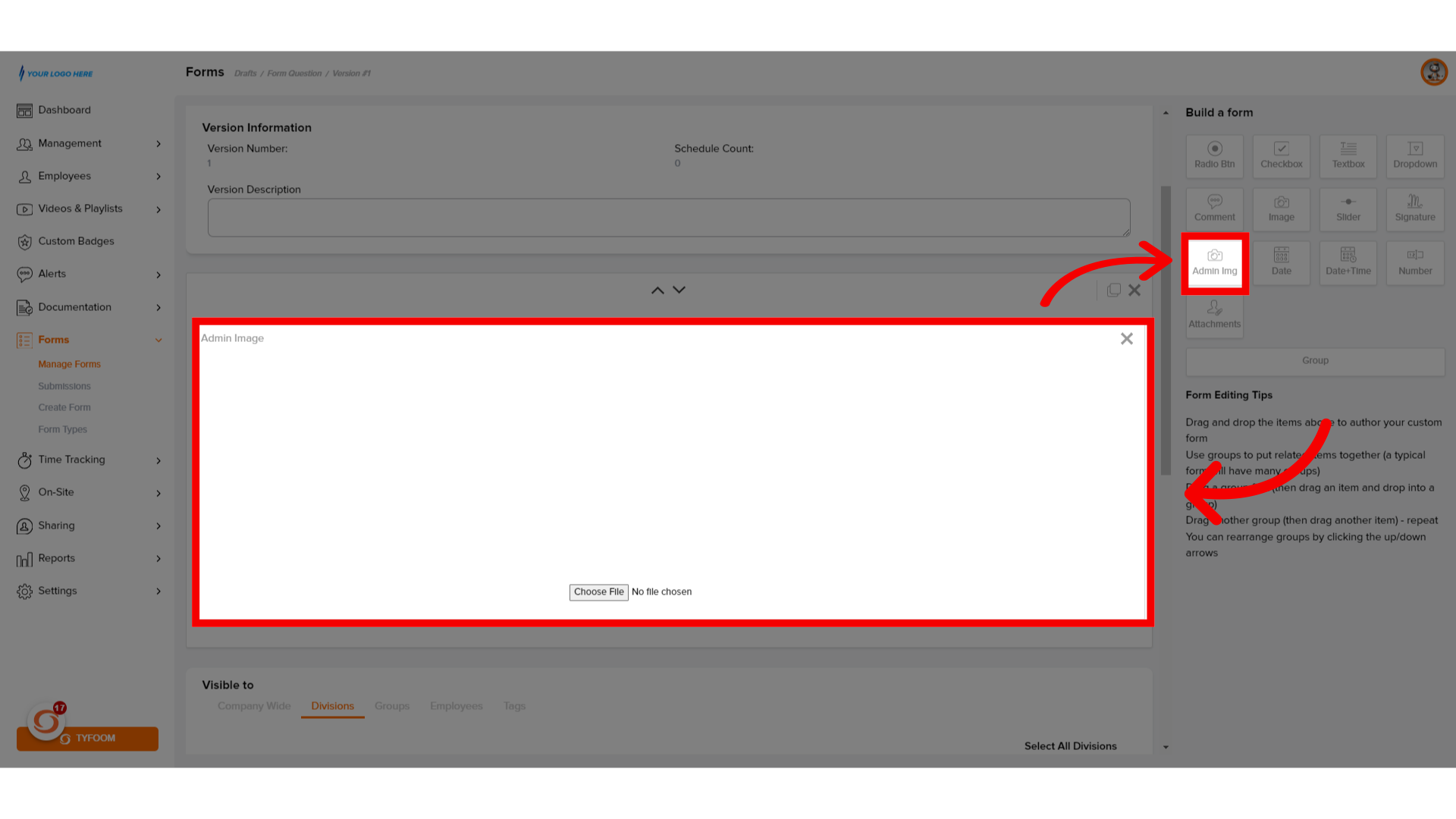
10. Date
Select a specific date for the response. For example, if you're filling out an accident report, you can have "Date of Accident" as the question.
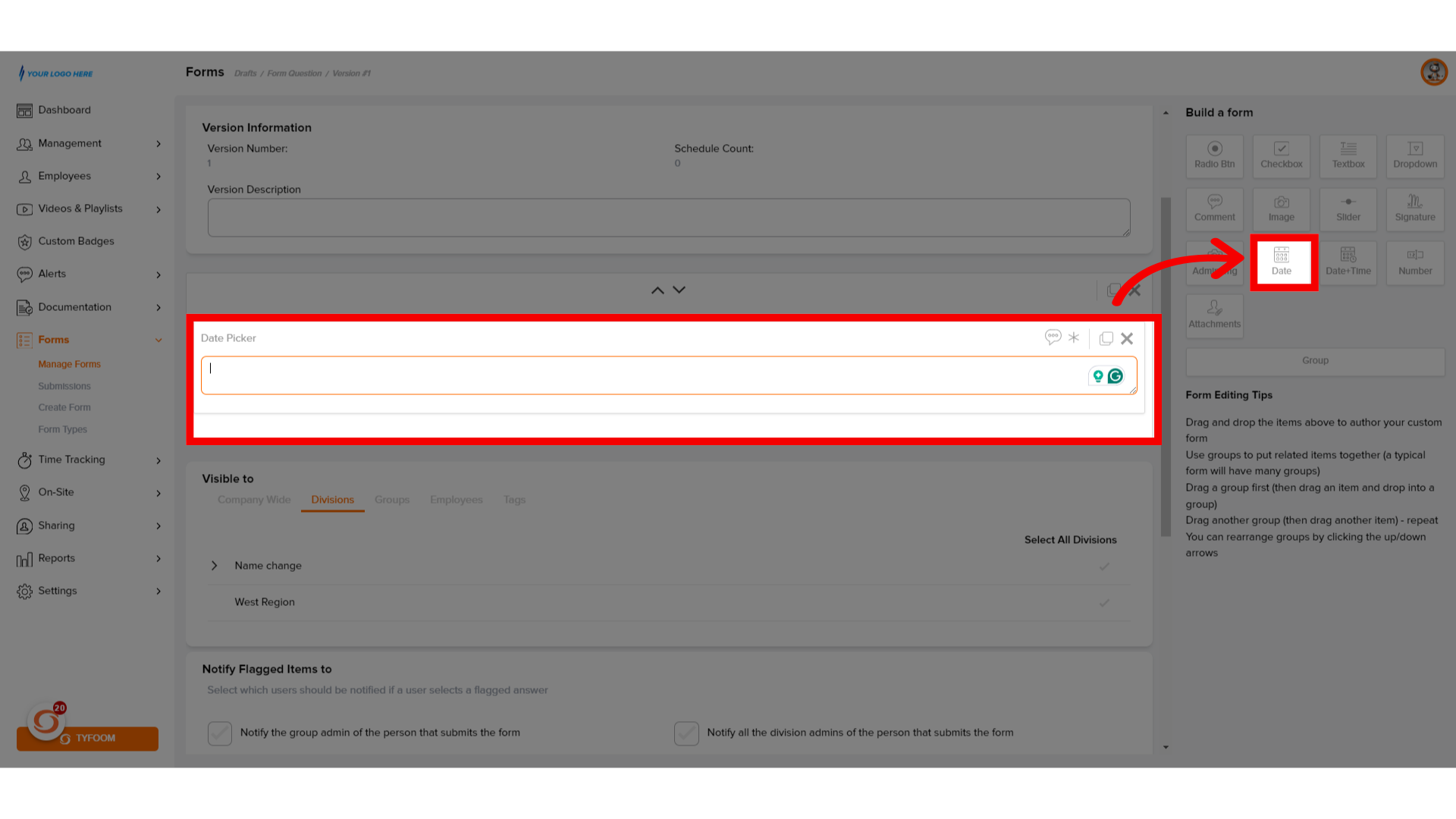
11. Date+Time
Similar to the Date option, but it also allows you to select the exact time on that date.
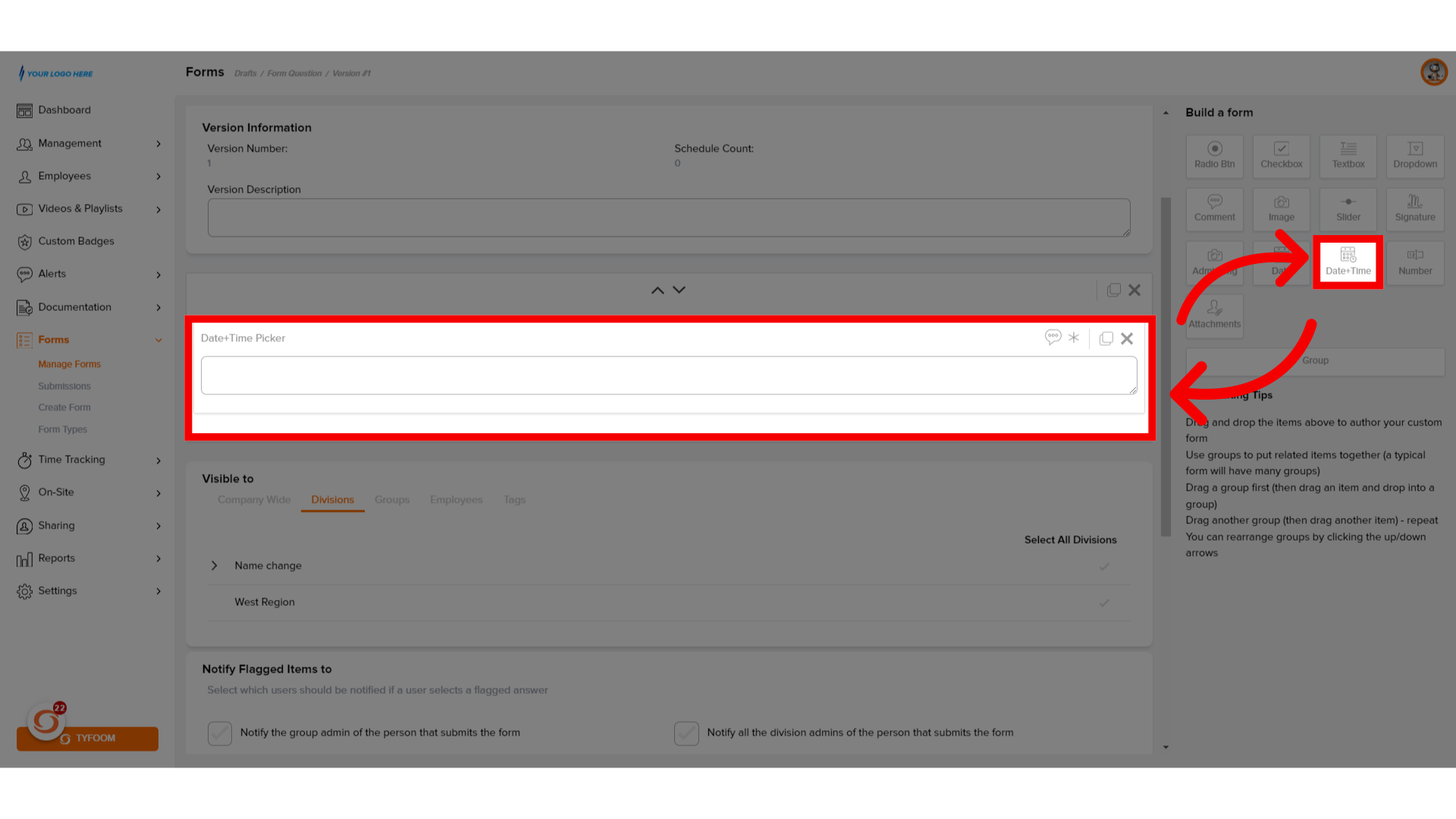
12. Number
Requires the response to only be numerical numbers, decimals are allowed.
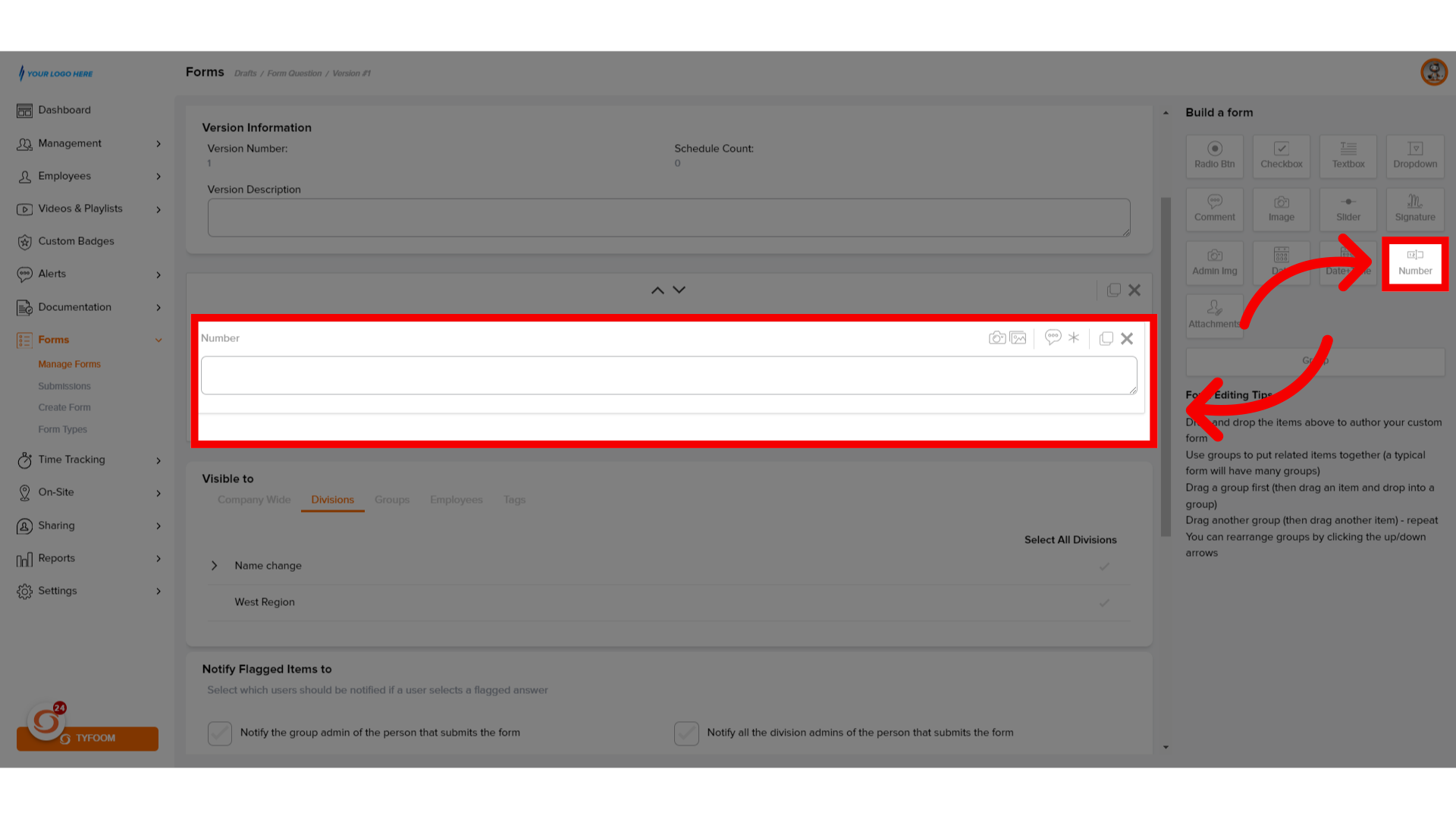
13. Attachments
Gives the ability to add a .pdf or a word doc that can be accessed while completing the form. An example would be a PDF of an equipment's user manual on an inspection form.
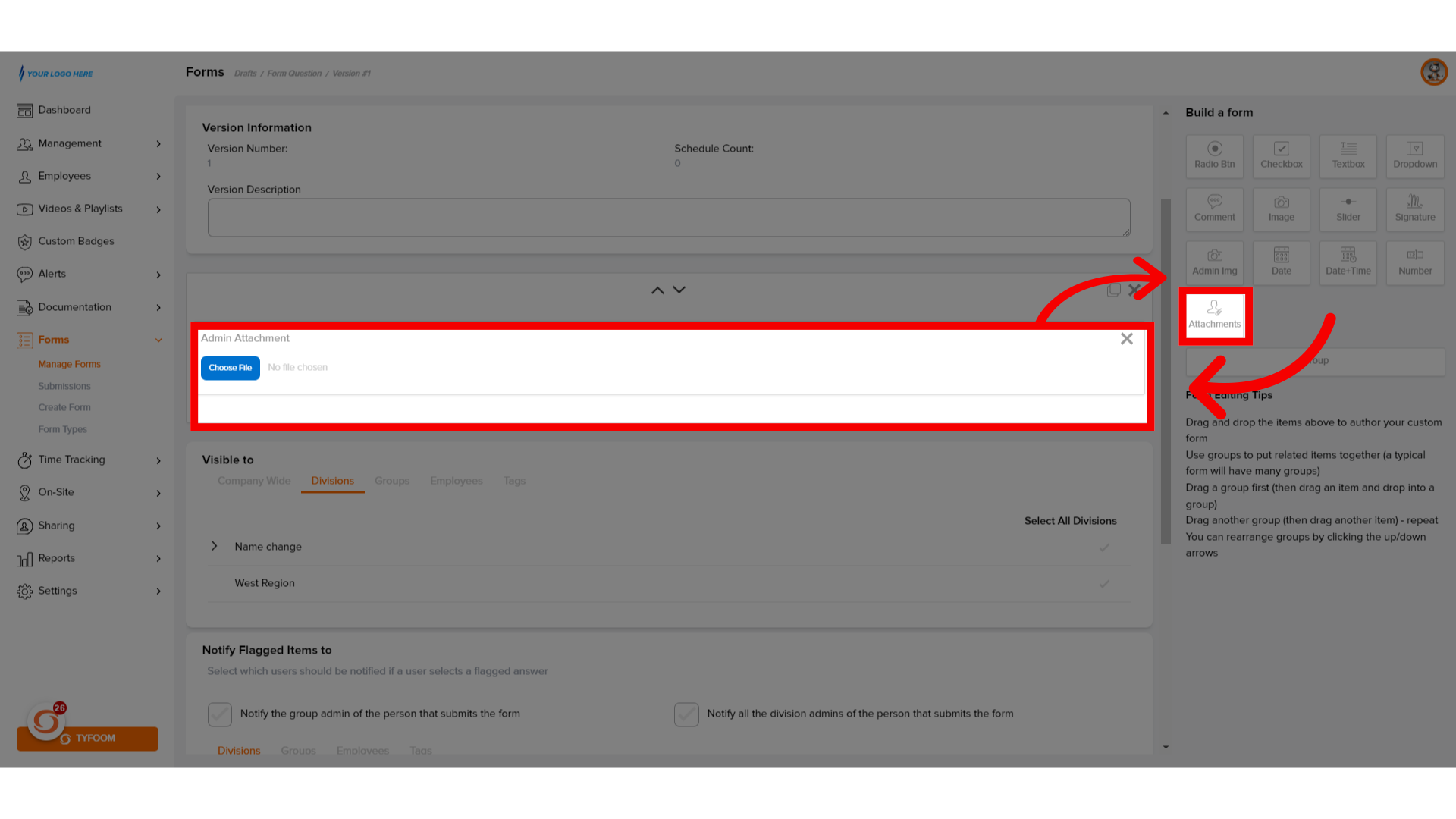
Contact us at customercare@tyfoom.com
Related Articles
Form Collaborators
Adding Collaborators to form submissions Empower form fillers with the ability to add collaborators by following these straightforward instructions. Go to app.tyfoom.com 1. Click "Forms" Collaboration is needed to be turned on for each form. To get ...Form Job/Location Setting
Form Job/Location Setting Go to app.tyfoom.com 1. "Require Job/Location Question" Enable the "Job/Location question requirement for submissions" 2. Require "Location Services" Enable "location services and store location requirement for submissions" ...Auto Email Form Submissions
Auto Email Form Submissions <br> In this guide, we'll go over how you can have a PDF copy of a form's submission automatically emailed to specific people based on which job/location is selected. Go to app.tyfoom.com 1. Start on the Manage Forms ...How to Edit Form Responses
This guide will go over how to edit an employee's responses to a form. 1. Getting Started To get started go to the forms tab. 2. Click "Submissions" 3. View all Submissions This page will show all form submissions. 4. Choose the Submission Click on ...Scheduling a Form on the Same Day
Scheduling a form to be assigned on the same day. Go to app.tyfoom.com 1. Open Tyfoom Log into Tyfoom. 2. Click "Forms" Click "Forms". 3. Click "Create Form" Select "Create Form" if the form is yet to be created. 4. Click "Manage Forms" Click "Manage ...