How to Upload Bulk Certifications into Tyfoom
Certifications are a way to track any type of training that expires. Certificates are all the employees that have earned specific "Certifications". All certifications should be added into Tyfoom before uploading the list.
Go to app.tyfoom.com
1. Click "Documentation"
Click the "Documentations" tab.
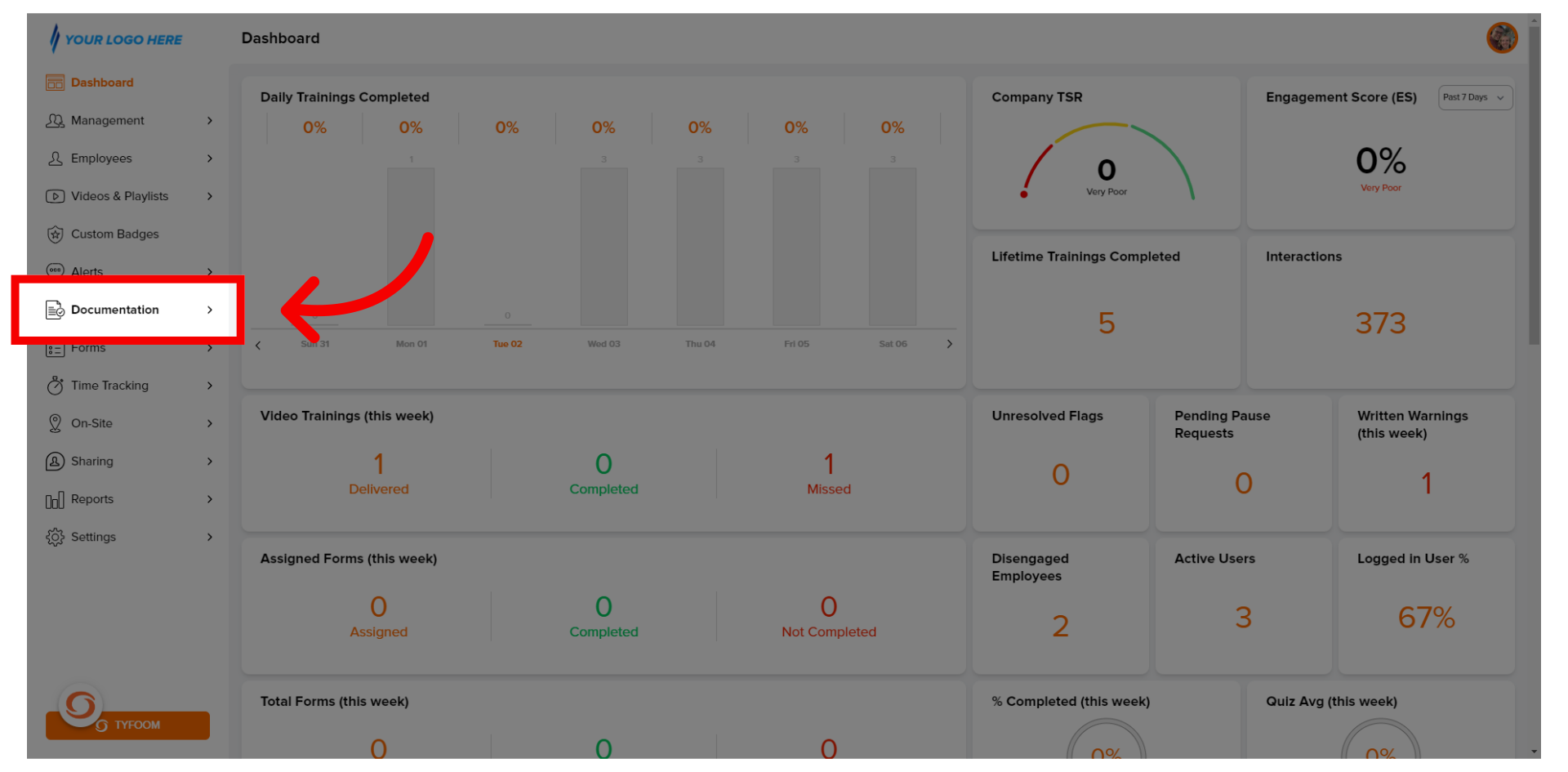
2. Click "Certifications"
Then click "Certifications" from the sub-menu.
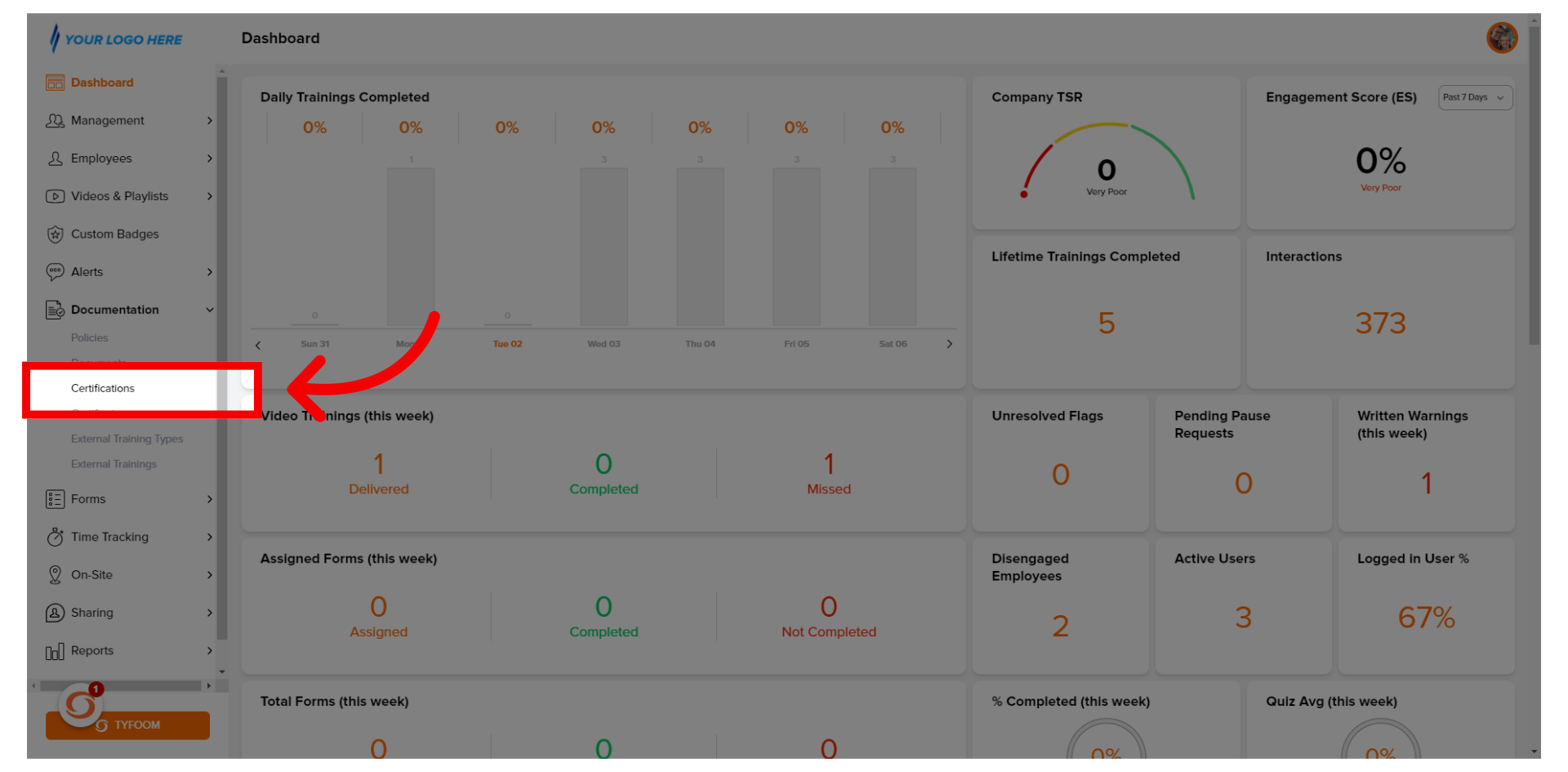
3. Click "Add Certification
That all certifications in the typhoon certifications are trainings and employee has received that expires and needs to be renewed. https://app.tyfoom.com/certifications
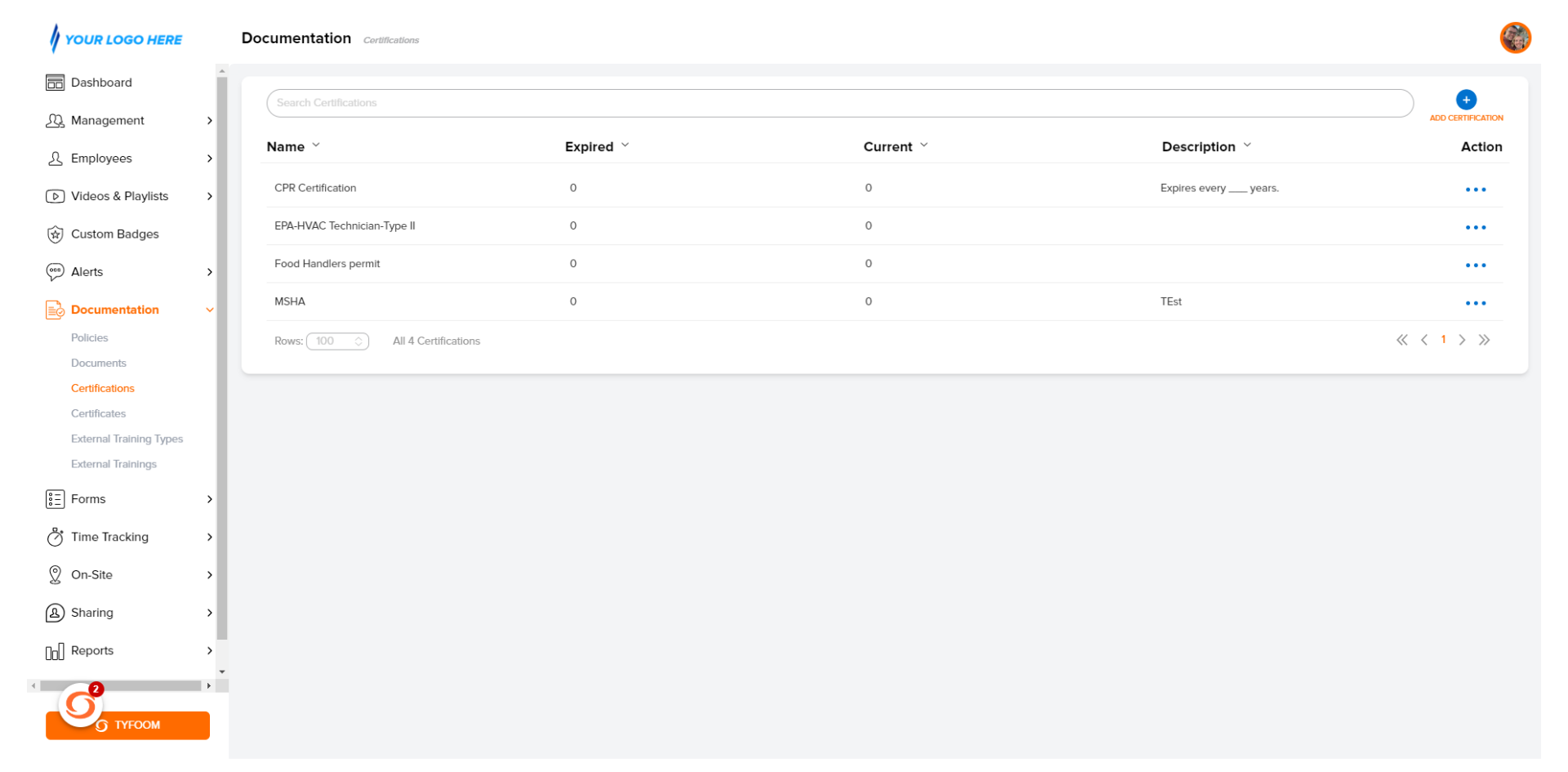
4. Click "Add Certification"
Click the blue "+" button in the top right corner.
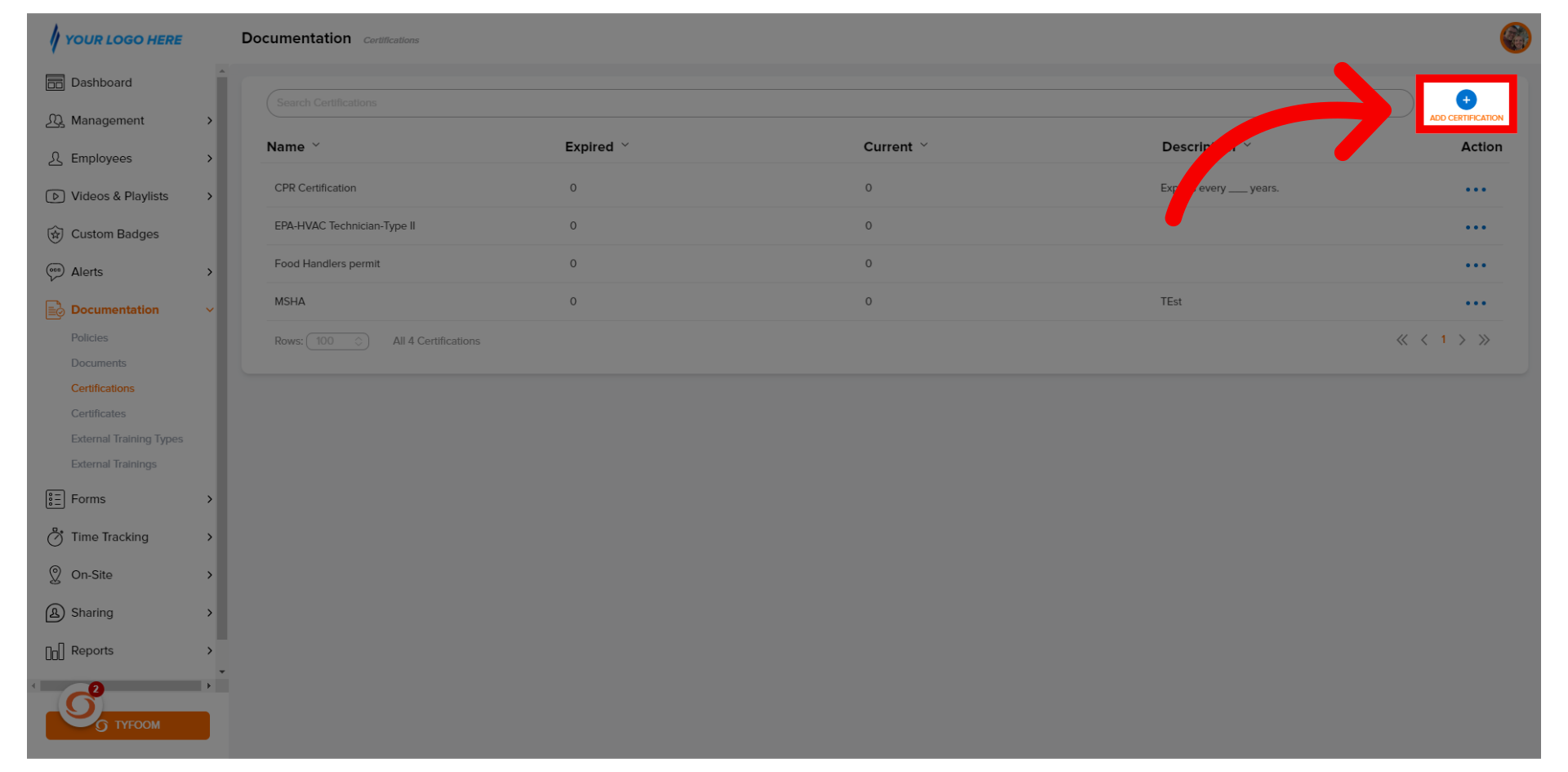
5. Name "Certification"
Name the "Certification".
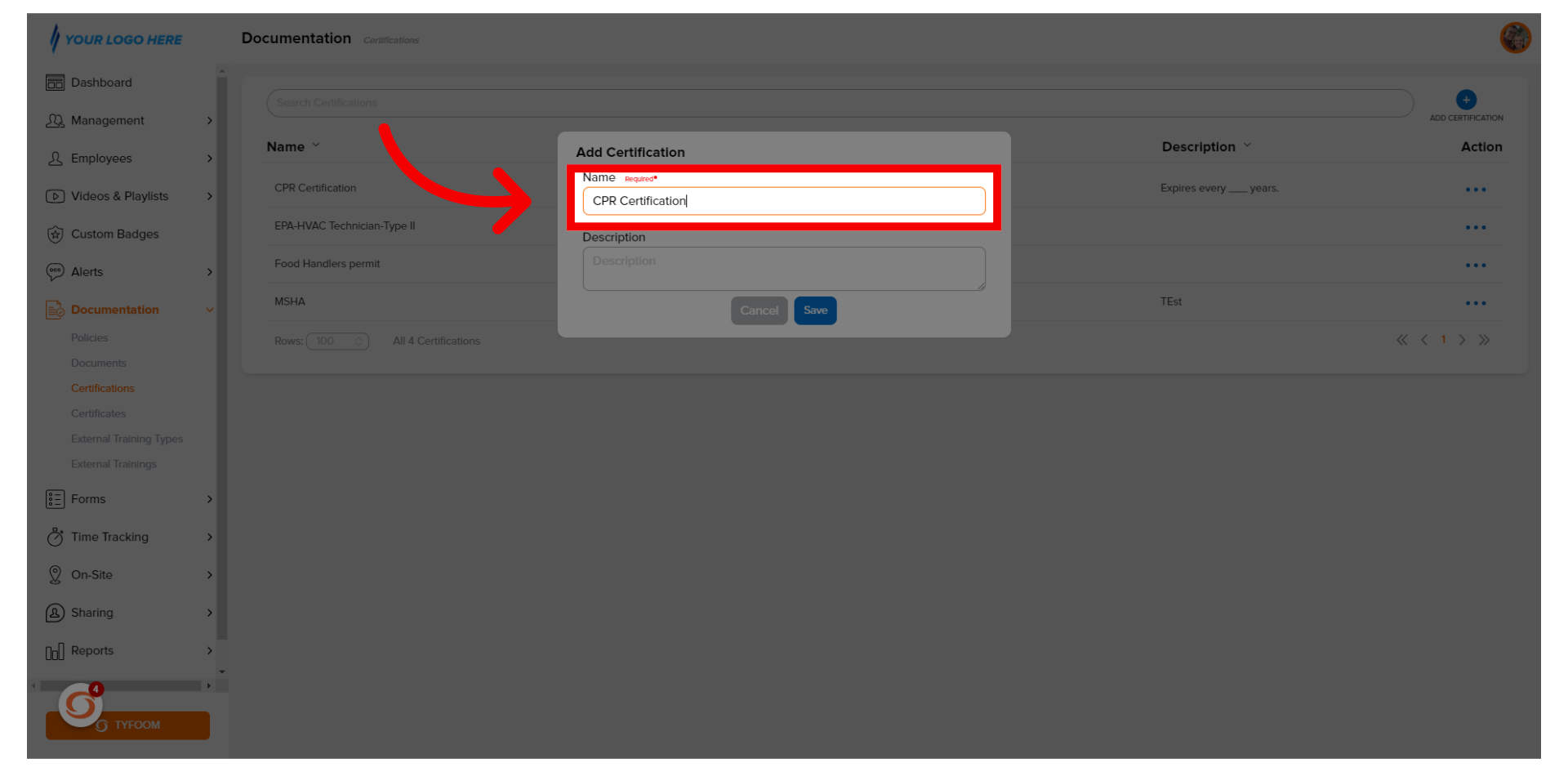
6. Add "Description"
Write a brief description explaining what the certification is about.
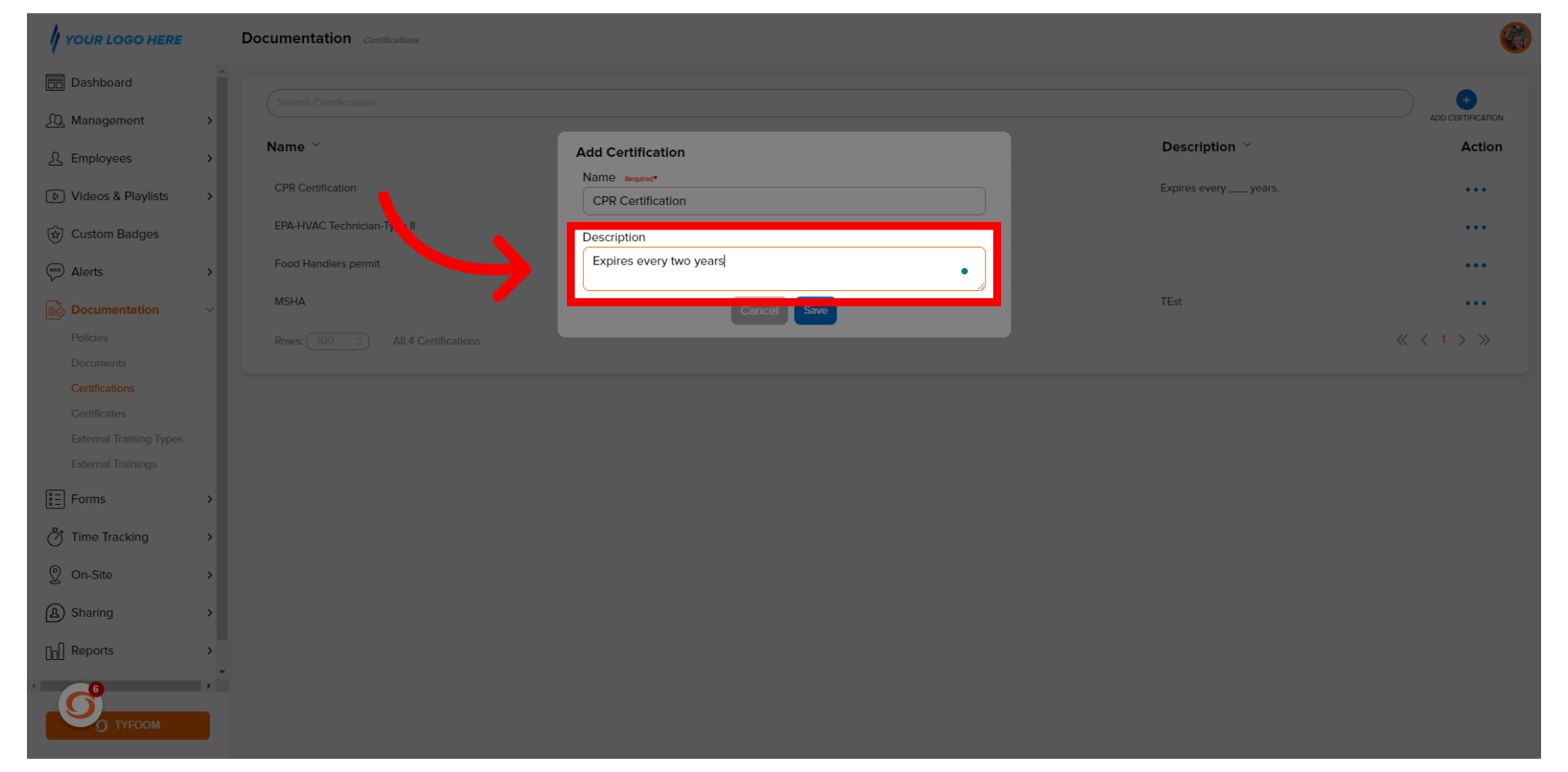
7. Click "Save"
Click "Save".
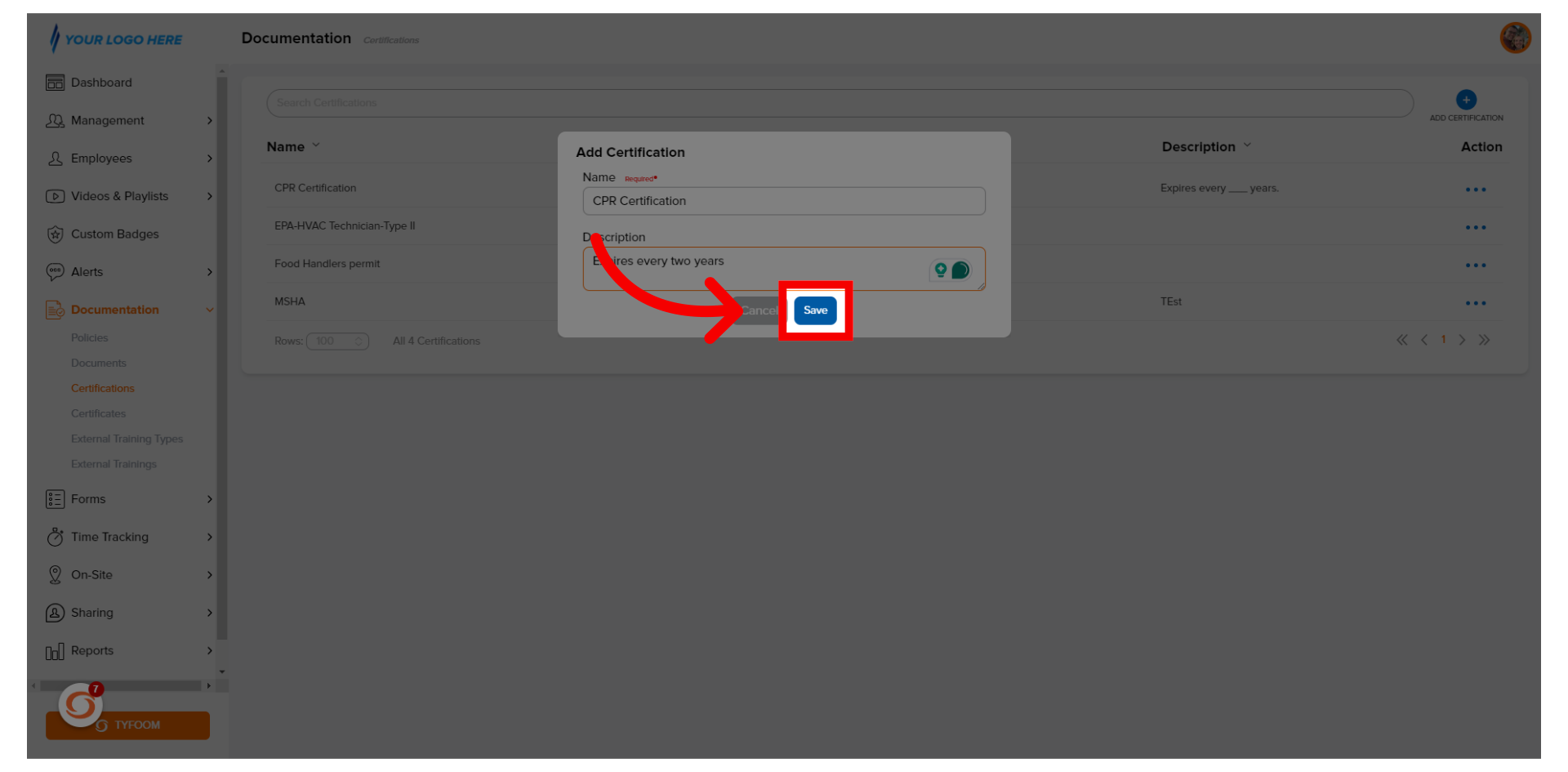
8. Certification now Created
The certification will be added into Tyfoom.
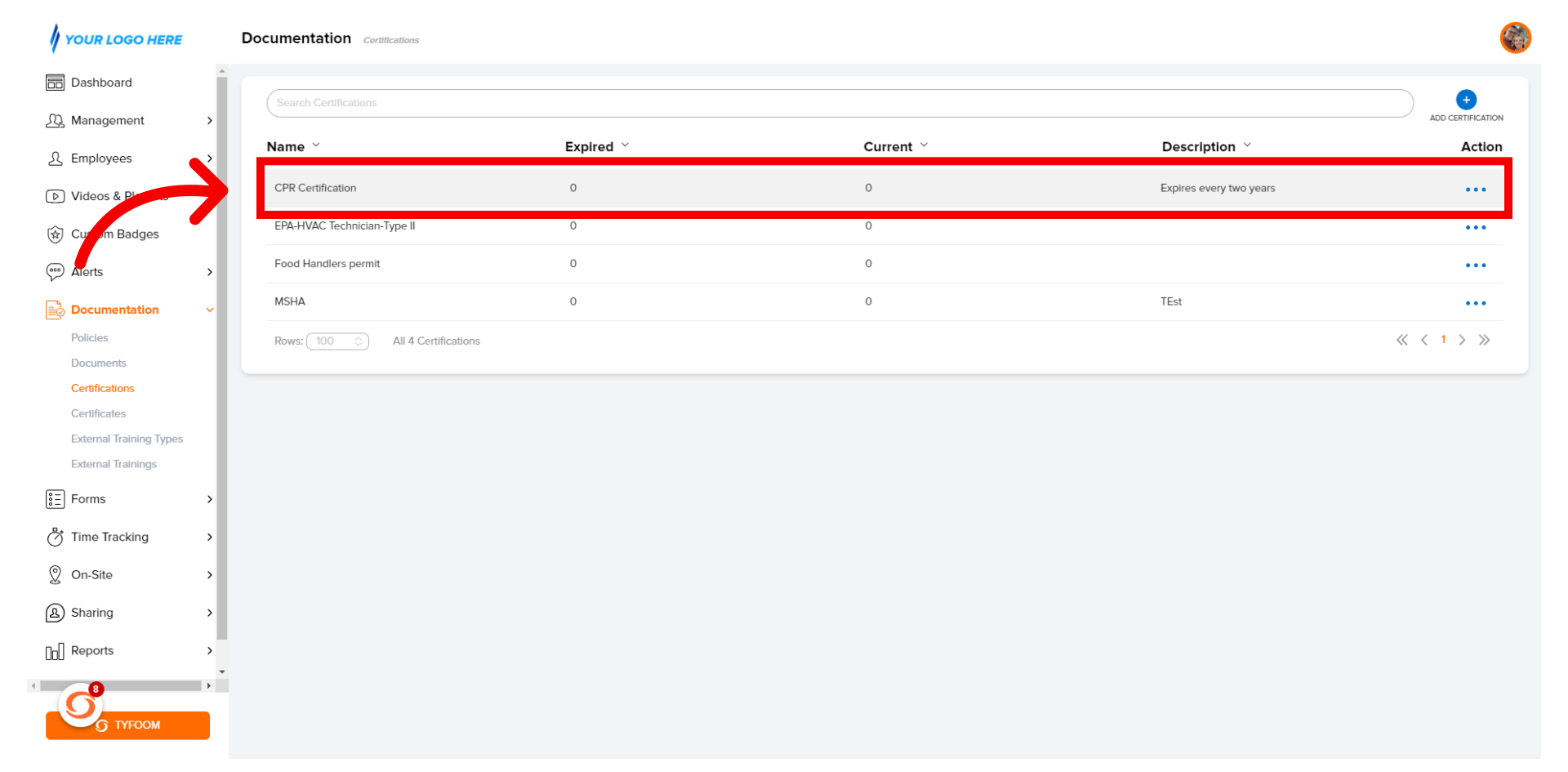
9. Click "Certificates"
Click "Certificates" in the sub-menu. https://app.tyfoom.com/certificates
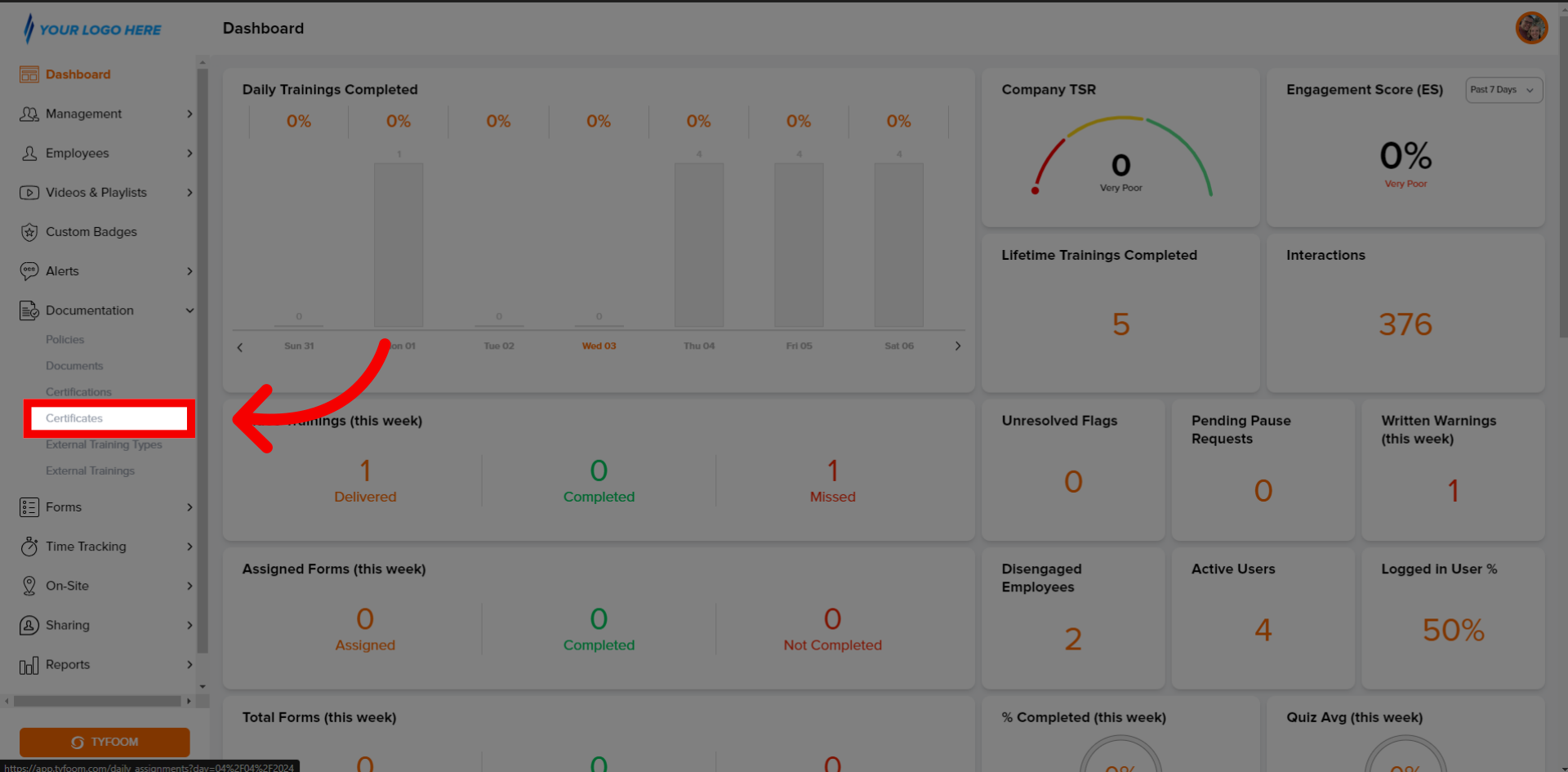
10. Click "Import CSV"
Click "Import CSV".
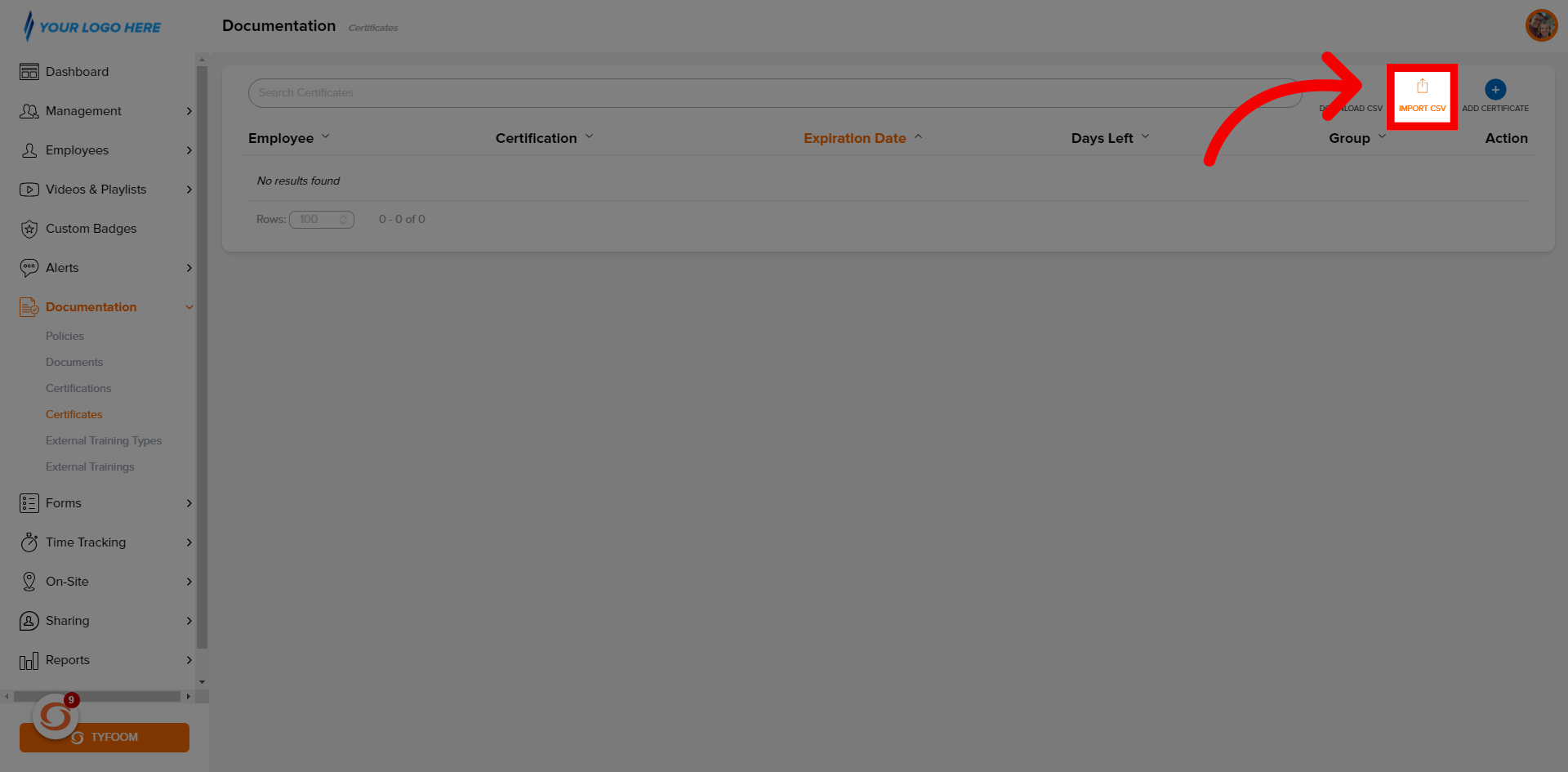
11. Dowload "Template"
Download "Template".
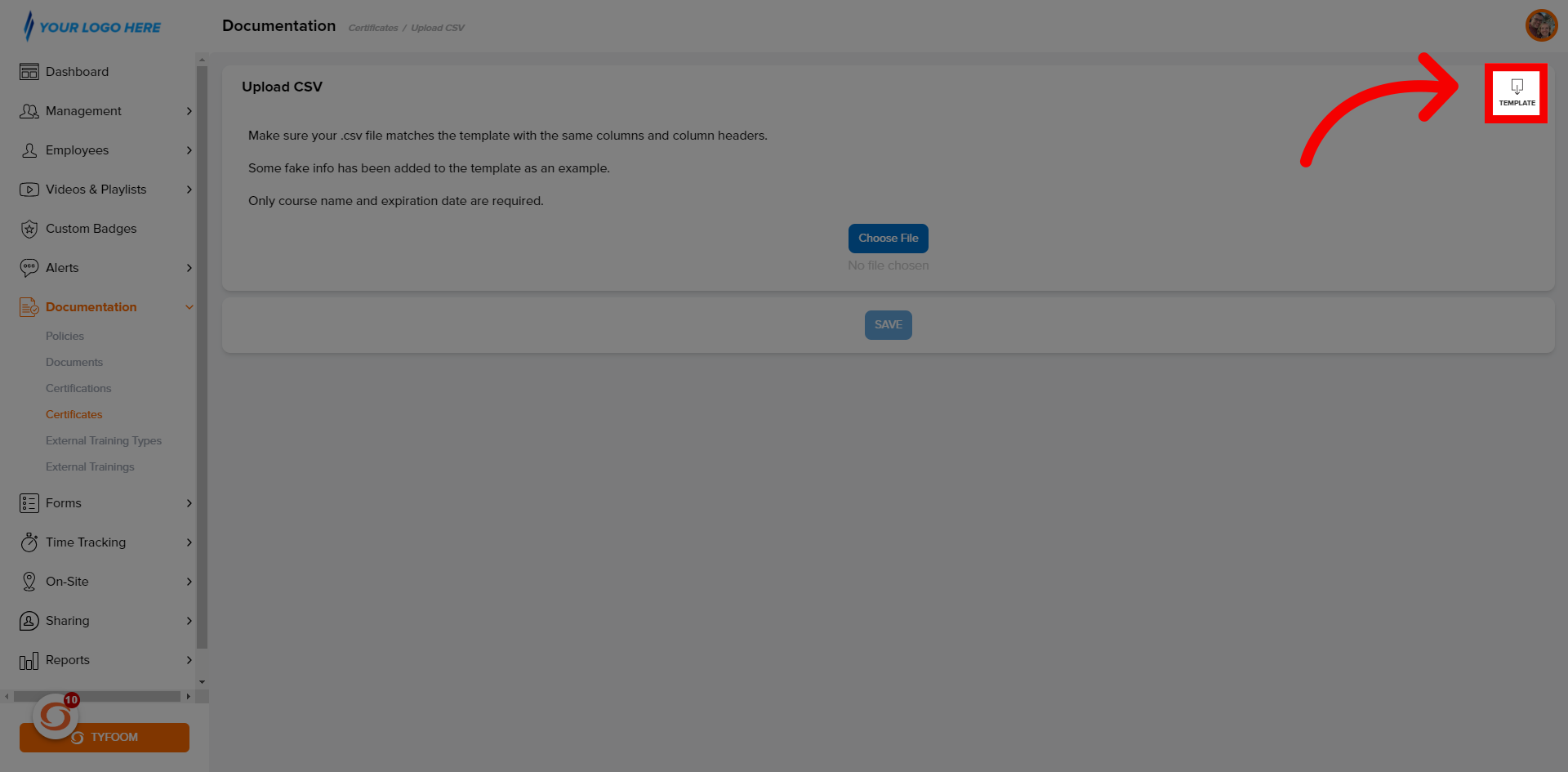
12. Open Downloaded Template
Open downloade template.
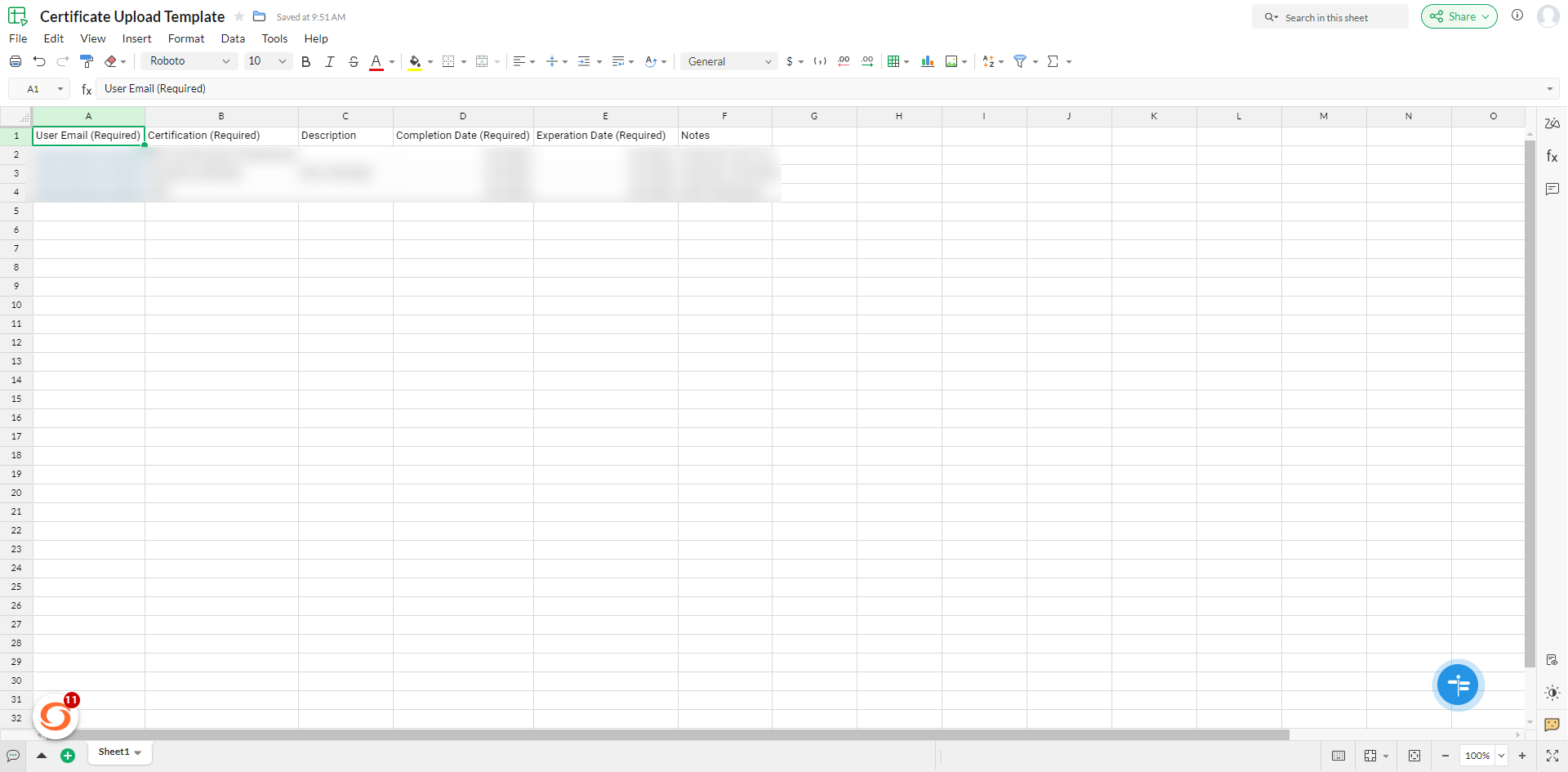
13. Add "Email Address"
Add user email address for each certification.
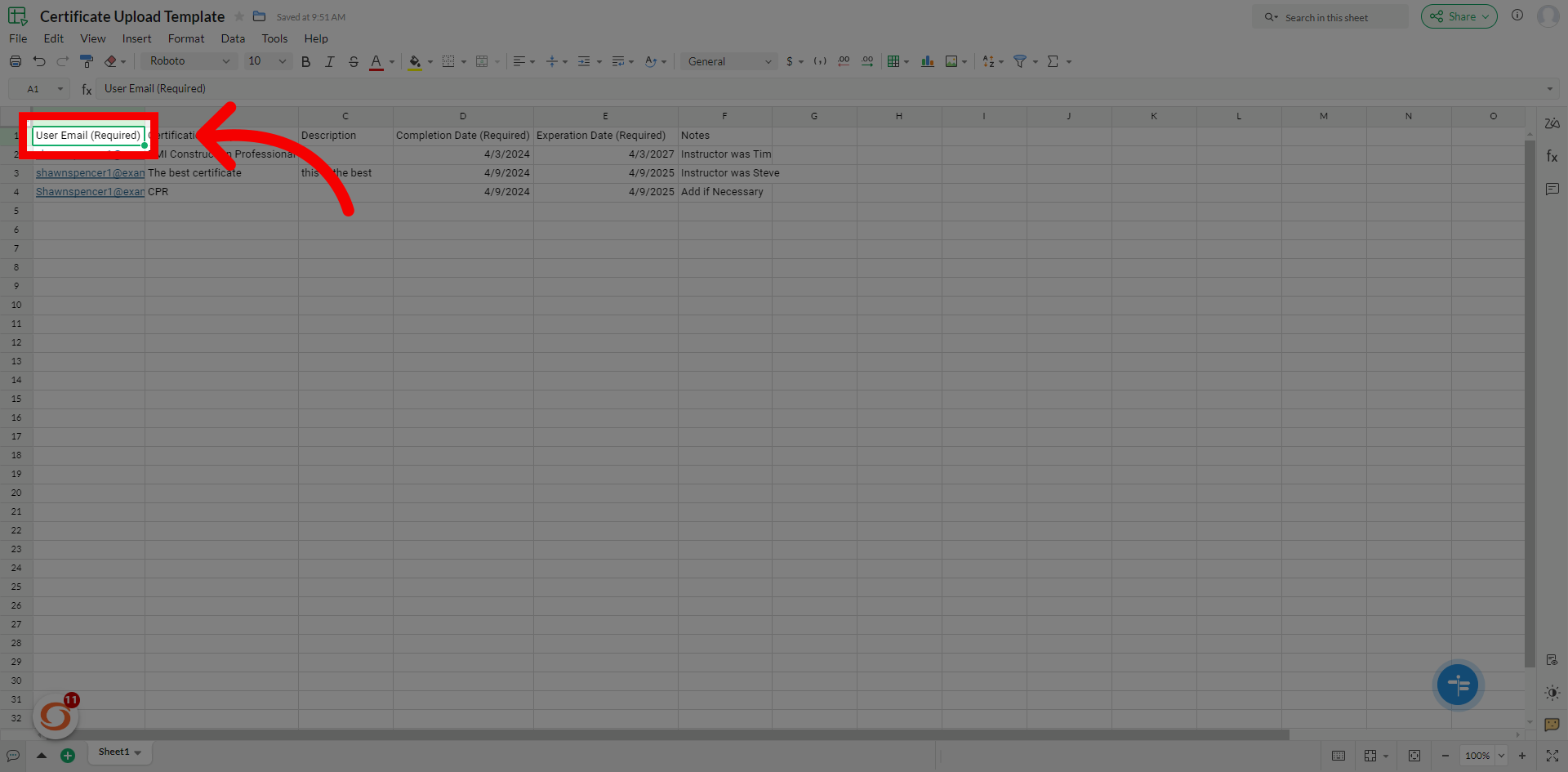
14. Name "Certification"
Enter "Certification" name.
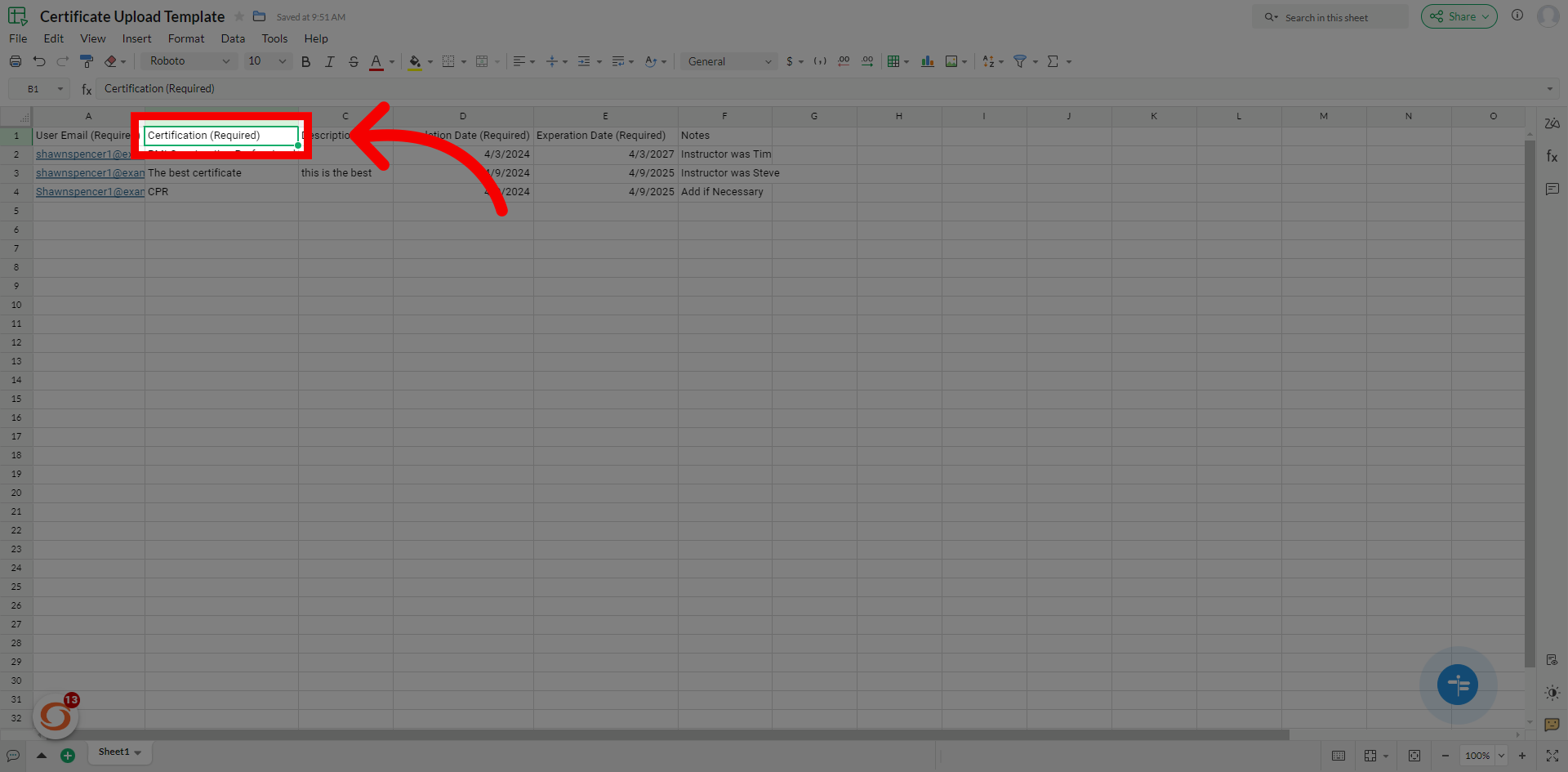
15. Add "Description"
Write a brief description.
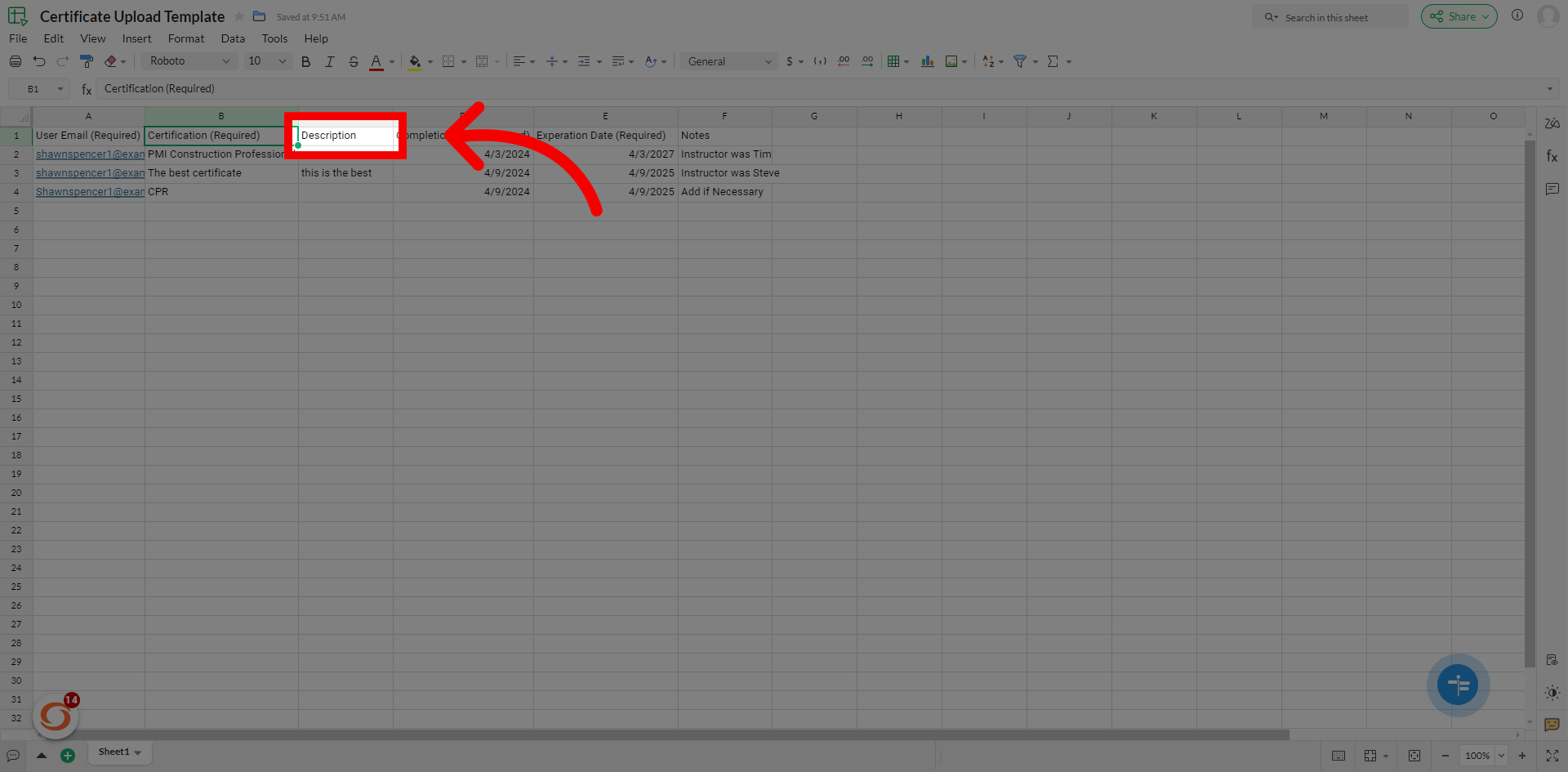
16. Add "Completion Date"
Add the "Completion Date".
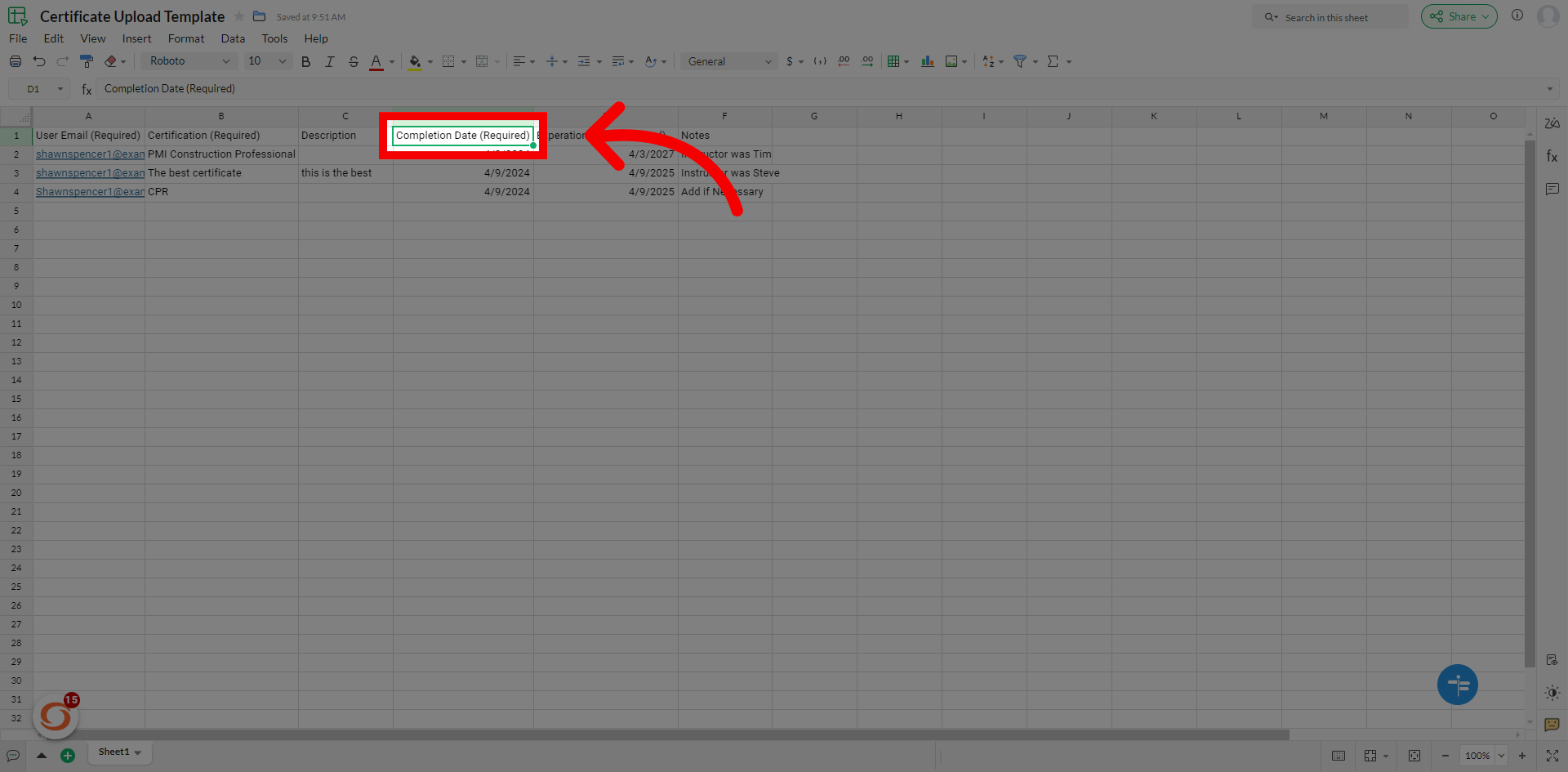
17. Add "Expiration Date"
Add "Expiration Date".
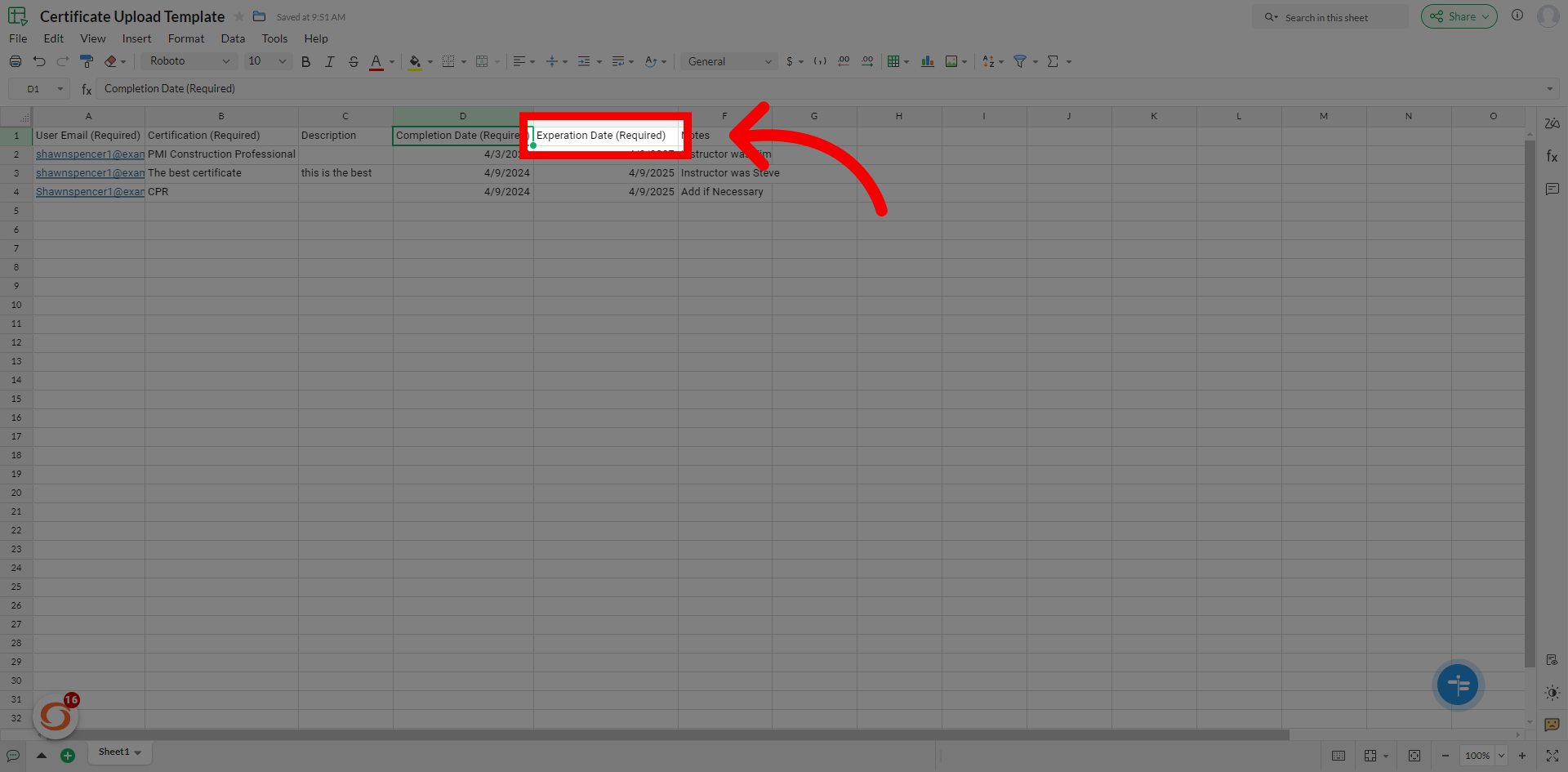
18. Add "Notes"
Include any "Notes" if needed.
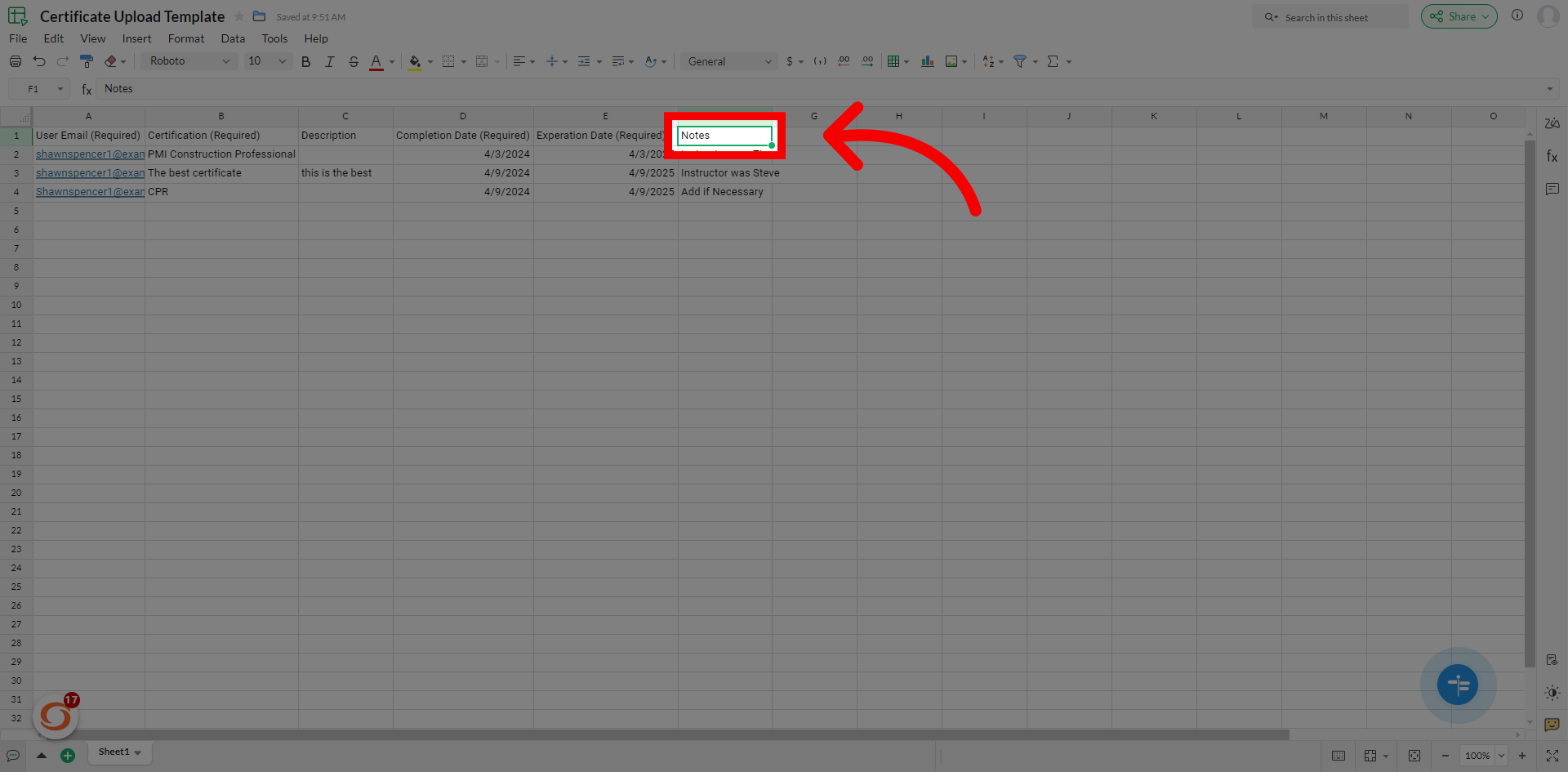
19. Download as .csv
Dowload file as .csv once all correct information is entered.

20. Return to Tyfoom
Upload CSV.
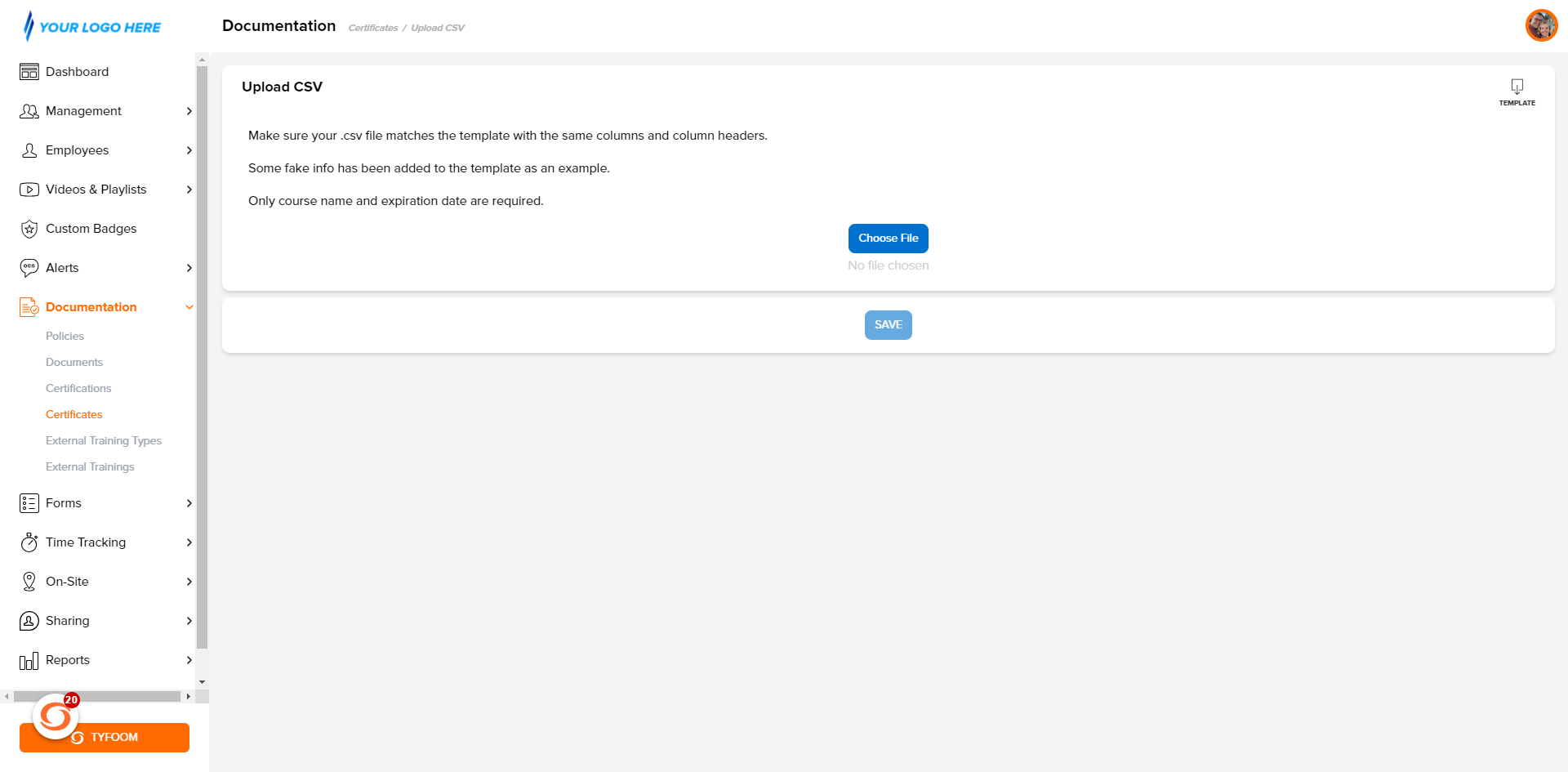
21. Choose "File"
Choose the correct file.

22. Click "SAVE"
Click "Save".
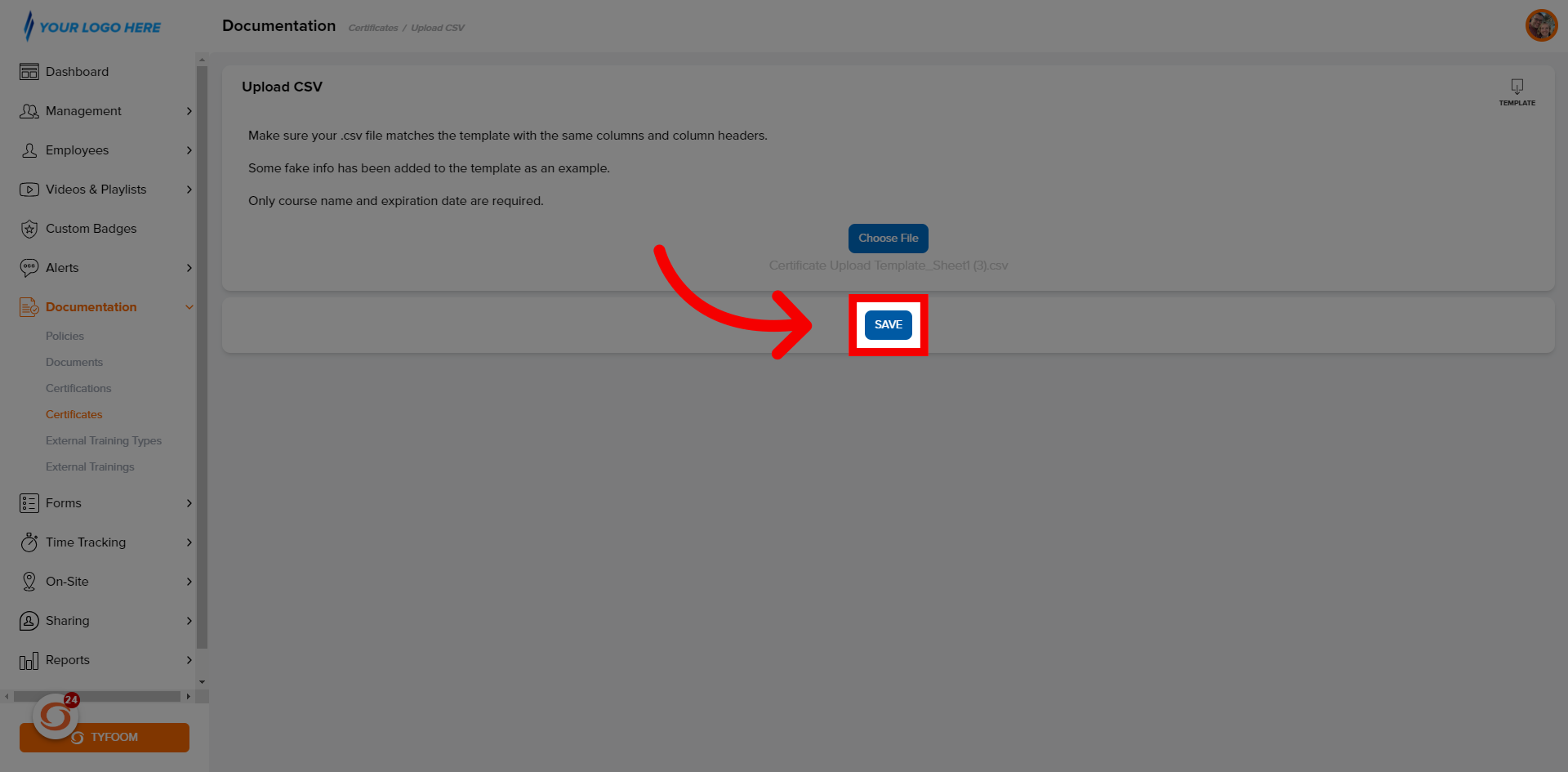
23. Uploaded Certificates
Certifications will be uploaded into Tyfoom.
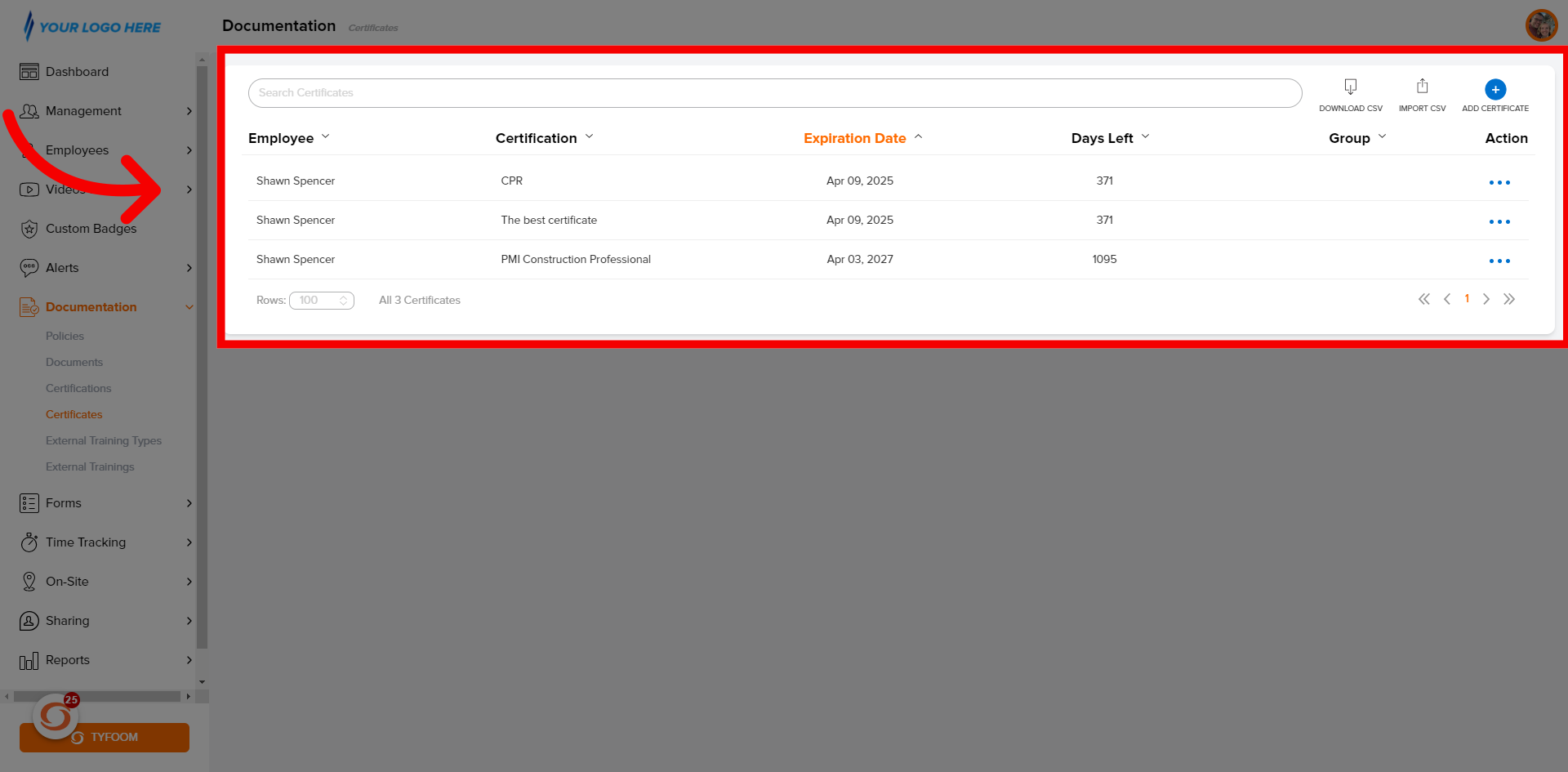
If you have any questions contact us at customercare@tyfoom.com
Related Articles
How to Bulk Add Employees to Tyfoom
Overview: Bulk adding employee's a quick and easy way you can upload multiple users into Tyfoom at once. Go to app.tyfoom.com 1. Click "Employees" Click "Employees". 2. Click "Bulk Add" Click "Bulk Add" from the sub-menu. 3. Download "Template" ...How to upload a video into Tyfoom
In this video, we'll be teaching you how to upload a video into typhoon. Go to app.tyfoom.com 1. Go to Videos & Playlists To get started click on the videos and playlists tab in Tyfoom. 2. Click "Libraries" Click "Libraries" from the sub-menu. 3. ...How to Add Certifications and Certificates
Adding a New Certification Certifications are a way to track any type of training that expires. Follow these steps to set up a new Certification. Go to the Documents Tab Click on Certifications Click on the blue "Add Certification" button In the ...Uploading Users to Tyfoom
Watch the short tutorial on how to upload your users into Tyfoom. Note: When you upload the users into Tyfoom, it will automatically send them an invite to join Tyfoom.How to Add a Single Certificate into Tyfoom
Overview: Certifications are a way to track any type of training that expires. Certificates are all the employees that have earned "Certifications". Go to app.tyfoom.com 1. Click "Documentation" Click the "Documentations" tab. 2. Click ...