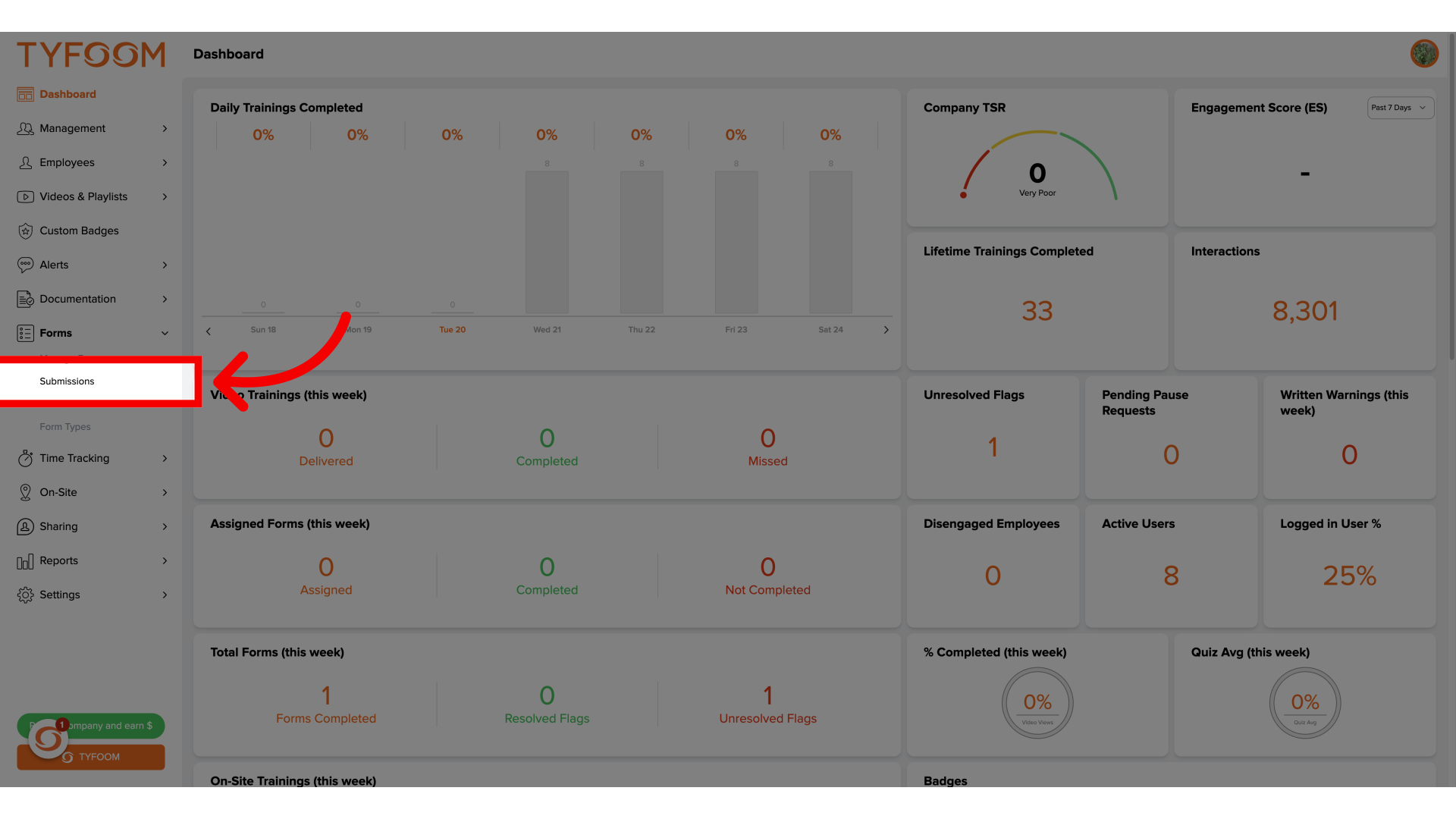How to Edit Form Responses
This guide will go over how to edit an employee's responses to a form.
1. Getting Started
To get started go to the forms tab.
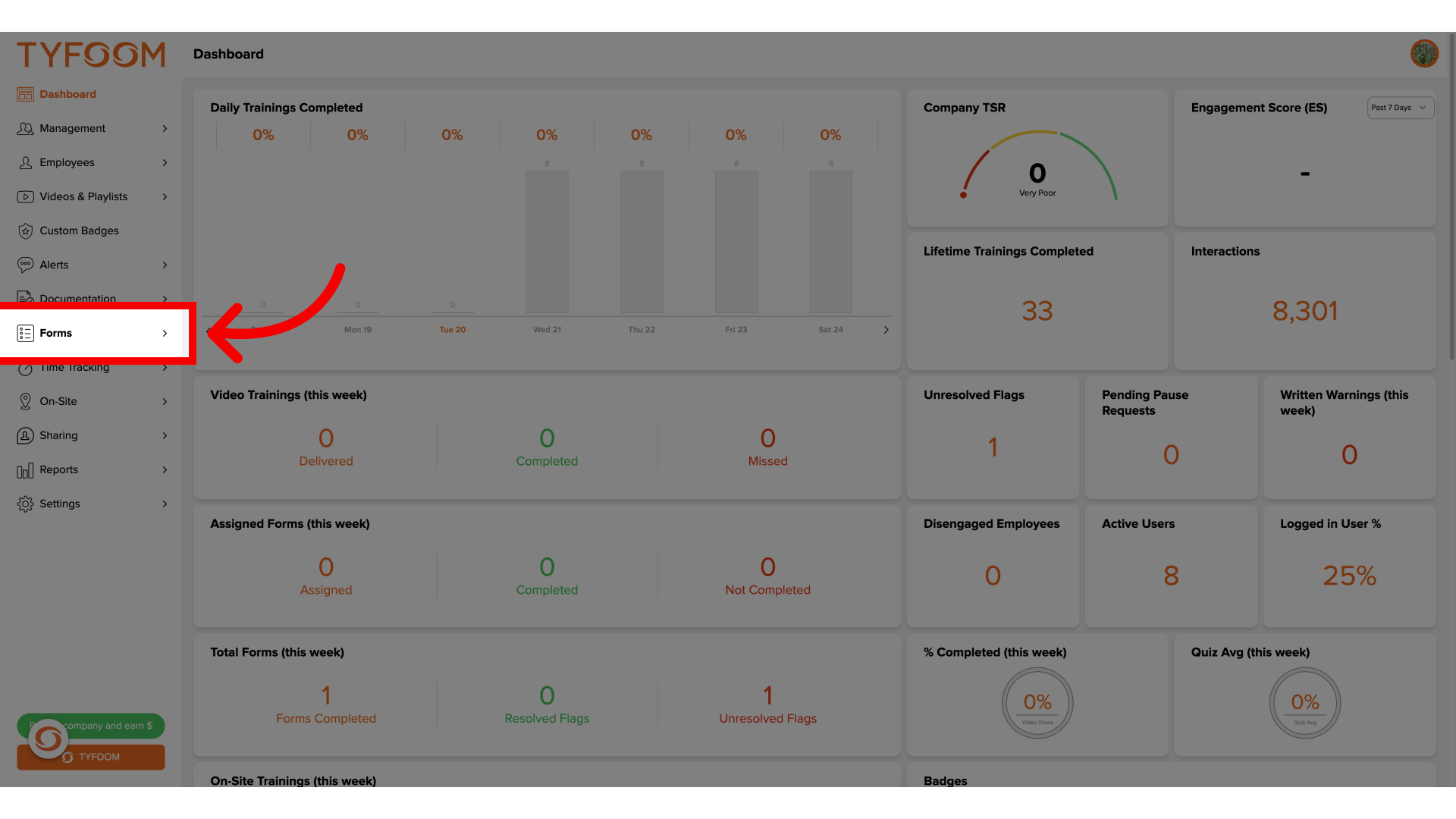
To get started go to the forms tab.
2. Click "Submissions"
3. View all Submissions
This page will show all form submissions.
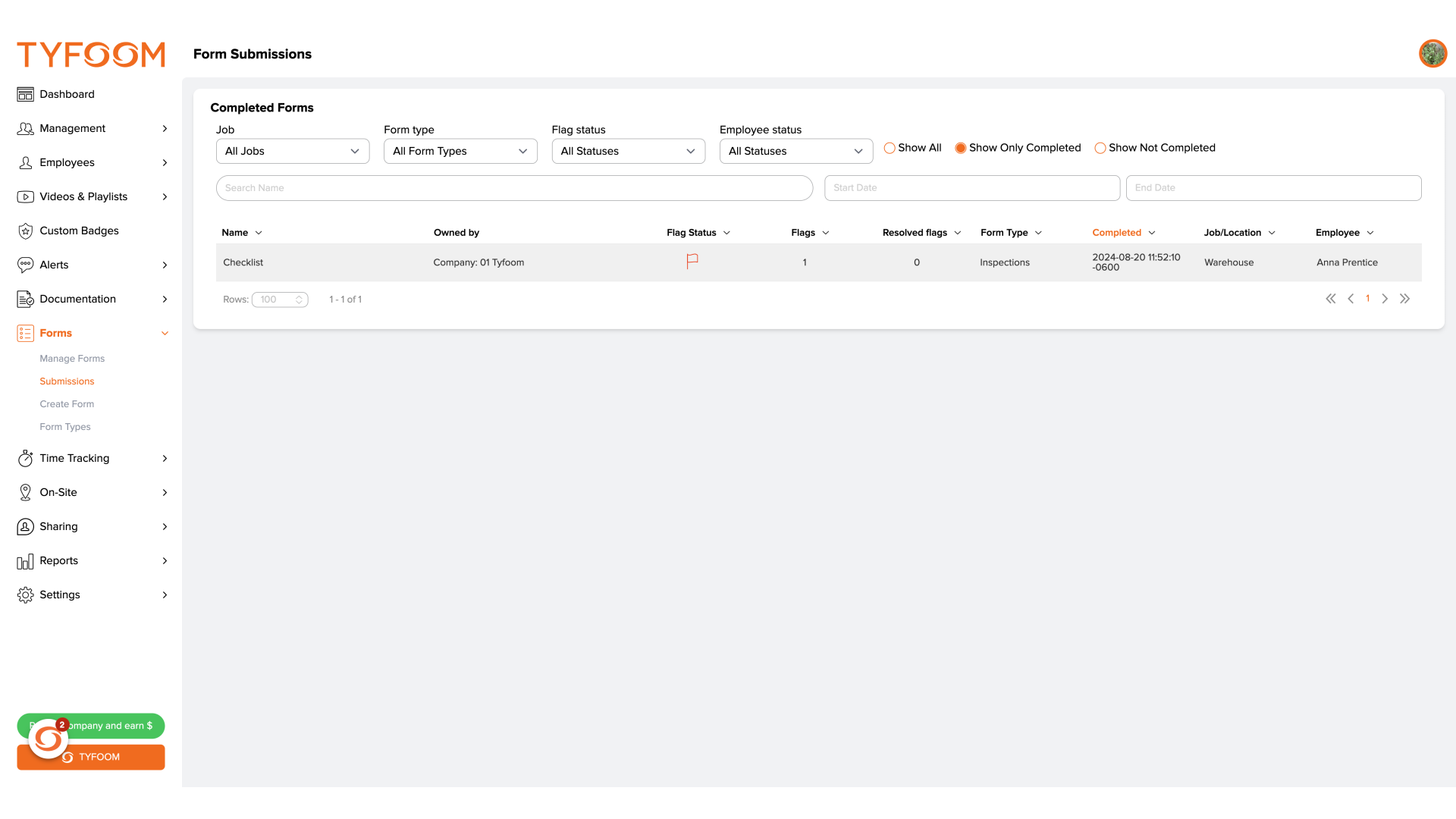
This page will show all form submissions.
4. Choose the Submission
Click on the one that you want to end it.
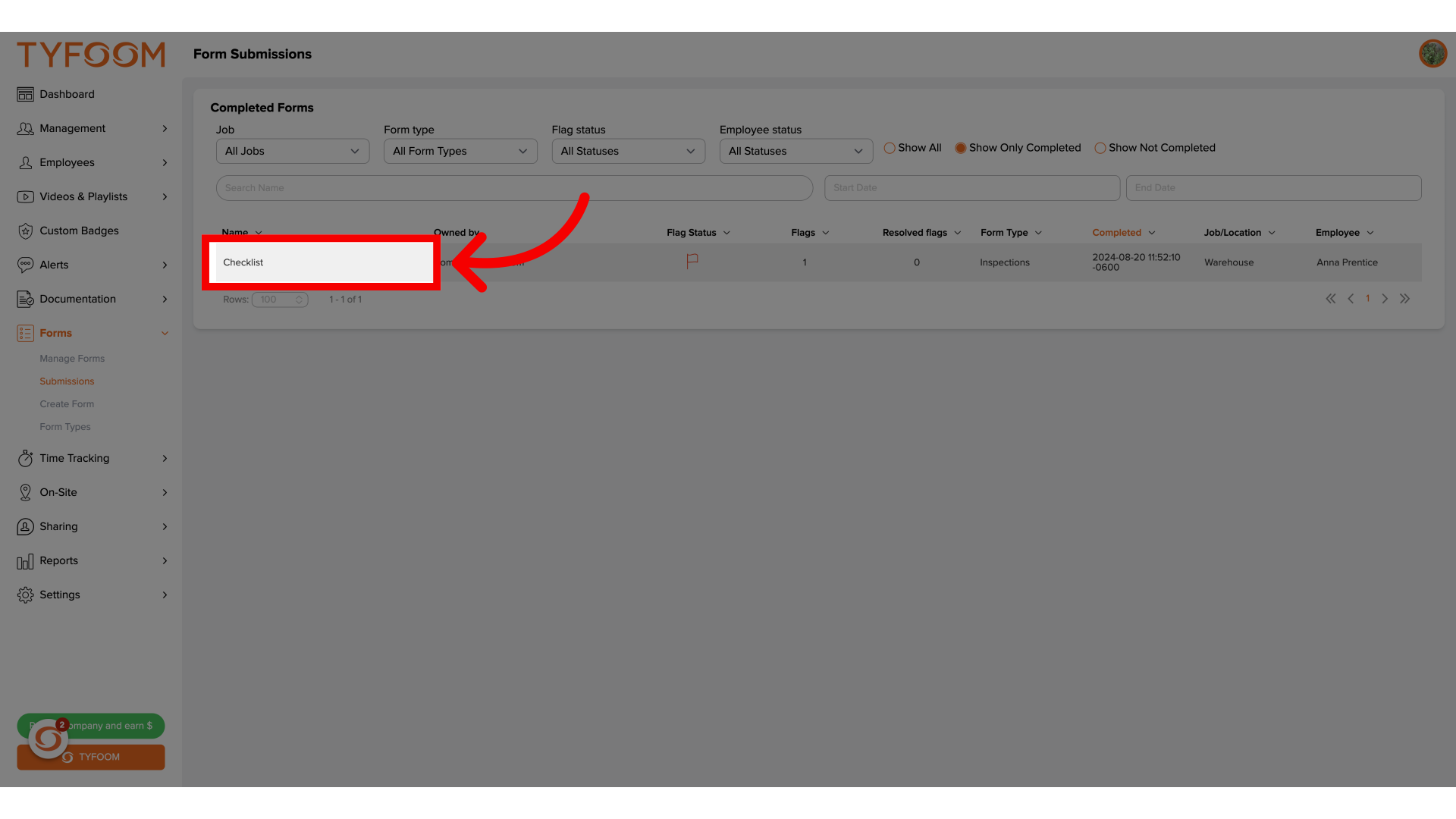
Click on the one that you want to end it.
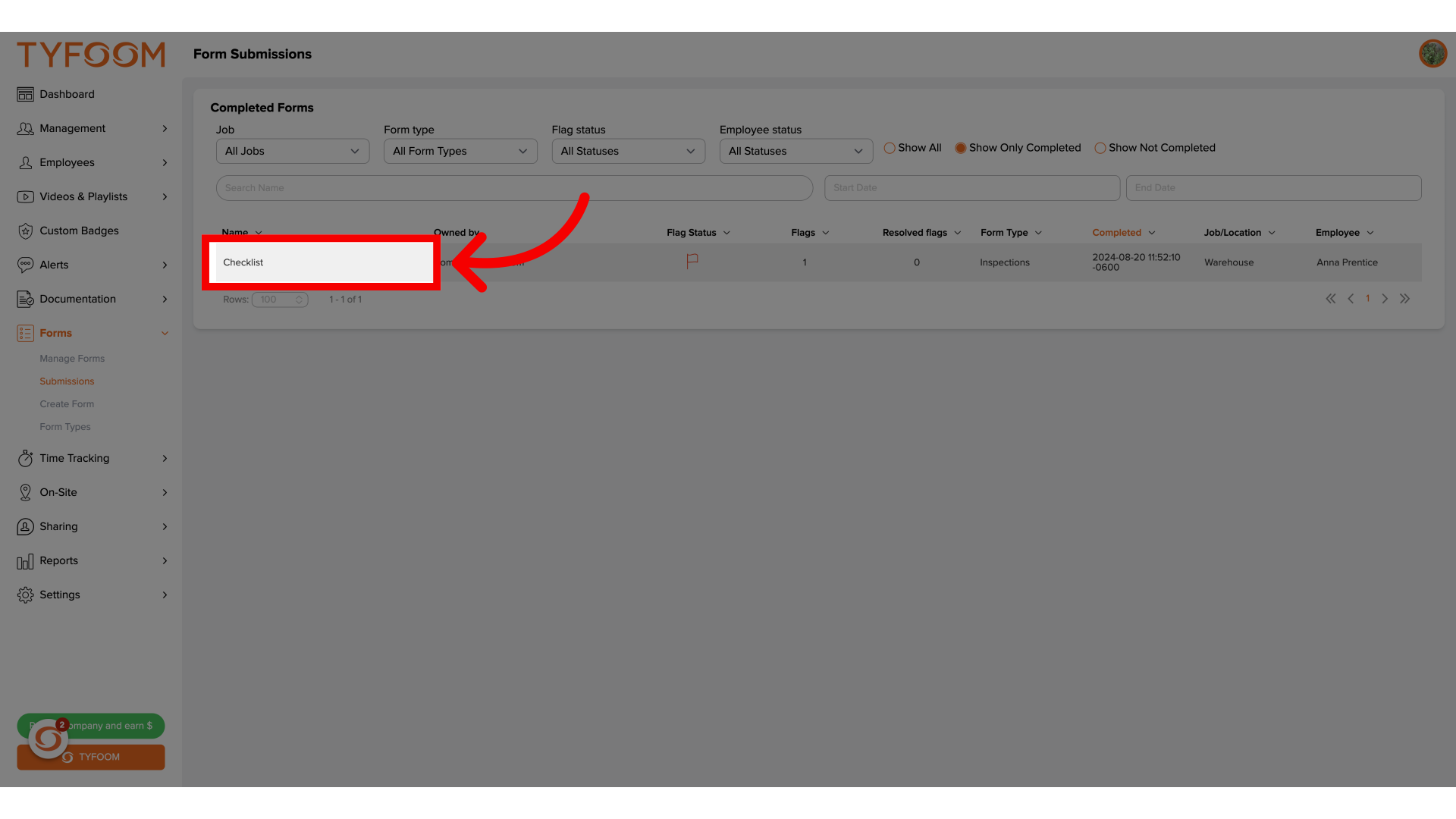
5. View Submission
That submission will open in a new tab on your browser.
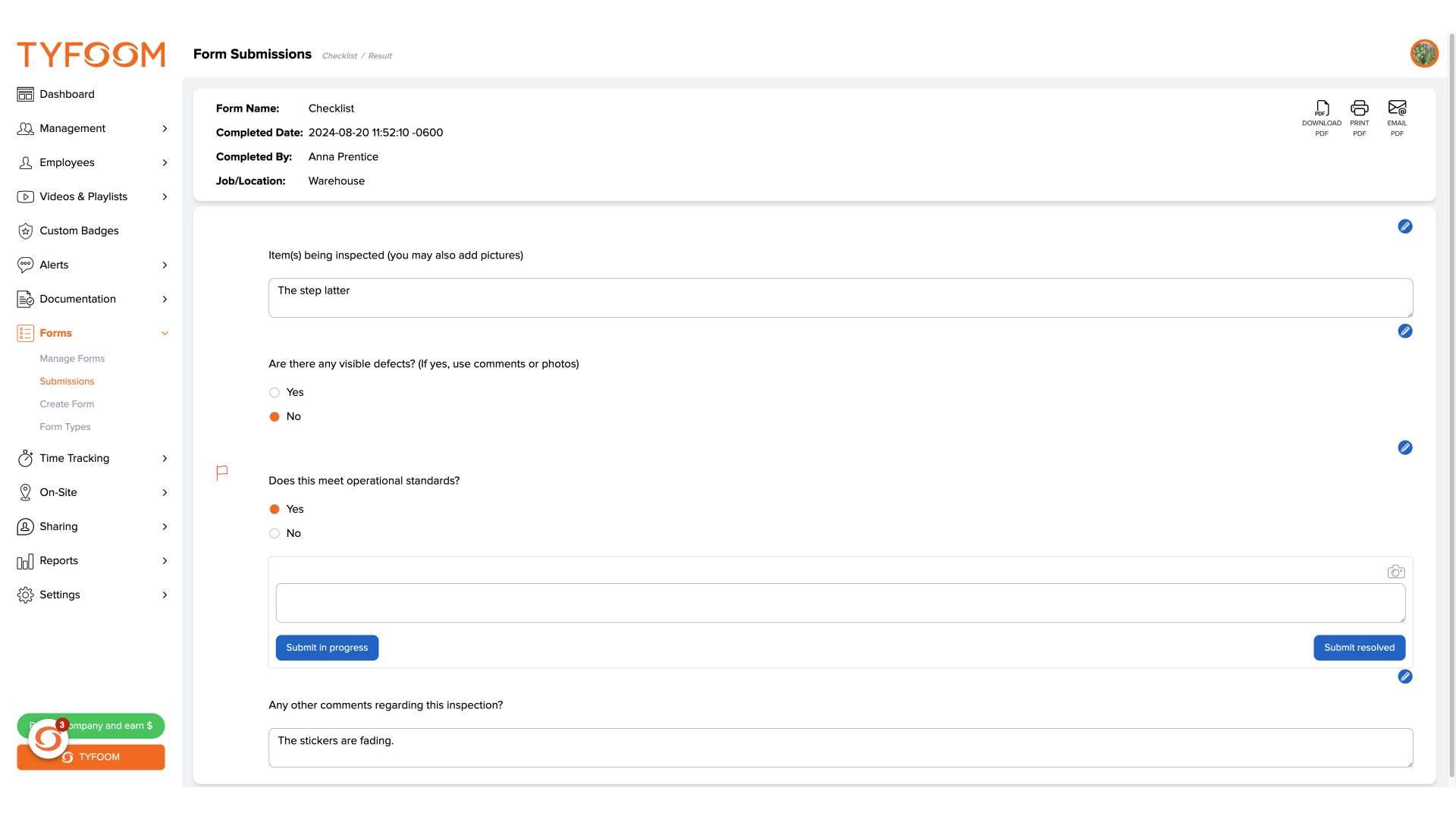
That submission will open in a new tab on your browser.
6. Click "Edit"
To edit a specific question's response, click on the edit icon just to the right of that question.
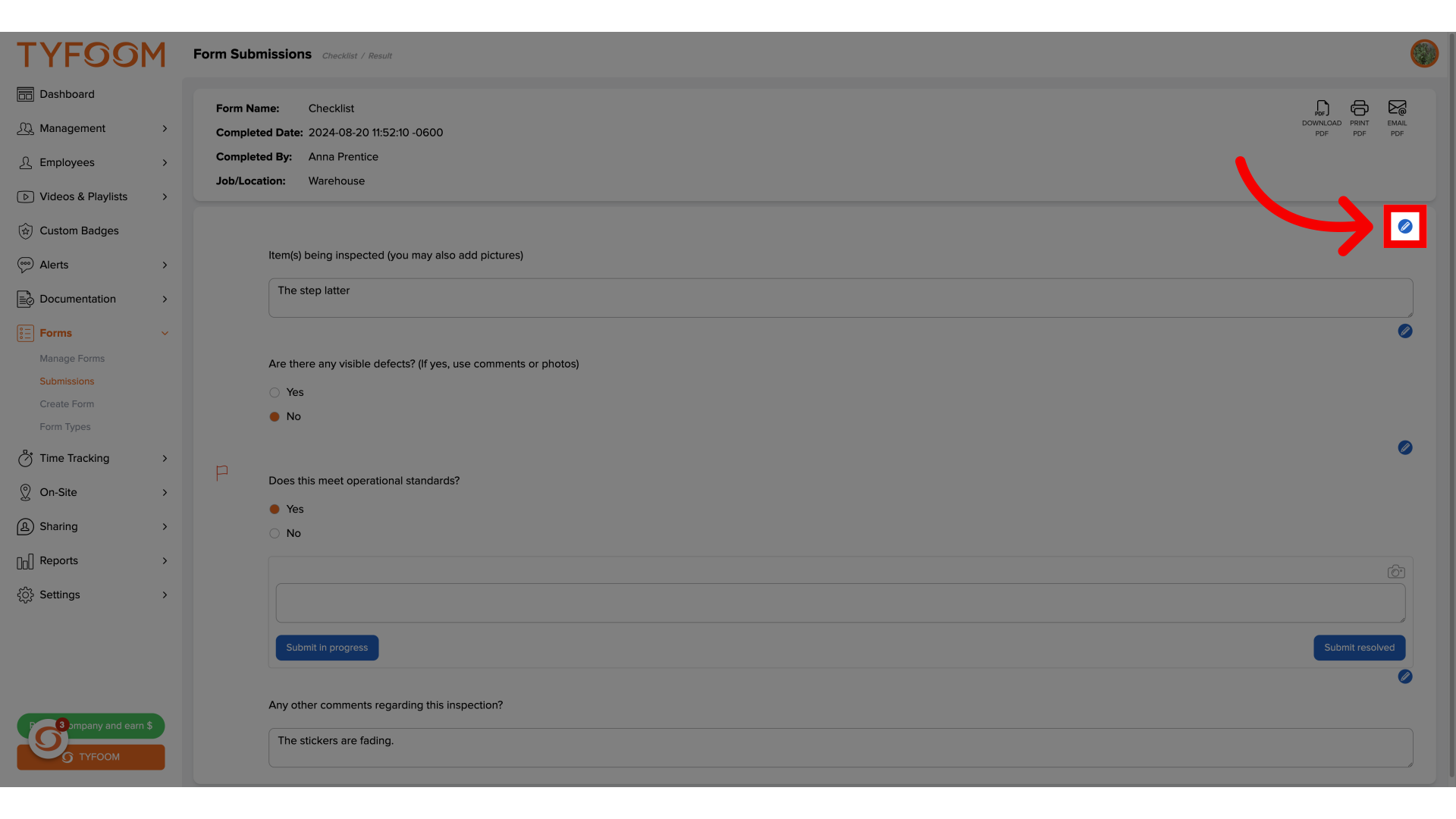
To edit a specific question's response, click on the edit icon just to the right of that question.
7. Response Editor
This will open the editor for that question.
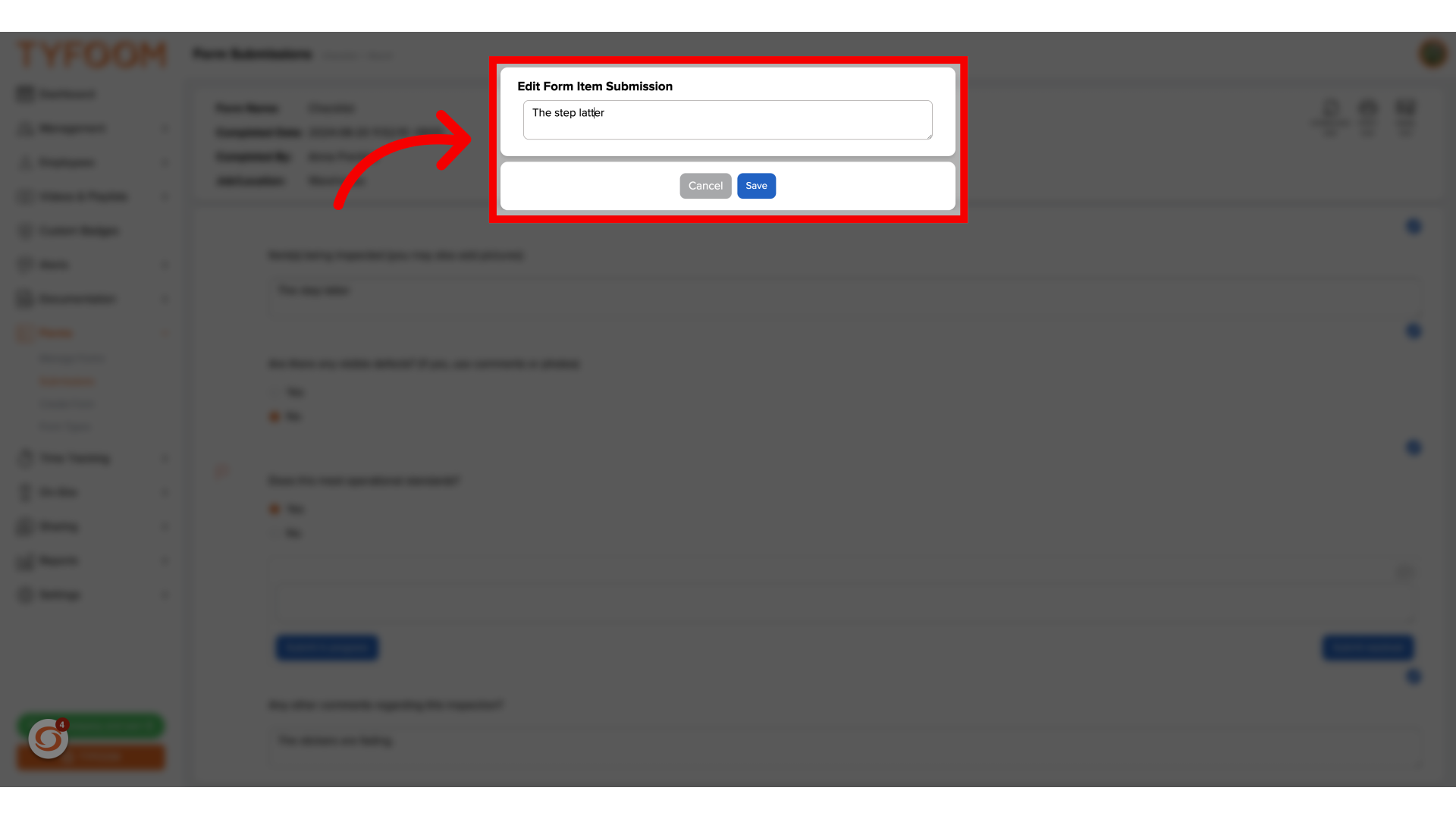
This will open the editor for that question.
8. Make Edits
Make any edits that you need to and when you're done click save.
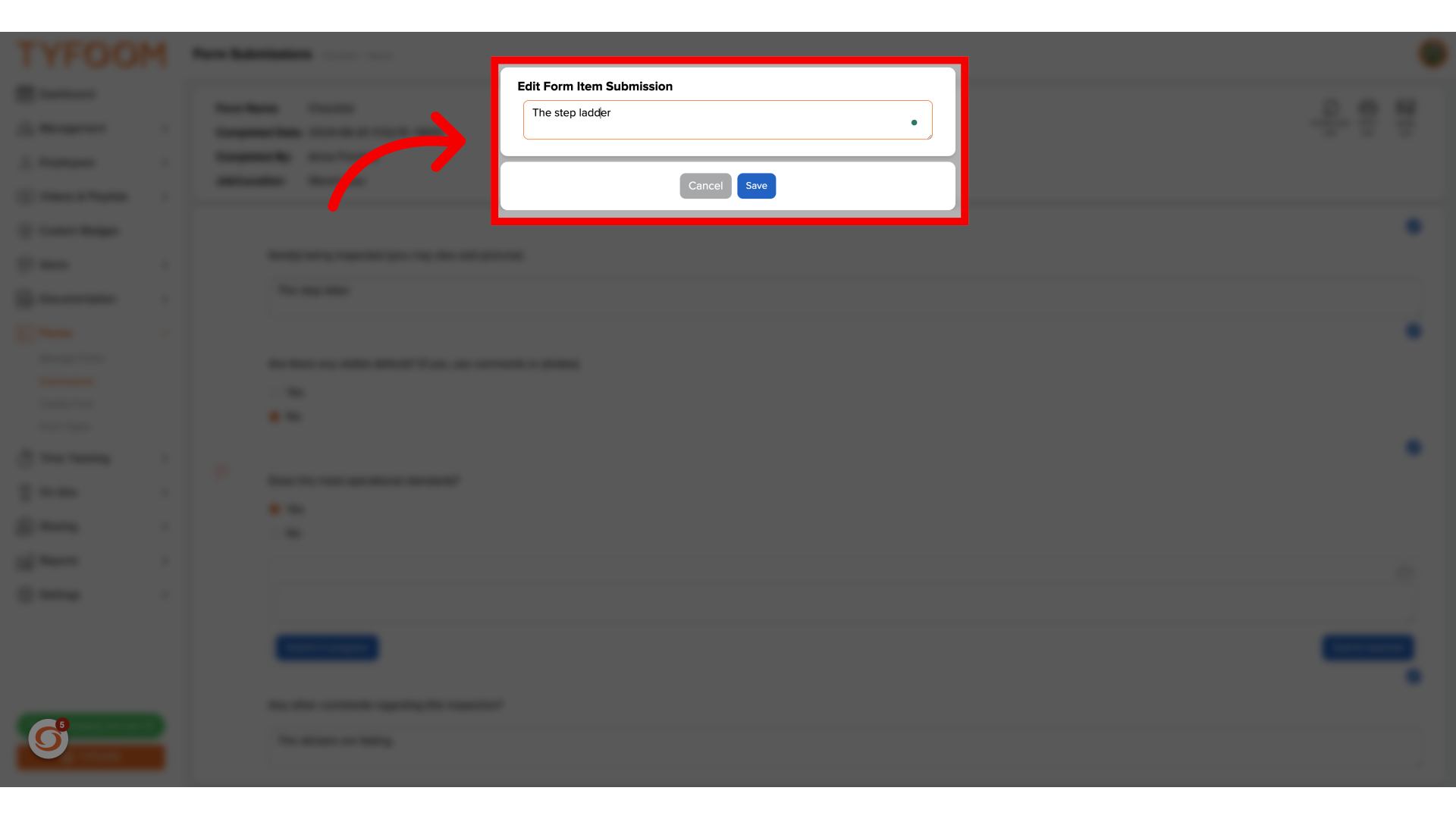
Make any edits that you need to and when you're done click save.
9. Updated Response
You'll see the response to that question has now been updated.
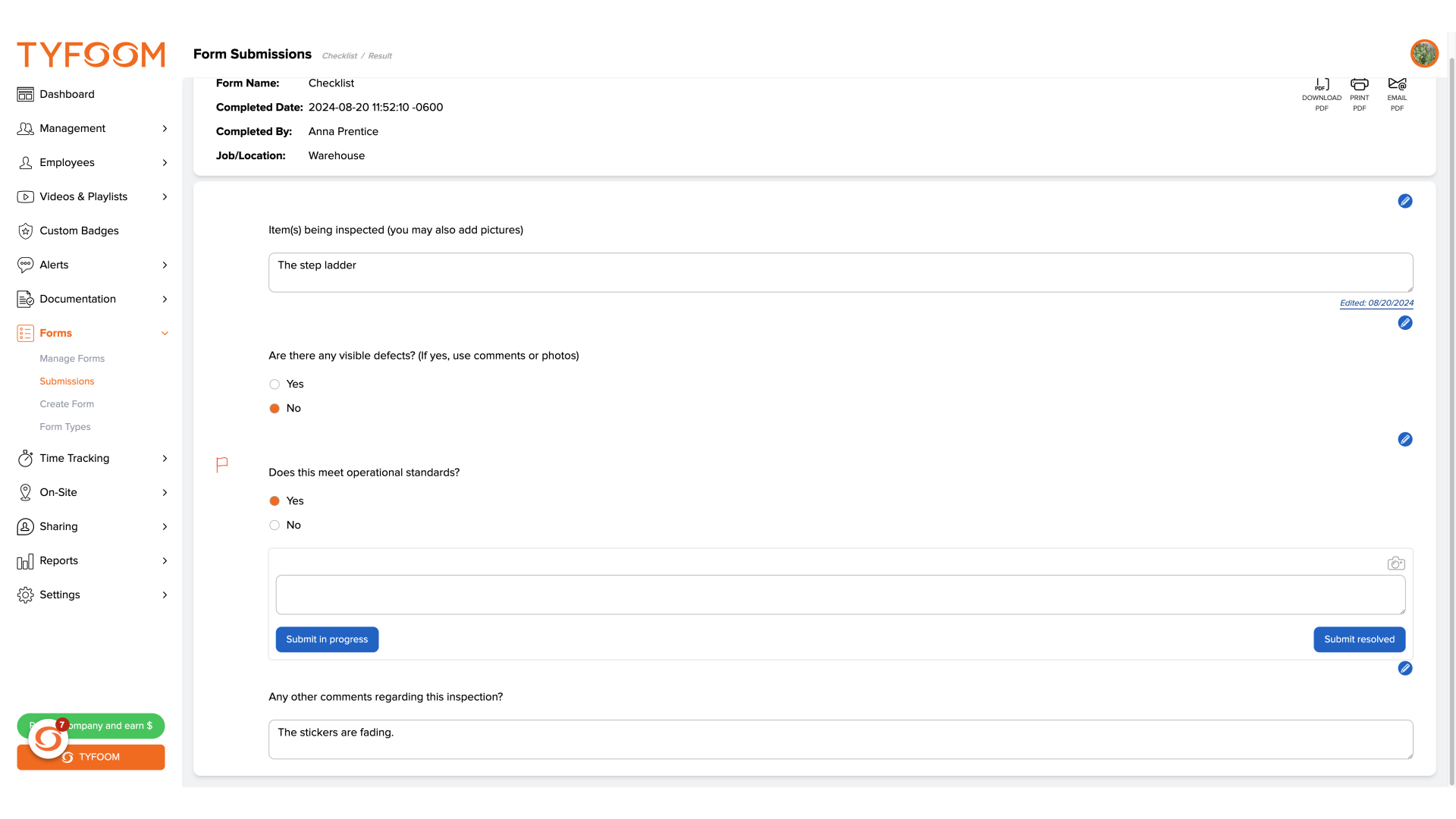
You'll see the response to that question has now been updated.
10. Edited Responses
It will show you if something had been edited, and what date it was last edited.
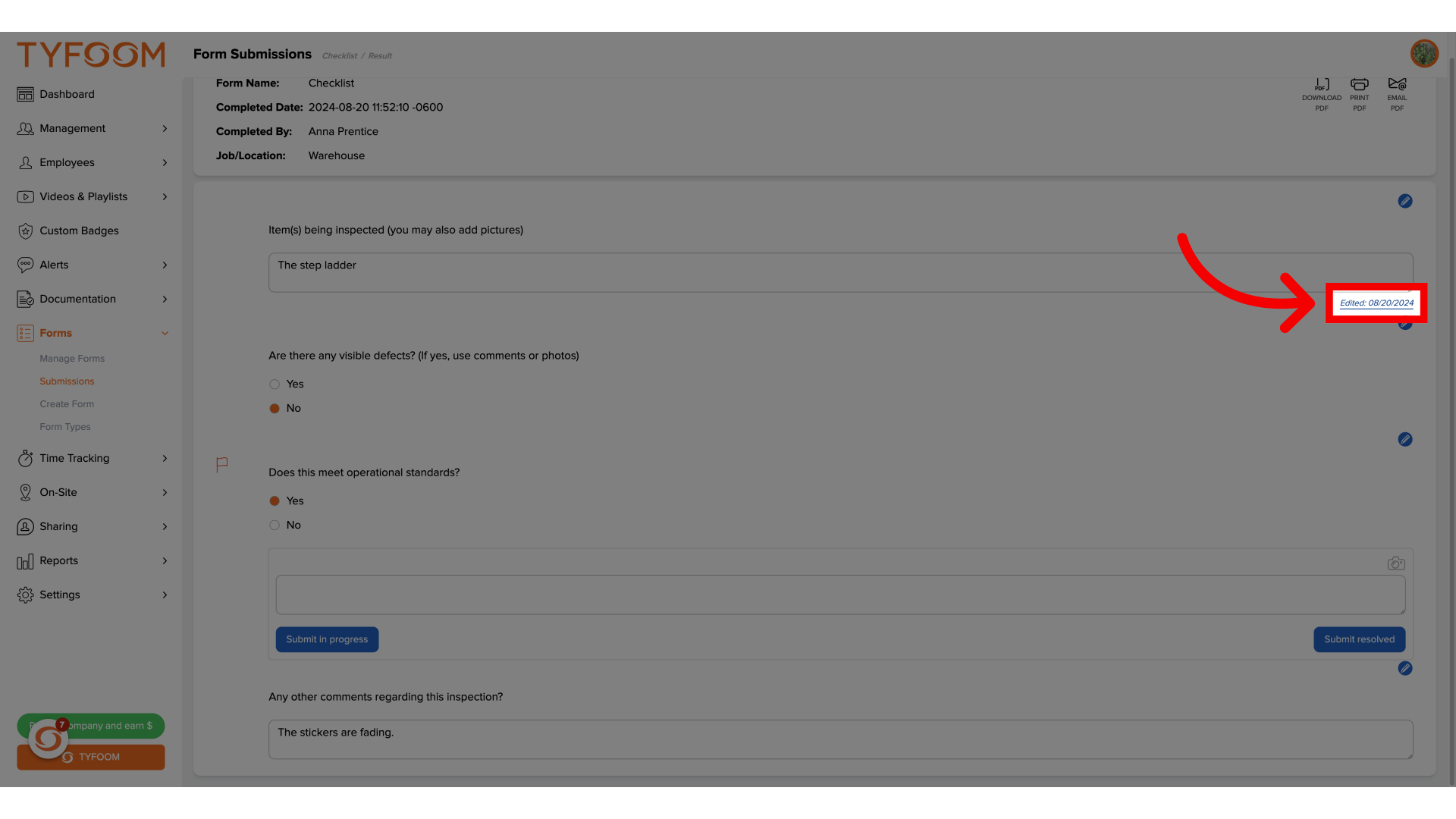
It will show you if something had been edited, and what date it was last edited.
11. View Edit Log
You can click on the date to learn the more. It will show what was edited, and who made the edits.
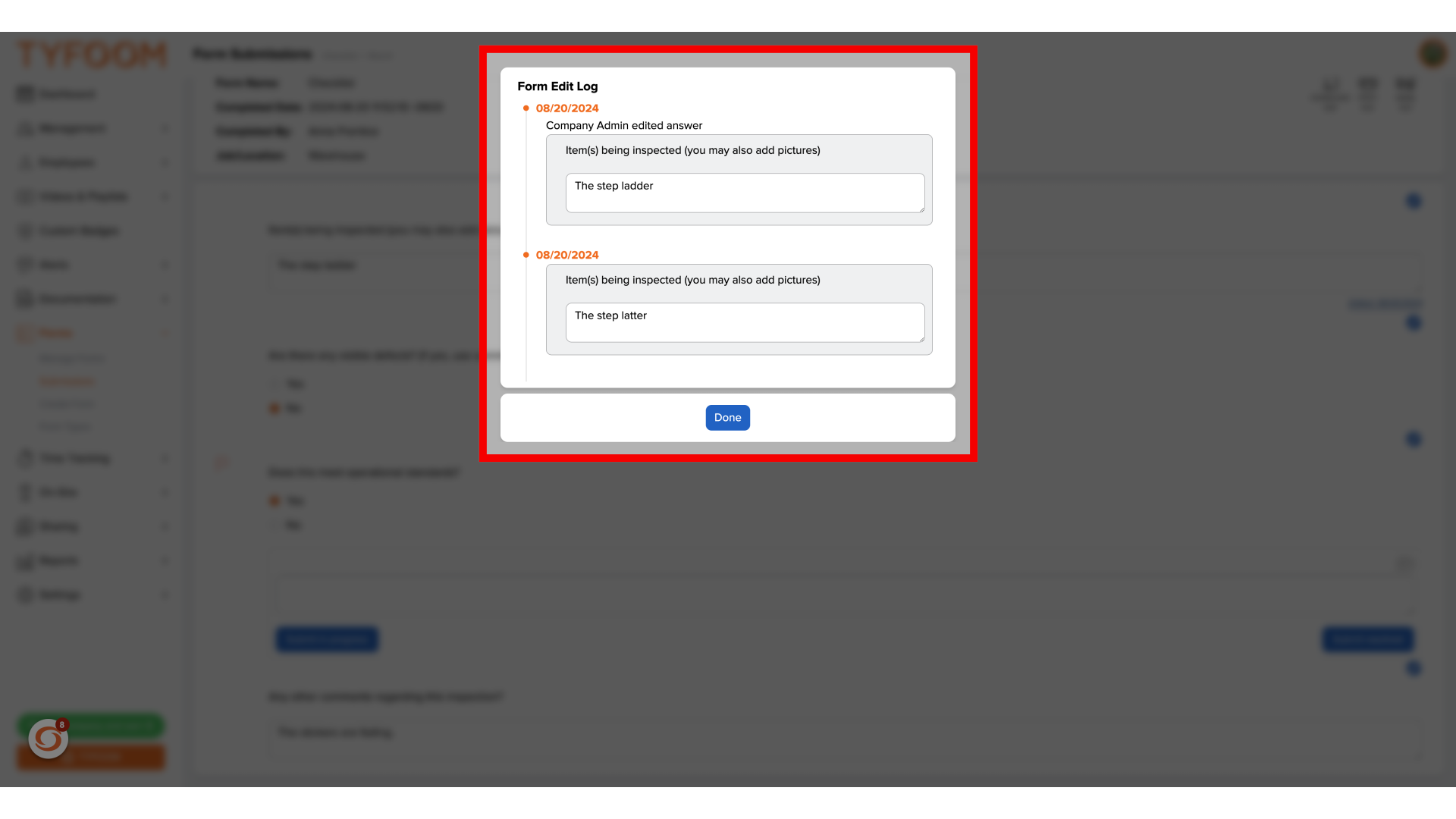
You can click on the date to learn the more. It will show what was edited, and who made the edits.
12.
If you have any questions on how to edit form responses, please reach out to us at customercare@tyfoom.com.
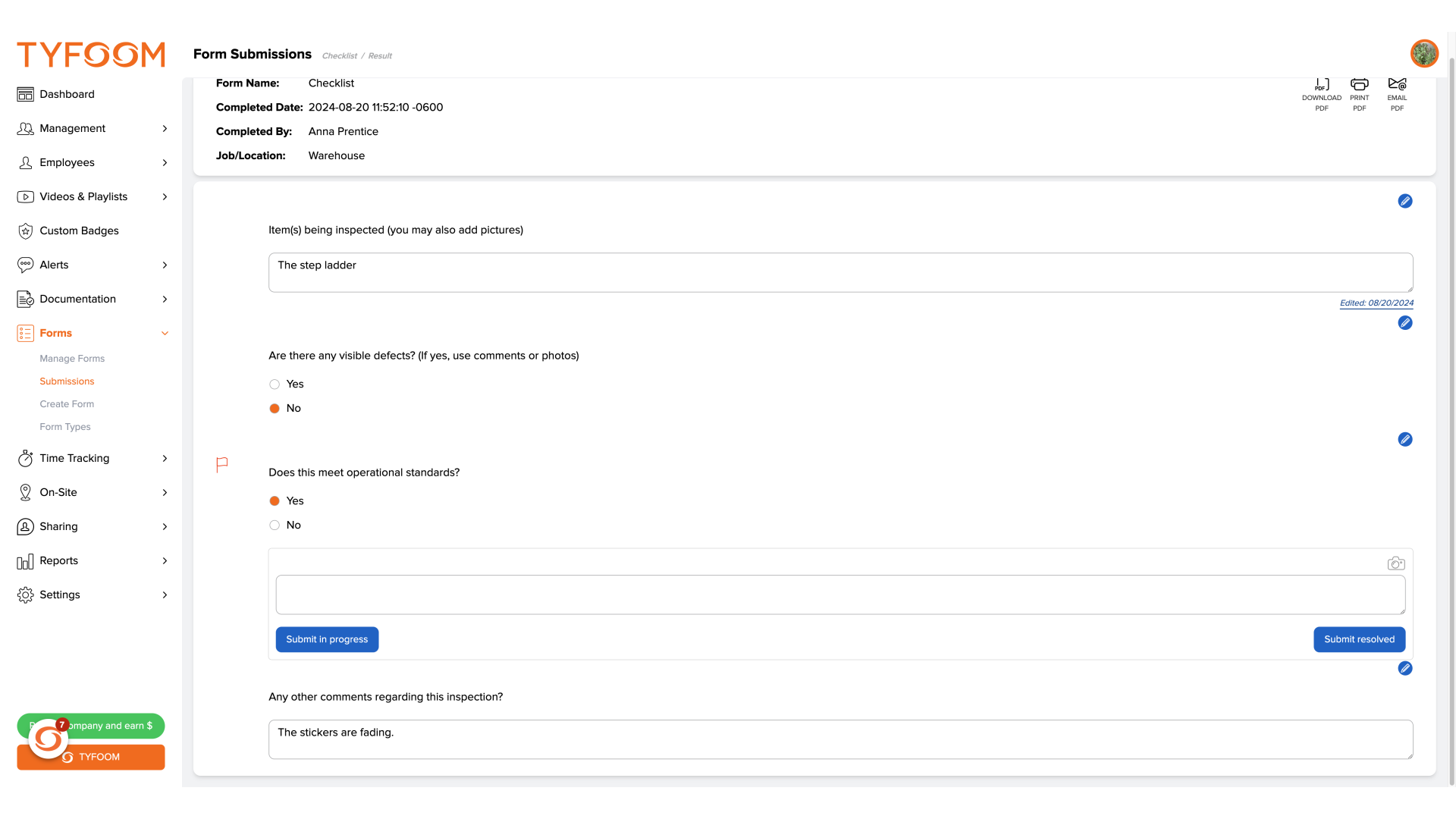
If you have any questions on how to edit form responses, please reach out to us at customercare@tyfoom.com.
Related Articles
Allow Employees to Edit Submitted Forms
<br> In this guide, we’re going to go over how you can, on a per-form basis, allow your employees to make edits to an already submitted form. Go to app.tyfoom.com 1. Go to "Manage Forms" To get started. Go to the manage forms page. 2. Choose ...Emailing a Single Form Submission
Learn how to efficiently email a form submission using Tyfoom. 1. Introduction This guide will walk you through how to email an individual form submission. 2. Getting Started Go to the Forms tab 3. Click "Submissions" Access the submission section. ...Editing a Form Submission - Employee View
Editing a Form Submission - Employee View <br> In this guide, we will go through the process of how an employee can make an edit to previously submitted forms, if an admin has turned on this ability. 1. Go to Forms To get started. Go to the ...How to Bulk Download Form Submissions
This guide will walk you through the process of bulk downloading form submissions using Tyfoom. Go to app.tyfoom.com 1. Click "Forms" Start by going to the Form tab. 2. Click "Submissions" Then go to "Submissions" page. 3. View Submissions This page ...Form Collaborators
Adding Collaborators to form submissions Empower form fillers with the ability to add collaborators by following these straightforward instructions. Go to app.tyfoom.com 1. Click "Forms" Collaboration is needed to be turned on for each form. To get ...